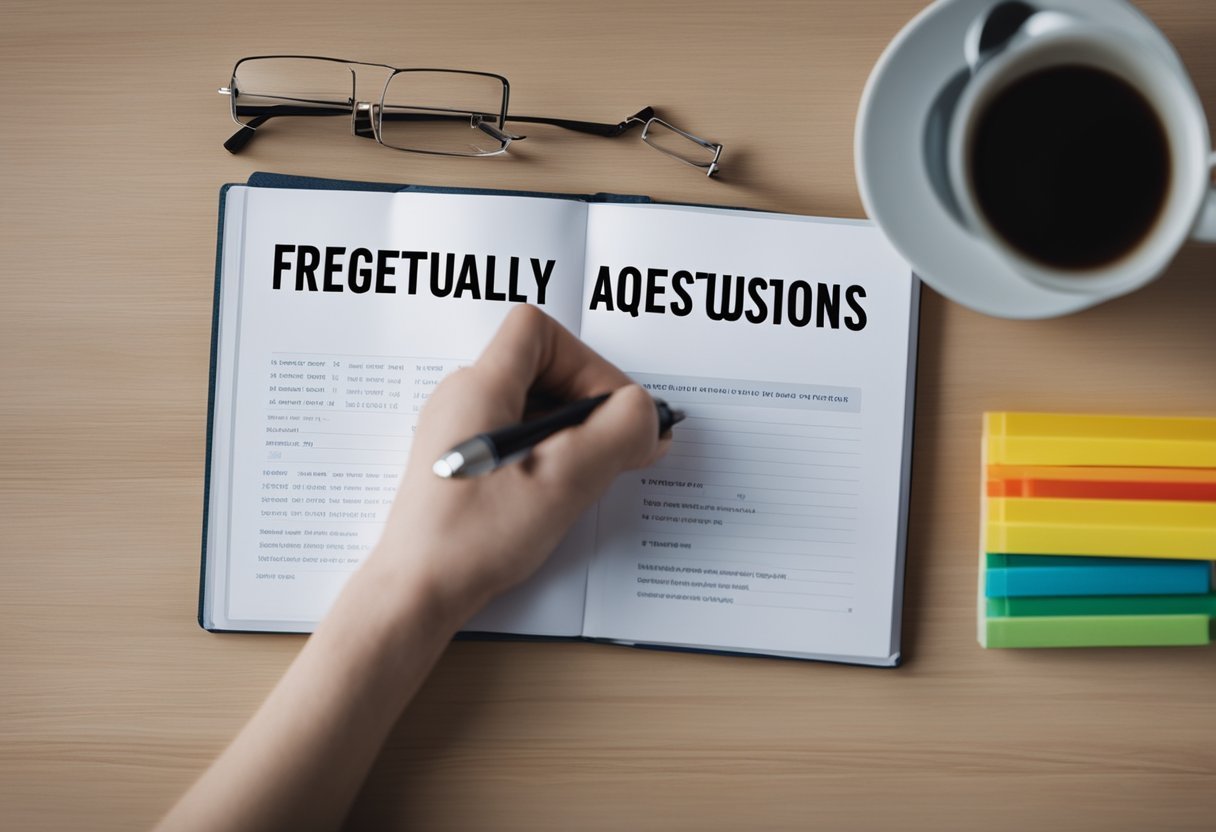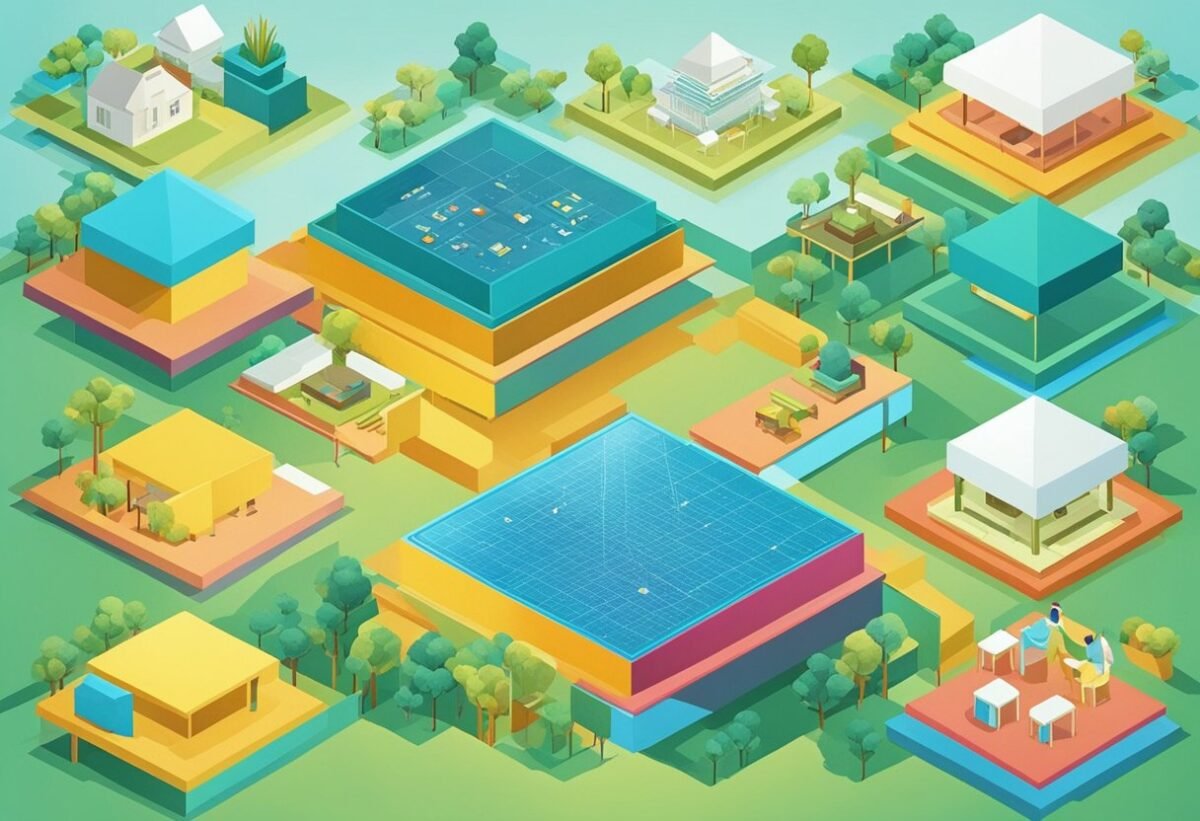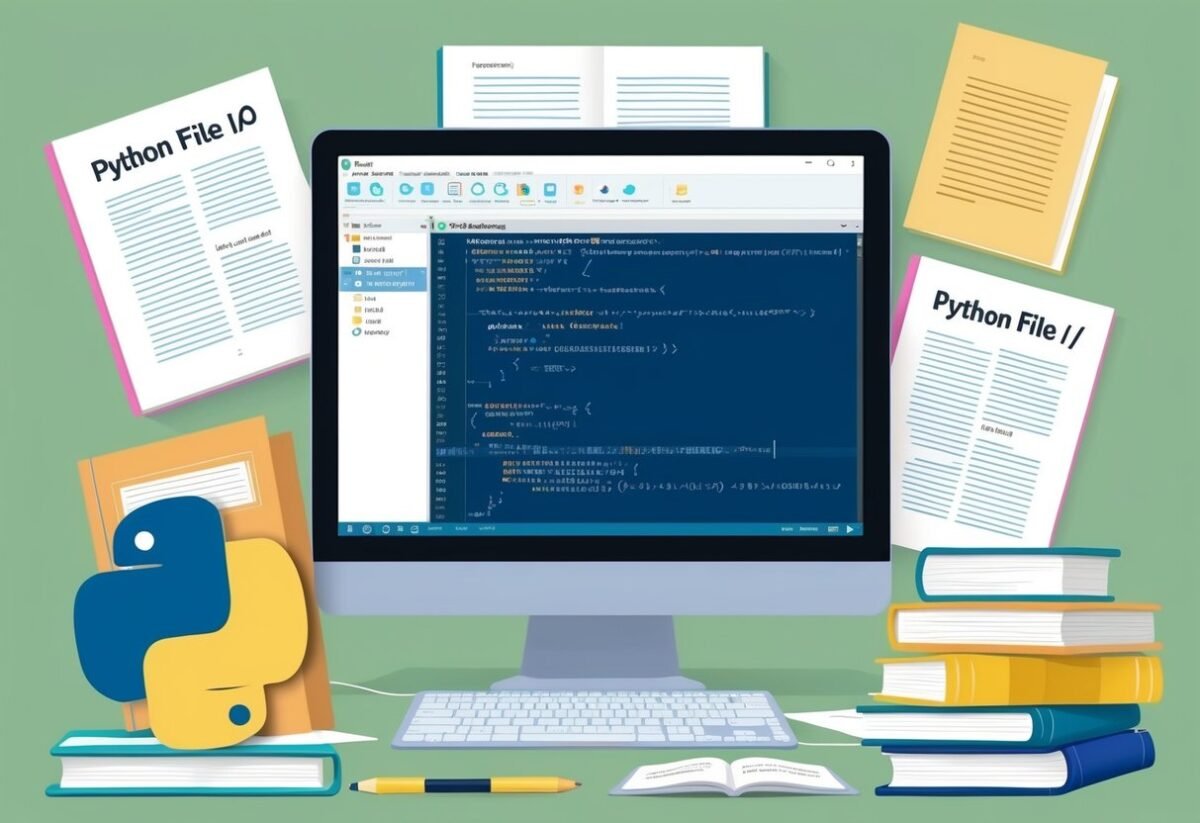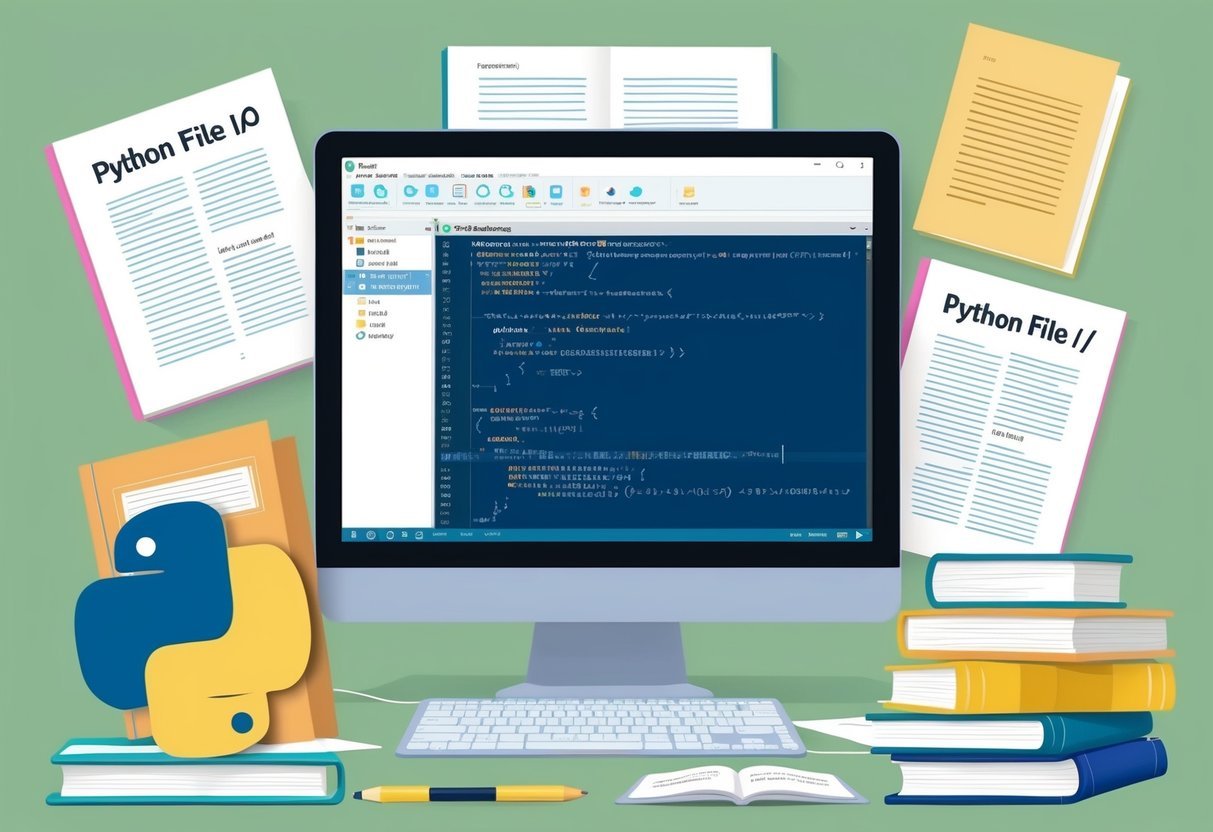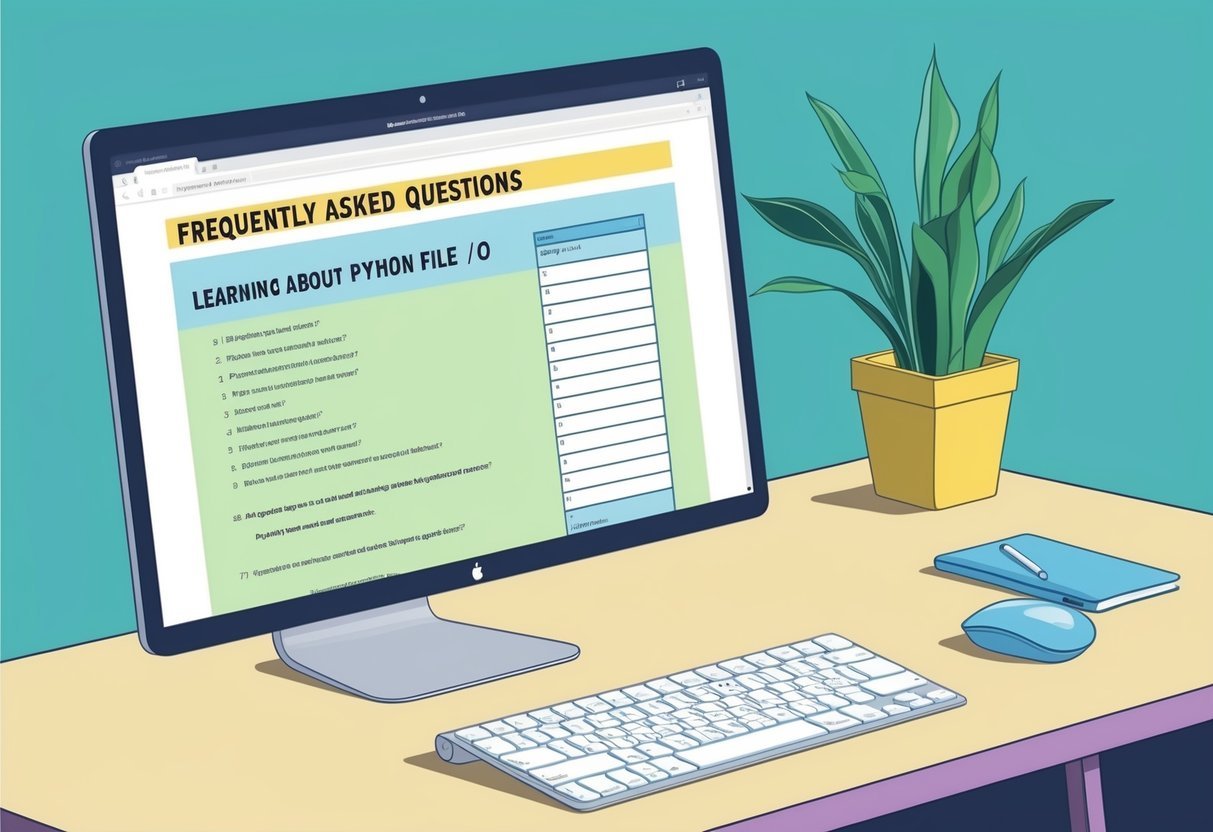Understanding Linear Regression
Linear regression is a foundational statistical method used to explore the relationship between variables. It is a widely used technique in data science for predictive analysis, modeling, and understanding data patterns.
Defining Linear Regression
Linear regression is a method used to examine the linear relationship between dependent and independent variables. It involves fitting a straight line, often called a regression line, through the data points in a scatter plot.
The goal is to determine how changes in one or more predictors can affect the response variable. This technique predicts outcomes by minimizing the differences between observed and predicted values.
In mathematical terms, the relationship is expressed as:
[ y = mx + c ]
where y is the dependent variable, x is the independent variable, m is the slope of the line, and c is the intercept.
Simple vs Multiple Linear Regression
Simple linear regression focuses on analyzing the relationship between two variables: one independent and one dependent. The goal is to find the straight line that best fits the data, allowing one to predict future values of the dependent variable based on the independent variable.
Multiple linear regression extends this concept by involving two or more independent variables in the analysis. This allows for a more comprehensive model that can account for various factors influencing the dependent variable.
It uses a linear equation like:
[ y = b_0 + b_1x_1 + b_2x_2 + … + b_nx_n ]
Here, (y) is the dependent variable, (x_1, x_2,…,x_n) are independent variables, and (b_0, b_1, b_2,…,b_n) are the coefficients.
Applications of Linear Regression in Data Science
Linear regression is crucial in data science for tasks such as trend analysis, risk management, and forecasting. It is often used in economic modeling to predict trends based on past data.
Businesses apply it to estimate sales or budget forecasting and evaluate the impact of marketing strategies.
In healthcare, linear regression can analyze the effect of different treatments by assessing patient outcomes over time.
Additionally, it helps scientists understand relationships within datasets, making it an essential tool for both simple predictions and complex data analysis involving multiple variables. The ability to interpret and communicate these relationships effectively is a significant asset in various fields.
Fundamentals of Machine Learning
Machine learning involves teaching computers to learn from data and make predictions or decisions. It includes various methods, such as supervised learning and regression analysis, which are essential concepts for understanding how machines can process and analyze data effectively.
Supervised Learning Overview
Supervised learning is a core technique in machine learning where the model learns to map inputs to outputs based on example input-output pairs.
It involves training a model on a labeled dataset, which means each input comes with a known output. The goal is to enable the model to predict outcomes for new, unseen data accurately.
There are two main types of problems in supervised learning: classification and regression.
Classification tasks involve predicting a discrete label, like spam or not spam in an email. In contrast, regression tasks focus on predicting continuous values, such as house prices.
Supervised learning uses algorithms like linear regression, decision trees, and support vector machines to construct models.
Introduction to Regression Analysis
Regression analysis is a critical aspect of supervised learning, focusing on estimating the relationships between variables. This analysis helps in predicting continuous outcomes by learning the connection between dependent and independent variables.
Linear regression, the simplest form, assumes a linear relationship between variables, allowing for easy interpretation and implementation.
In linear regression, the model attempts to fit a line that best represents the data trend. This method is widely used in forecasting and determining the strength of predictors. It is crucial in scenarios where understanding the impact of one variable over another is necessary.
Multiple linear regression involves more than one predictor, providing a more complex analysis for diverse sets of data. For detailed guidance on aspects like model formulas, refer to resources on multiple linear regression.
Preparing Data for Regression
Proper preparation of data is crucial for creating an effective linear regression model in Python. This involves sourcing the right dataset, selecting features and targets, and dealing with missing data and outliers.
Dataset Sourcing and Structure
It’s important to use a well-structured dataset for linear regression. The dataset should include both independent variables and dependent variables.
It is often stored in formats like CSV, Excel, or SQL databases.
The dataset should have a clear structure, with columns representing different features and the target variable. Sources like DataCamp’s tutorial can provide guidance on where to find quality datasets. Always verify the credibility and relevance of your data source to the problem at hand.
Features and Target Selection
Selecting the right features and target is key in linear regression. Features are the predictors or independent variables, while the target is the outcome or dependent variable.
Choosing relevant features is essential. Irrelevant features can lead to overfitting or inaccurate models.
Tools like correlation matrices can help identify which features have the most impact on the target variable. Understanding these relationships aids in selecting the most appropriate predictors.
Handling Missing Data and Outliers
Missing data and outliers can skew the results of a regression analysis.
Effective strategies for addressing these issues include:
- Imputation: Filling in missing data using methods like mean, median, or mode.
- Removing Outliers: Identifying and excluding data points that fall outside the normal range. Techniques include Z-scores and the IQR method.
Regular checks should be done to ensure data integrity before proceeding with any regression analysis. Handling these issues carefully enhances the model’s reliability and accuracy.
Working with Python for Linear Regression
Implementing linear regression in Python involves using several key libraries that streamline data manipulation and visualization tasks. These tools make it easier to prepare data, visualize patterns, and apply linear regression models effectively.
Important Python Libraries
Python has various libraries that support linear regression. Scikit-learn is a popular choice due to its efficient and straightforward API for implementing machine learning models, including linear regression.
NumPy and SciPy are essential for numerical computations and scientific computing tasks. They provide foundational support for data handling and array manipulation.
Libraries like pandas assist in data manipulation, while Matplotlib helps in creating visualizations that clarify data relationships.
These tools enable smooth data processing and analysis.
Loading and Manipulating Data with Pandas
Pandas is a vital library for data analysis in Python. It allows easy loading and manipulation of data, which is crucial when preparing data for linear regression.
With pandas, data can be read from various sources like CSVs or databases and then cleaned and transformed efficiently. Users can filter, sort, and aggregate data to prepare it for regression analysis.
DataFrames, a primary data structure in pandas, offer robust capabilities for handling spreadsheets or tabular data. This enhances the analytical capabilities of pandas, making data preparation a more simplified process.
Visualizing Data with Matplotlib
Matplotlib is a powerful library for data visualization in Python. It enables users to create diverse plots and graphs, which help in understanding data features before applying linear regression models.
Through plots like scatter plots or line graphs, users can visualize potential relationships between variables, aiding in model selection.
The interactive capabilities of Matplotlib allow for detailed exploration of data, enhancing insights into trends and outliers. Users can customize these plots for better illustration of their data’s behavior.
Thus, Matplotlib is integral for creating visuals that support data interpretation and model assessment.
Constructing a Regression Model
Constructing a regression model involves selecting variables, determining coefficients, and plotting the regression line. The process often utilizes the method of ordinary least squares to find the most suitable line that fits the data. Understanding these concepts is essential to accurately modeling data relationships.
Determining Variables and Coefficients
In a regression model, selecting variables is crucial. The dependent variable is what the model predicts, while independent variables are used for prediction.
For example, in predicting house prices, the price is the dependent variable, and features like size or location are independent variables.
Coefficients in the linear equation represent the relationship between the variables. They show how much the dependent variable is expected to increase or decrease with a change in an independent variable.
Calculating these coefficients accurately is essential for the model’s reliability.
Plotting the Regression Line
Plotting the regression line helps visualize the relationship between the dependent and independent variables. The best-fit line is drawn through the data points, showing the general trend.
To plot the regression line, it’s helpful to use tools like matplotlib in Python, which can easily display graphs.
The closer the data points are to the line, the more accurate the model is. This visual representation helps in assessing the model’s effectiveness and in identifying any potential outliers or anomalies in the data.
Understanding Ordinary Least Squares
The ordinary least squares (OLS) method is commonly used to ensure the best possible fit for the regression line.
OLS minimizes the sum of the squared differences between the observed values and the values predicted by the linear equation. This method provides the most accurate coefficients.
By reducing prediction errors, OLS helps in achieving a balance between the model’s simplicity and accuracy. It’s a fundamental approach that underpins many linear regression models.
Detailed information on how to implement OLS in Python can be found in resources like Scikit-learn’s linear models.
Diving into Linear Algebra Concepts
Linear algebra plays a crucial role in understanding linear regression. It helps explain how data points relate through mathematical concepts like slope and intercept, and how variance and mean influence these relationships.
Slope and Intercept in Linear Equation
The slope and intercept are key components of a linear equation, usually written as (y = mx + b). Here, (m) represents the slope, and (b) is the y-intercept.
The slope indicates the steepness of a line and shows how much (y) changes for each unit increase in (x). A positive slope means the line rises, while a negative slope means it falls. Learning to calculate the slope is essential for predicting outcomes based on trends.
The intercept is the point where the line crosses the y-axis. It represents the value of (y) when (x) is zero. Knowing the intercept helps to understand the starting point of a data trend or the influence of variables not included in the model. Both slope and intercept are fundamental in building accurate predictive models.
Calculating Variance and Mean
Variance measures the spread of data points from the mean, reflecting how much variability exists. It’s calculated by averaging the squared differences from the mean. A high variance indicates that data points are spread out over a wide range of values.
The mean is the average value of a data set and provides a central point around which data points are dispersed.
Understanding mean and variance is pivotal in assessing data consistency and variability.
Together, they form the basis for more complex concepts in statistics and linear regression, allowing analysts to evaluate data distribution and reliability effectively. Variance and mean are essential for developing and refining statistical models, making them indispensable in data analysis.
Model Training and Evaluation
To effectively develop a predictive model, it is crucial to split data appropriately and evaluate the model’s performance accurately. Ensuring that a model is neither too complex nor too simple helps improve its generalizability and accuracy.
Splitting Data into Training and Test Sets
Data splitting is a fundamental step in machine learning. To create reliable models, the dataset is divided into a training dataset and a test set.
This can be done using the train_test_split function in Python’s Scikit-learn library. Typically, the training set comprises 70-80% of the data.
The training dataset teaches the model, while the test set evaluates its prediction capability. Properly splitting the data helps achieve an unbiased measurement of model performance.
It ensures that the model learns the underlying patterns rather than memorizing the dataset.
Assessing Model Performance
Assessing how well a model performs involves using metrics like R-squared, Mean Absolute Error (MAE), and Root Mean Square Error (RMSE).
These metrics quantify the differences between predicted and actual values. Each metric offers insight into model accuracy and error rates.
Cross-validation is another vital technique. It involves splitting the data into multiple parts and training on each subset, providing a more generalized view of the model’s performance.
This approach helps prevent the model from being overly tailored to specific data splits, thus offering a clearer picture of its predictive power.
Preventing Overfitting and Underfitting
Balancing complexity is key to avoiding overfitting and underfitting. Overfitting occurs when a model is too complex, capturing noise rather than the actual pattern. This results in high accuracy on training data but poorly generalizes to new data.
Techniques like regularization and pruning can help address this.
Underfitting, in contrast, happens when a model is too simple, failing to capture essential data patterns. Increasing model complexity or adding more features can address this.
Cross-validation is also an effective tool for identifying and mitigating overfitting and underfitting, ensuring the model maintains its predictive accuracy across different datasets.
Optimization and Computational Efficiency

In linear regression, improving the performance of models is crucial. This is often achieved by optimizing parameters and ensuring computational efficiency.
Methods like gradient descent and handling statistical issues such as multicollinearity and homoscedasticity are key.
Gradient Descent Explained
Gradient descent is a popular method for optimizing the parameters of a linear regression model. It involves iterating over data to minimize the cost function, often denoted as J(θ).
The algorithm updates the parameters by moving in the direction of the steepest descent. This is calculated by taking the gradient of the cost function.
The learning rate, an important hyperparameter, determines the step size in each iteration.
A small learning rate can result in slow convergence, while a large one might overshoot the minimum. It’s essential to choose an appropriate learning rate to ensure efficient computation and avoid oscillations.
Implementations in Python often use libraries such as scikit-learn, offering easy integration for gradient descent algorithms.
Dealing with Multicollinearity and Homoscedasticity
Multicollinearity occurs when two or more predictors in a model are correlated, making it difficult to isolate the impact of each variable.
This can be addressed by removing highly correlated predictors or using techniques like principal component analysis (PCA) to reduce dimensionality.
Homoscedasticity refers to the consistency of variance in the error terms of a regression model. When this is not met, the reliability of the inference in regression is compromised.
Detecting violations of homoscedasticity can be done using visual methods like residual plots.
Solutions for dealing with heteroscedasticity include transforming variables or using robust standard errors.
Both multicollinearity and homoscedasticity issues need careful handling to ensure accurate model predictions.
Advanced Regression Techniques
Advanced regression techniques enhance predictive accuracy and address issues like overfitting in linear models. Key approaches include polynomial regression and regularization methods, which help understand complex patterns and improve model reliability.
Exploring Polynomial Regression
Polynomial regression is an extension of linear regression used to model data with a non-linear relationship. Unlike simple linear models, polynomial regression can capture curvatures in data by including polynomial terms such as squares or cubes of the predictors.
This approach still uses the method of least squares to minimize errors but allows for a more flexible fit to complex datasets.
For example, a quadratic model (including squared terms) can curve a line to better match the data points. This technique is particularly useful when linear relationships are insufficient.
Care must be taken to select the correct degree of the polynomial, as a higher degree can lead to overfitting, making the model less generalizable.
Leveraging Regularization Methods
Regularization methods can reduce overfitting by adding penalties to the regression model’s complexity.
Common techniques include Lasso and Ridge regression, which modify the cost function used in least squares to balance the model fit and its complexity.
Lasso (L1 regularization) tends to produce sparse models by shrinking some coefficients to zero, effectively selecting relevant features.
Ridge (L2 regularization) shrinks coefficients but retains all features, which can stabilize the solution for datasets with multicollinearity.
Both approaches help in creating models that generalize better to unseen data by preventing overly complex models that fit the noise in the training set.
Using these methods ensures that the model retains necessary features while avoiding the pitfalls of overfitting, making it robust and reliable for predictions.
Measuring Regression Accuracy
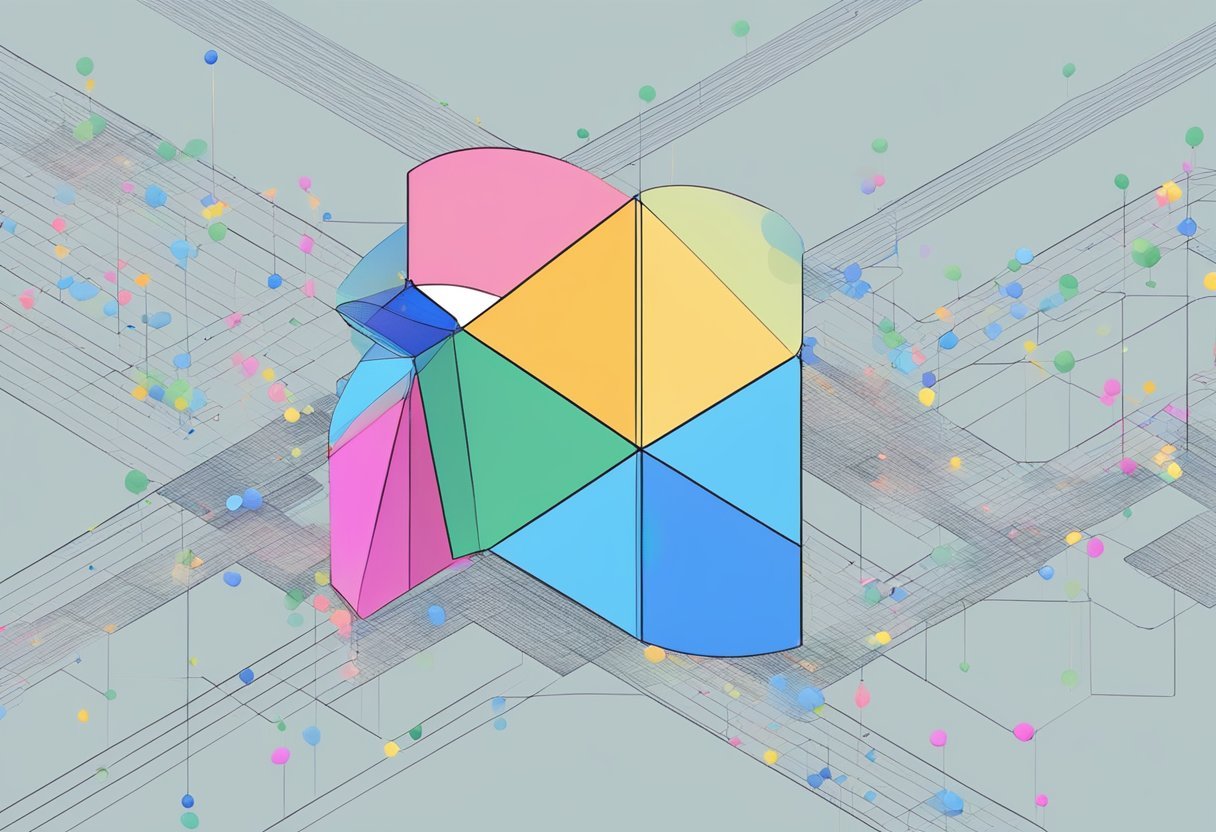
Understanding how well a regression model makes predictions is crucial. This involves analyzing the model’s residuals and error metrics like MAE, MSE, and R-Squared.
Fine-tuning the model ensures more accurate predictions.
Residuals and The Importance of Fit
Residuals are the differences between actual and predicted values. They indicate how well the regression line fits the data.
A good fit implies that residuals are randomly distributed around zero. When residuals show a pattern, it suggests the model could be improved.
Plotting residuals helps identify any patterns. Consistent patterns in residuals often indicate that the model is missing key relationships.
Thus, analyzing residuals is essential to determine if adjustments are needed to improve the model’s accuracy.
Error Metrics: MAE, MSE, and R-Squared
Mean Absolute Error (MAE) measures the average magnitude of errors in predictions, ignoring their direction. It’s calculated as the average of the absolute differences between predicted and actual values.
Mean Squared Error (MSE) considers both variance and bias, making it useful for sensitive datasets. It squares each error, so larger errors have more impact.
R-Squared, or the coefficient of determination, indicates how well data points fit a model. It’s a measure of explained variance, and its value ranges from 0 to 1. An R-Squared close to 1 means predictions are more accurate.
These metrics are key to evaluating model performance and guiding improvements.
Fine-Tuning Predictions
Improving predictions often involves tweaking model parameters. Techniques like cross-validation and grid search can help refine models.
Cross-validation involves dividing the dataset and testing the model on different subsets, ensuring robustness. This process helps identify the best fitting parameters.
Another approach is to adjust model complexity. This involves finding a balance between underfitting and overfitting.
Adding relevant features, transforming variables, or using regularization methods can enhance predictions.
Fine-tuning maximizes accuracy by finding the most effective model configuration.
Frequently Asked Questions
Linear regression is a crucial topic for those interested in data analysis and machine learning. Understanding how to implement it in Python can help analyze relationships between variables effectively. Here are some frequently asked questions to guide new learners.
How do you perform linear regression analysis using a specific dataset in Python?
To perform linear regression on a dataset, one first needs to explore the data using libraries like pandas for data manipulation. Then, tools such as scikit-learn or statsmodels can be applied to fit a linear model.
These libraries offer functions that simplify fitting and evaluating regression models.
What are the necessary steps to implement linear regression from scratch in Python?
Implementing linear regression from scratch involves several steps. First, clean and prepare the data. Then, calculate the line of best fit that minimizes error by using the least squares method.
Once the model is defined, predictions can be made. Resources like Analytics Vidhya offer detailed guides on this process.
Which Python libraries are considered best for conducting linear regression analysis?
Python offers several robust libraries for linear regression. Common options include scikit-learn for its ease of use and efficiency, and statsmodels for detailed statistical insights.
NumPy and pandas are also helpful for data manipulation and preparation.
Can you provide an example of how to build and interpret a multiple linear regression model in Python?
To build a multiple linear regression model, scikit-learn can be used. Begin by importing the necessary libraries and dataset. Then, separate the dependent and independent variables.
Use the model’s coefficients to interpret the relationship between variables. GeeksforGeeks provides practical examples.
How is the pandas library utilized for linear regression tasks in Python?
Pandas is instrumental in preparing and cleaning data for linear regression. It allows users to handle missing values, normalize data, and create data frames needed for regression models.
The library is often used alongside others like scikit-learn to manage data pre-processing efficiently.
What are the core concepts one must understand when learning about linear regression in the context of machine learning?
Key concepts in linear regression include understanding the relationship between dependent and independent variables. Also, the significance of the slope and intercept, and how these elements influence predictions.
Learners should also grasp how to evaluate a model’s accuracy through metrics like R-squared. These foundational ideas are essential for effective model interpretation.