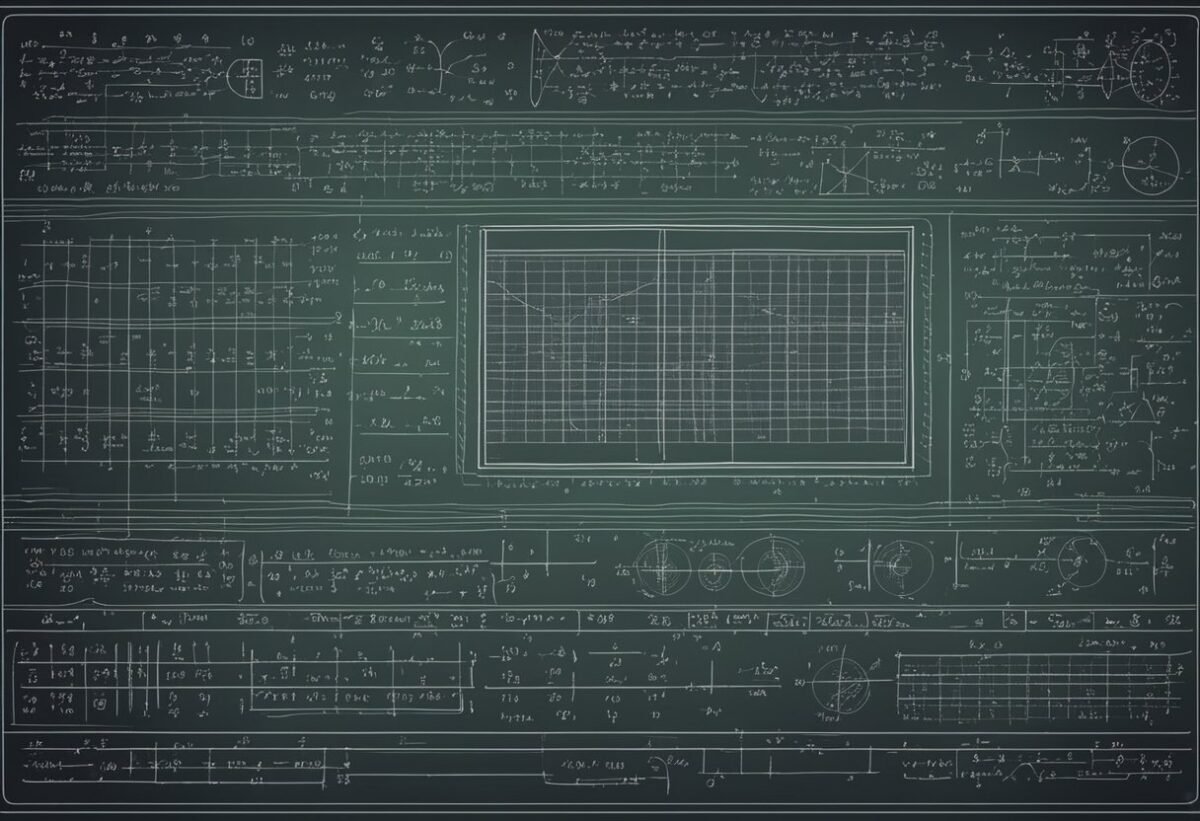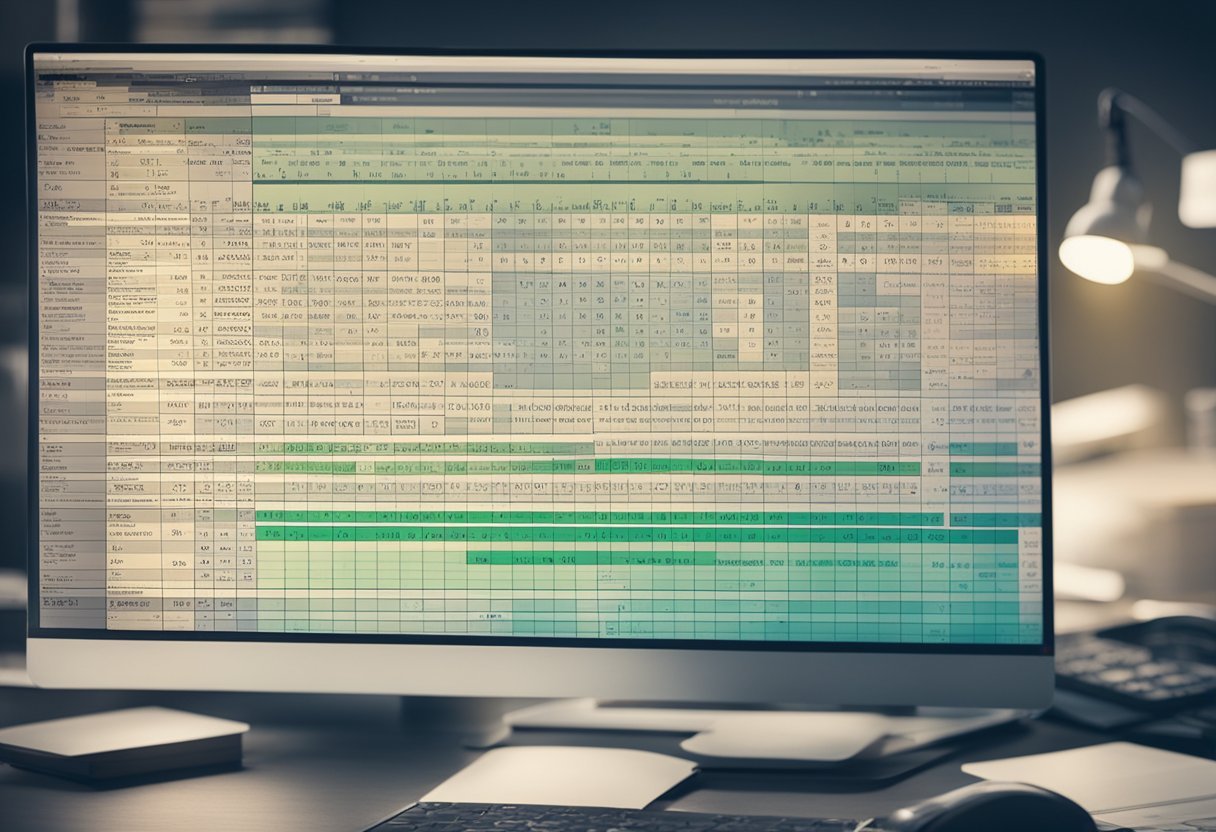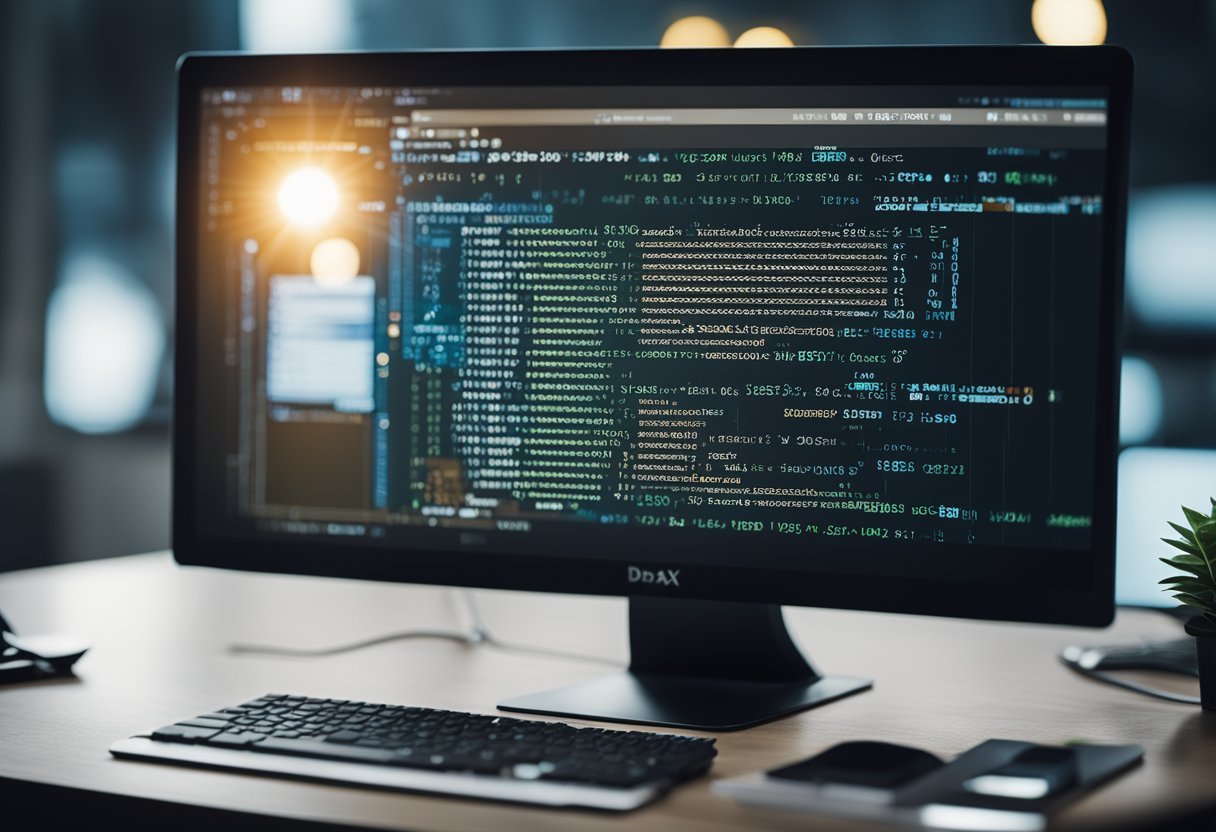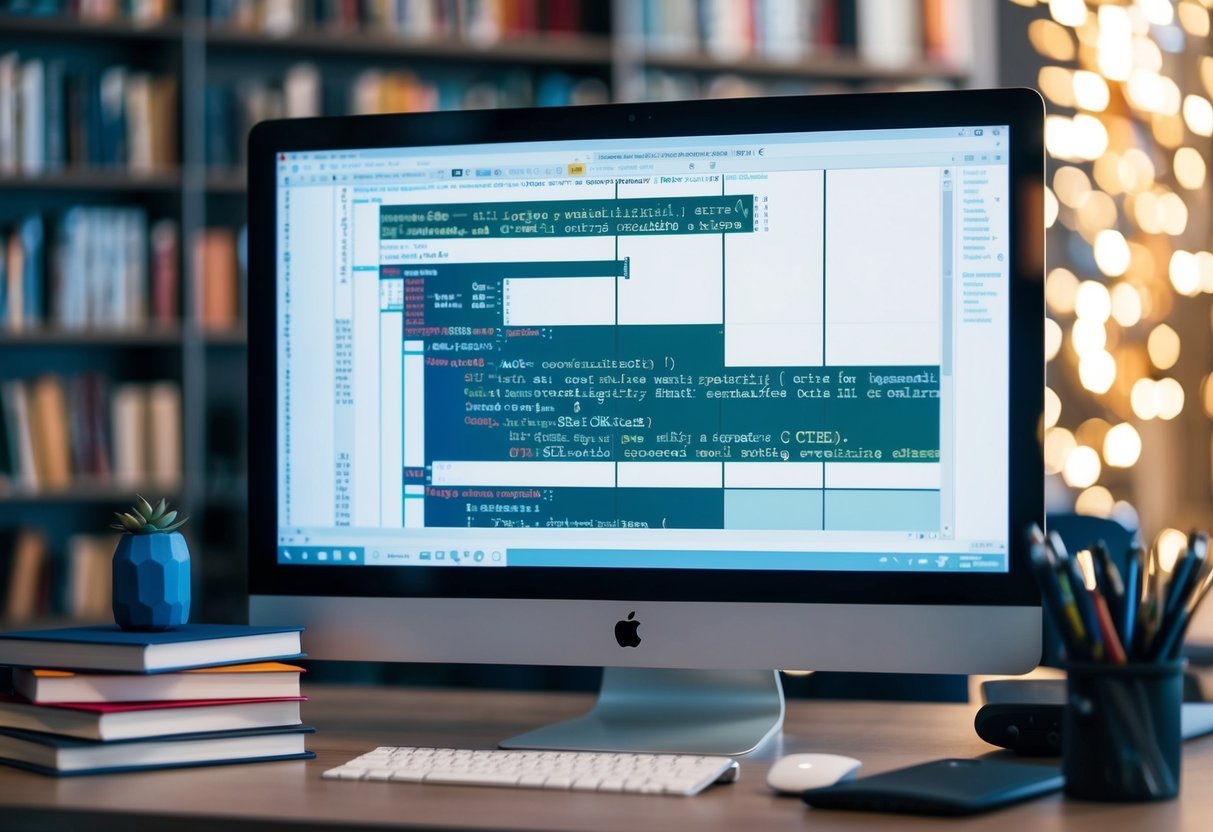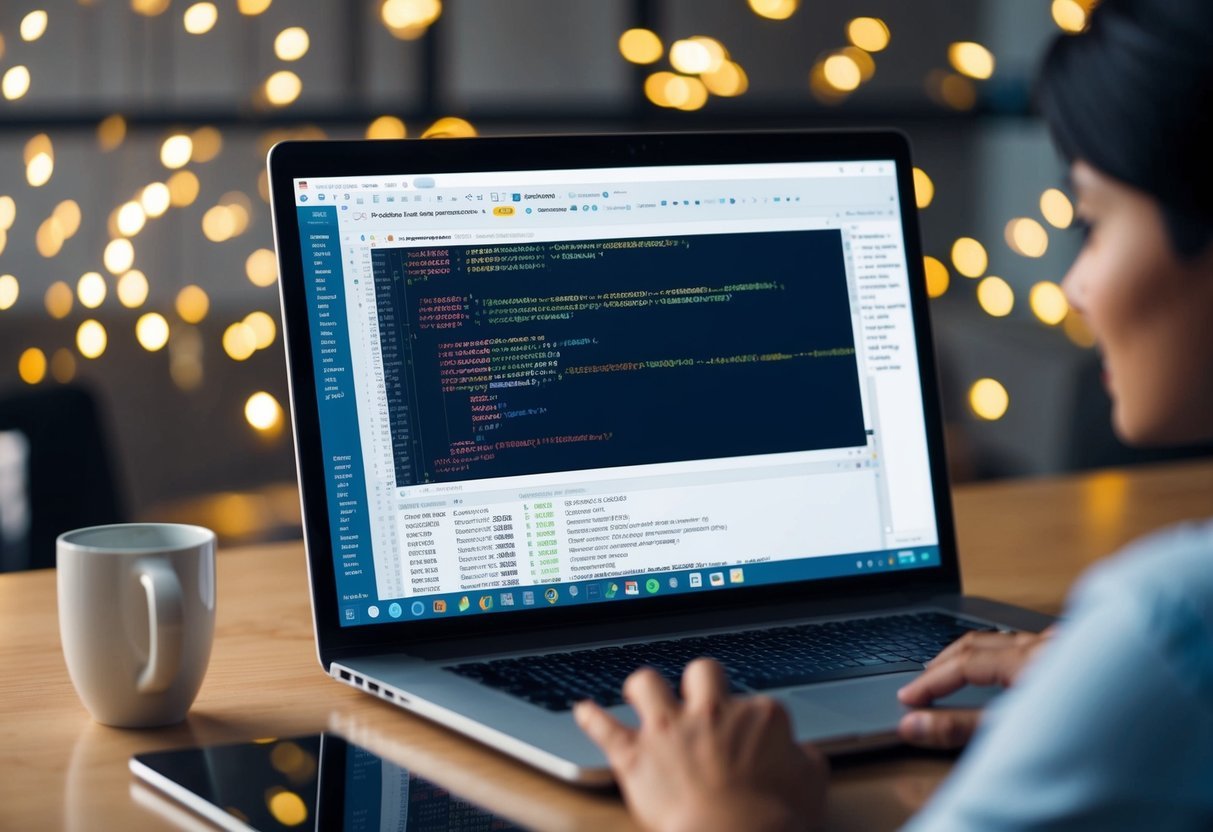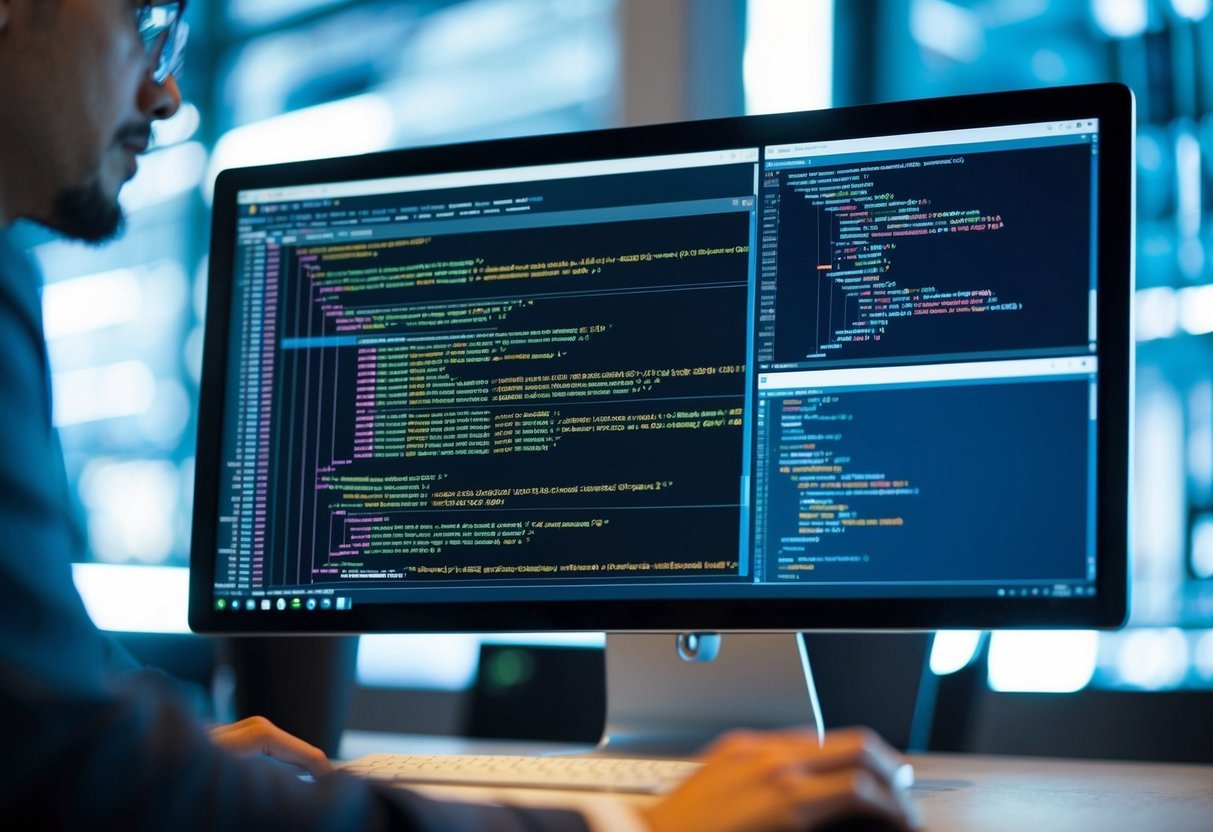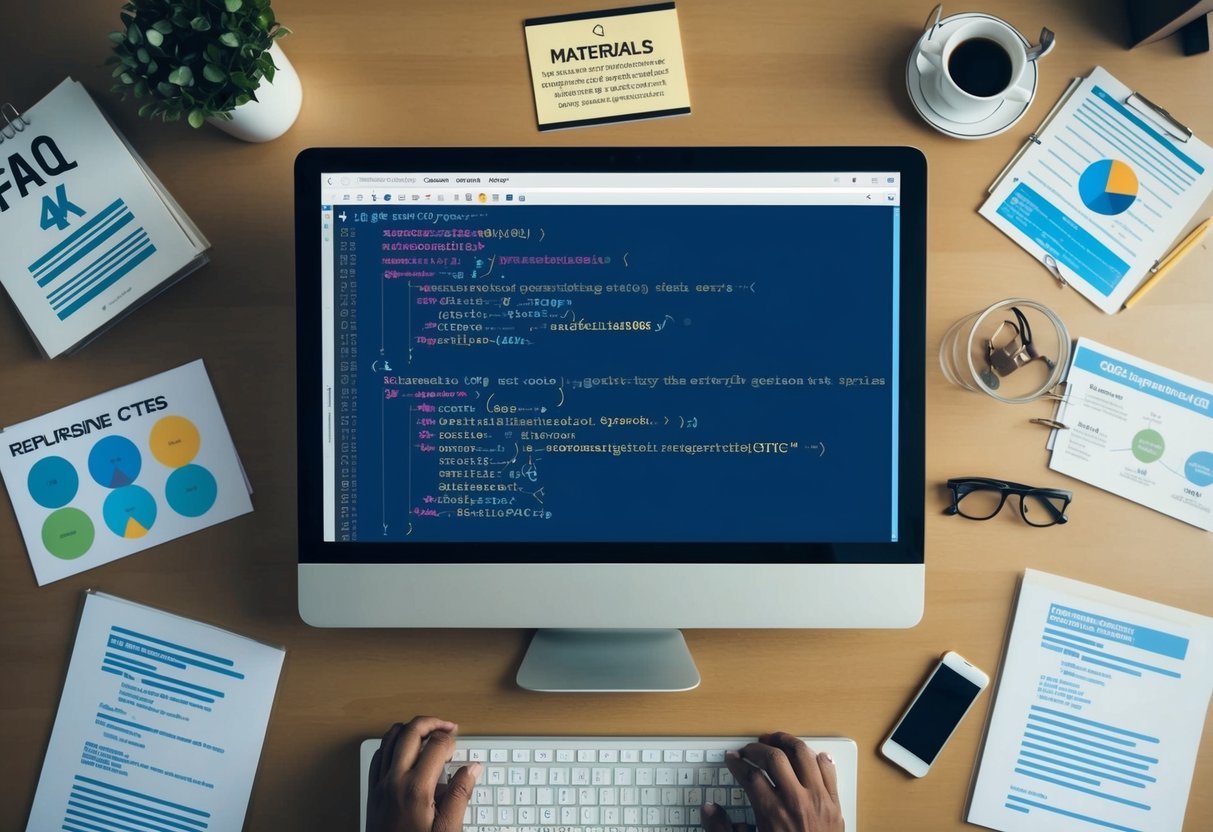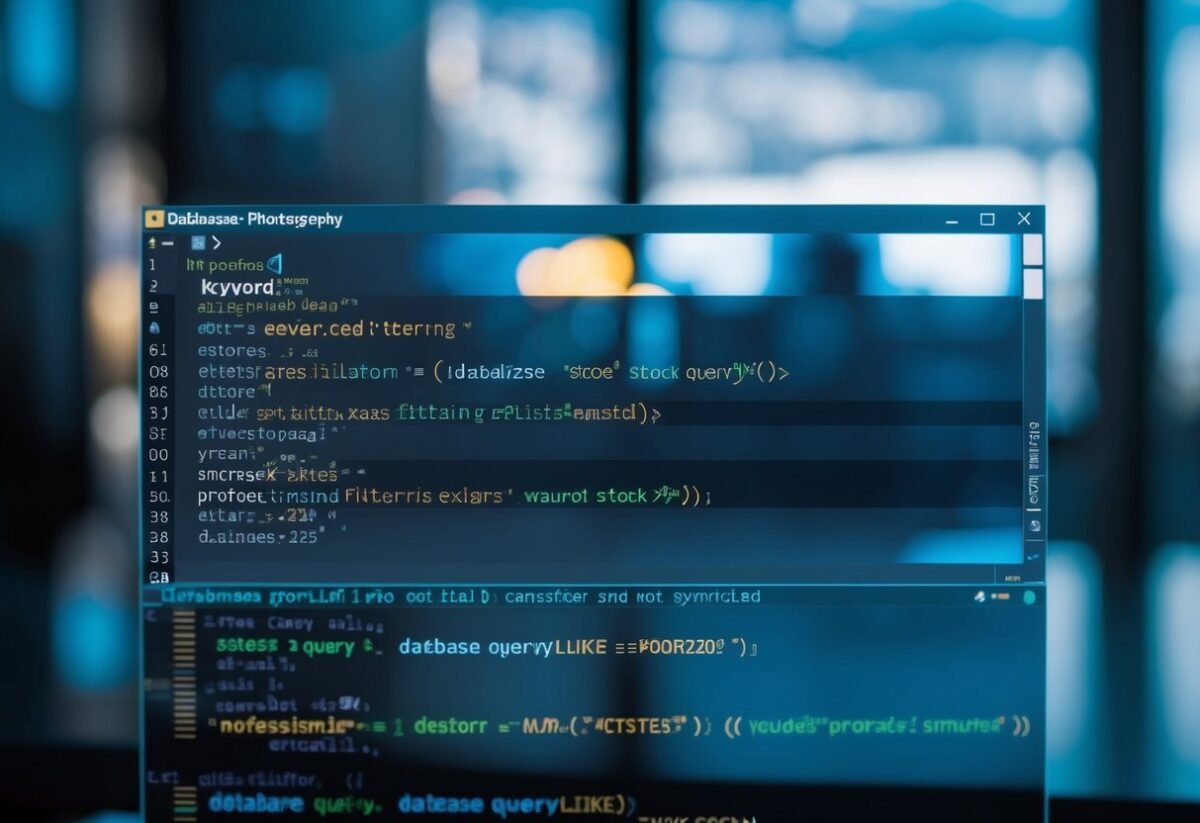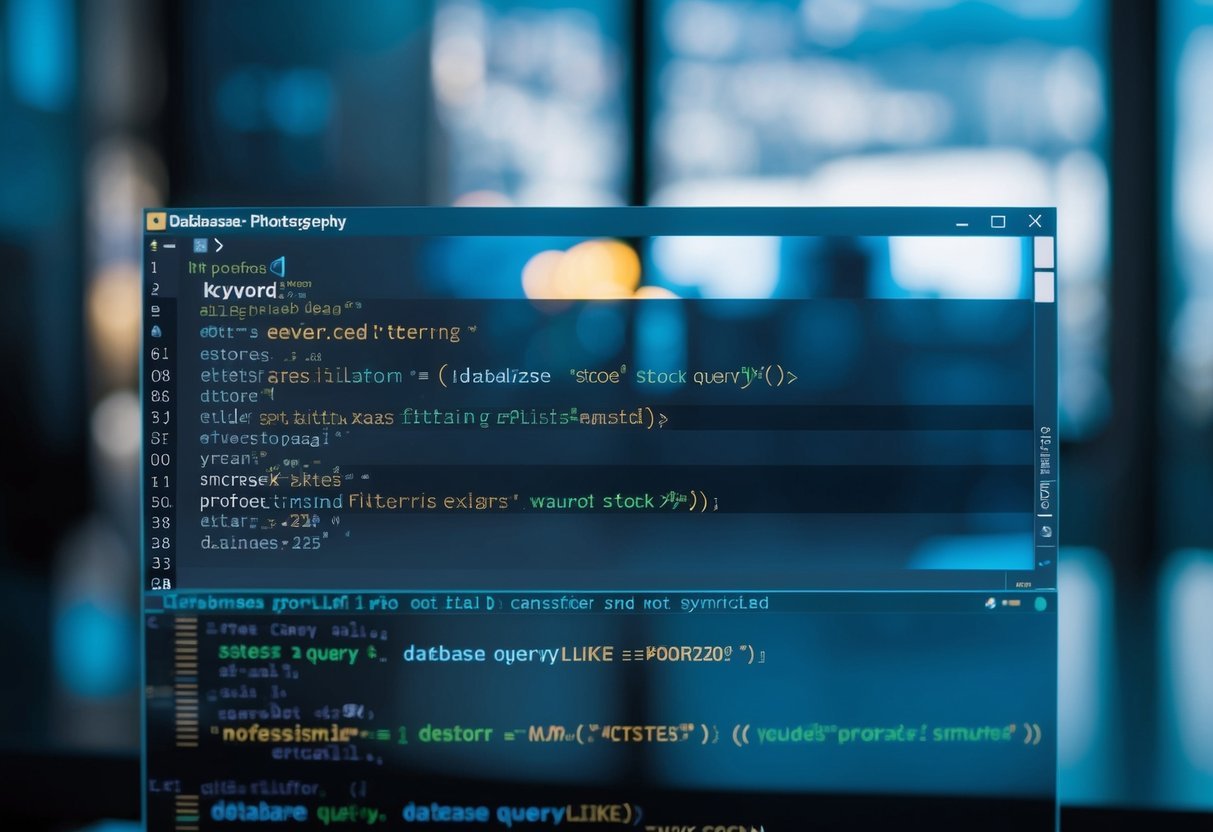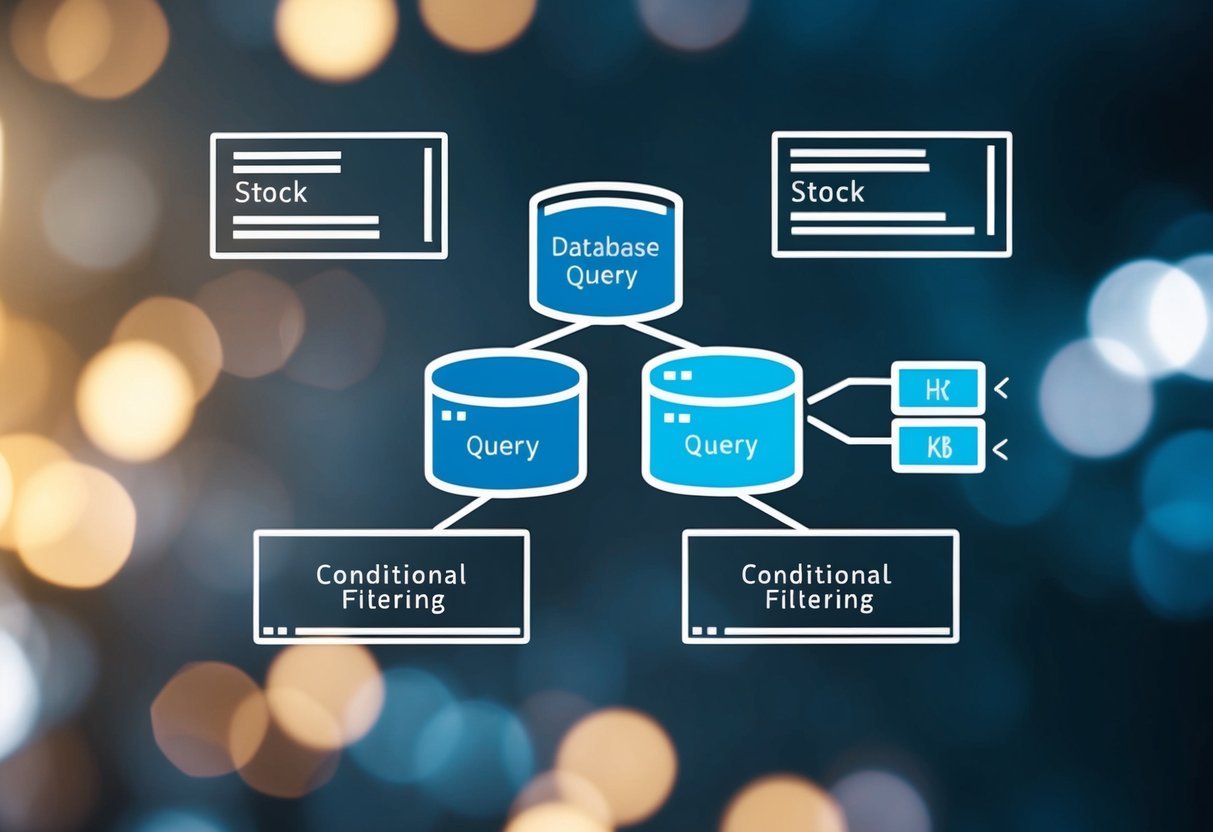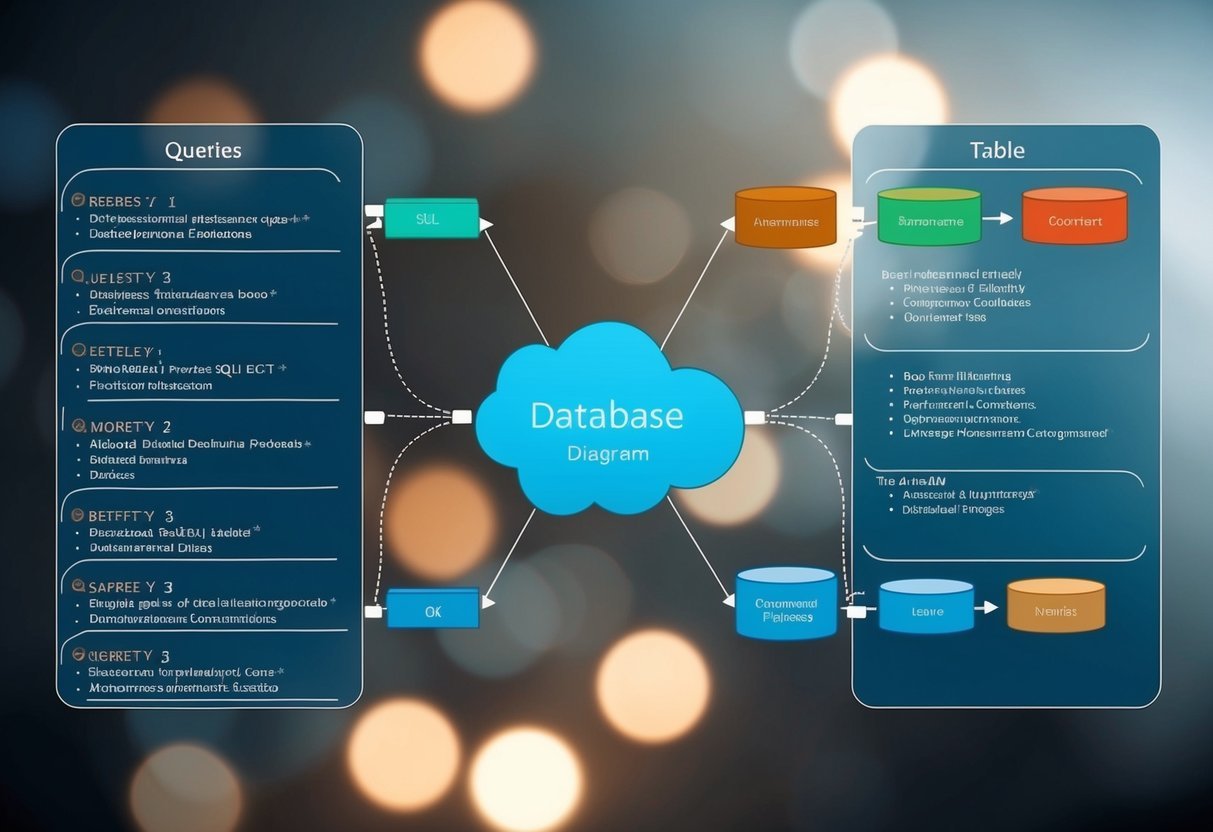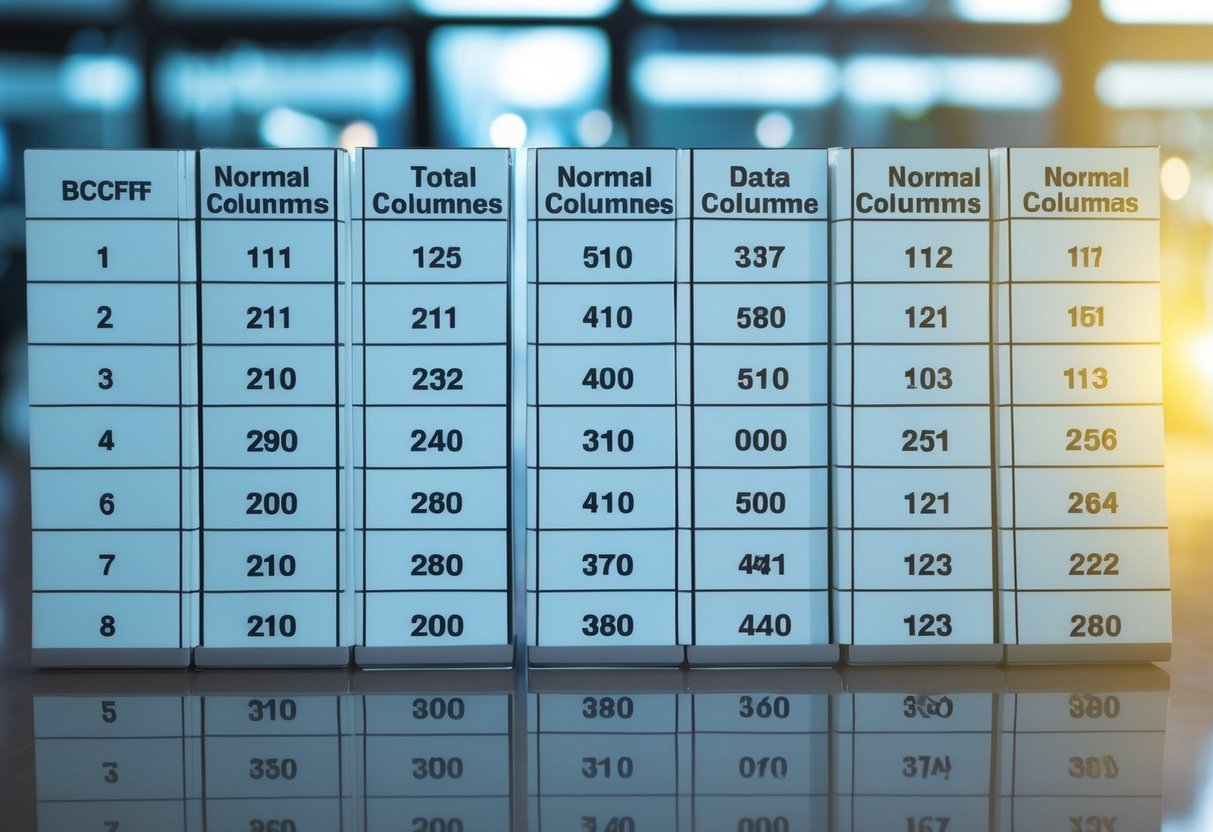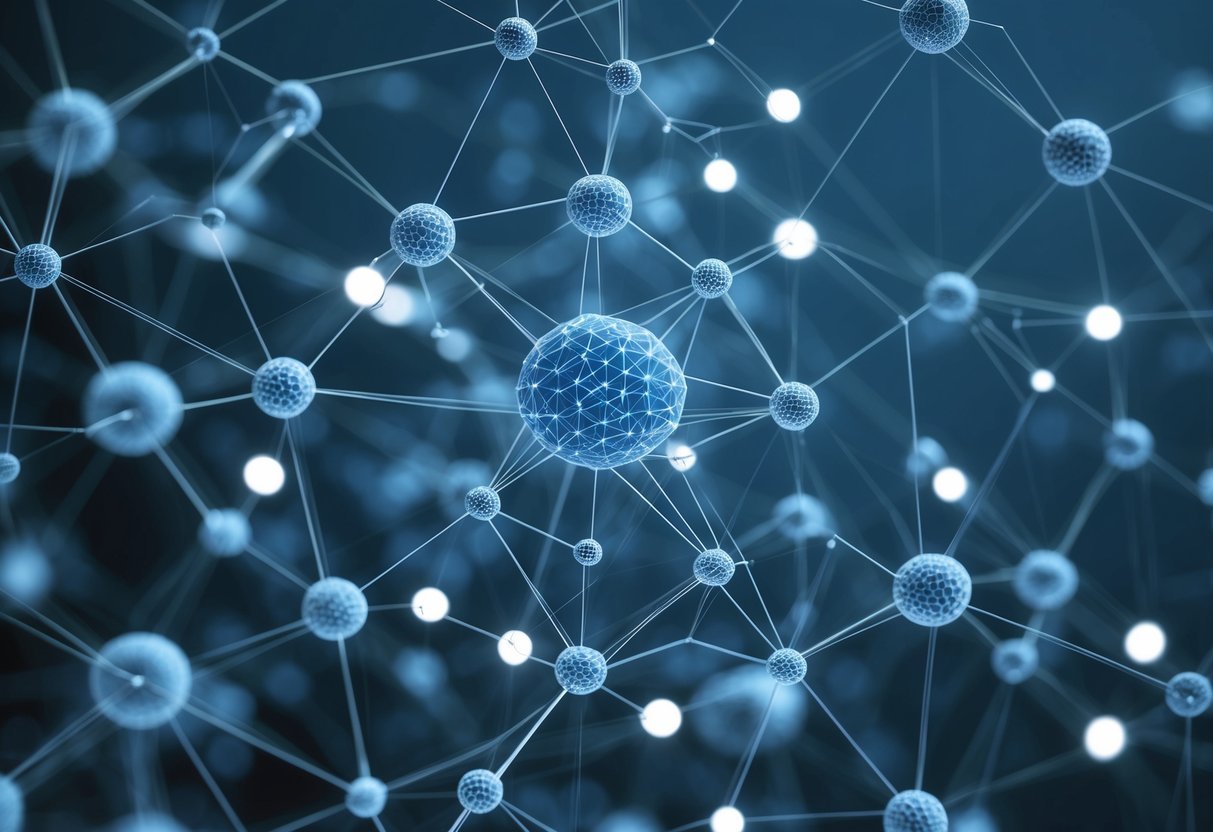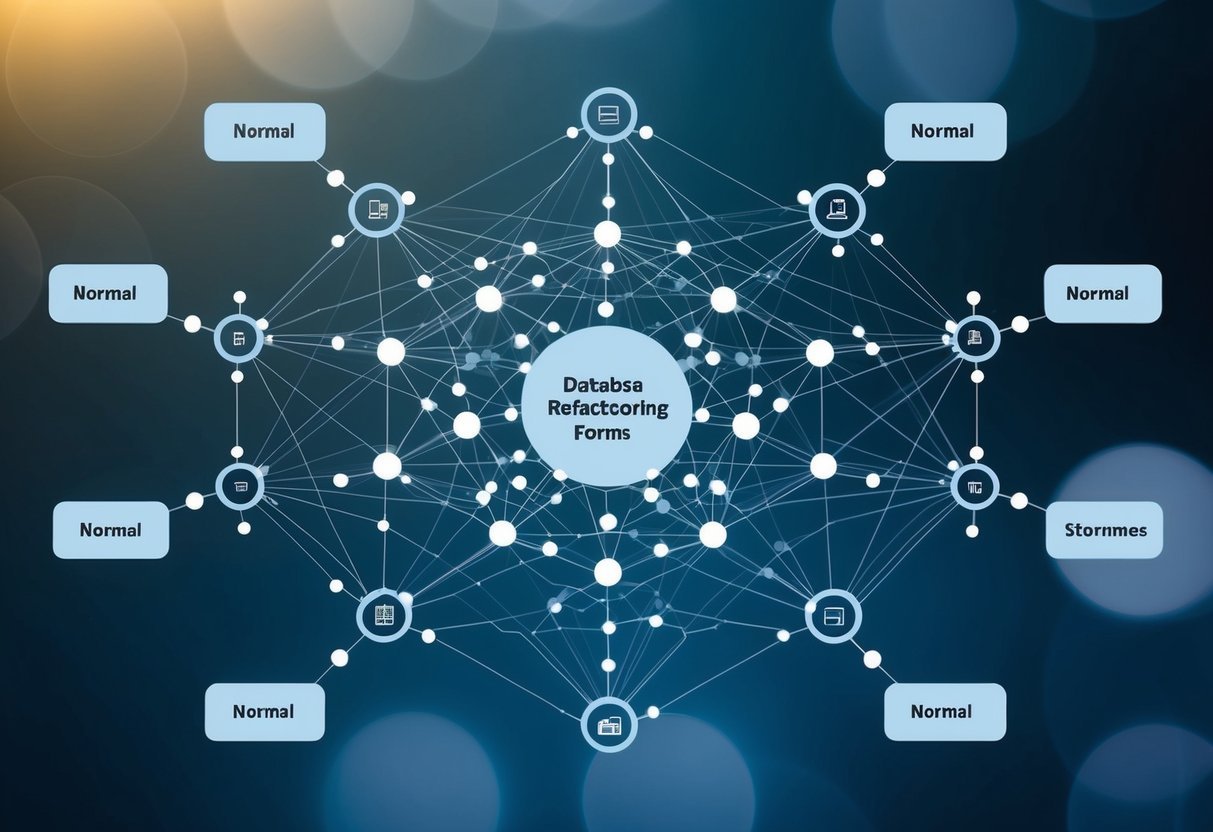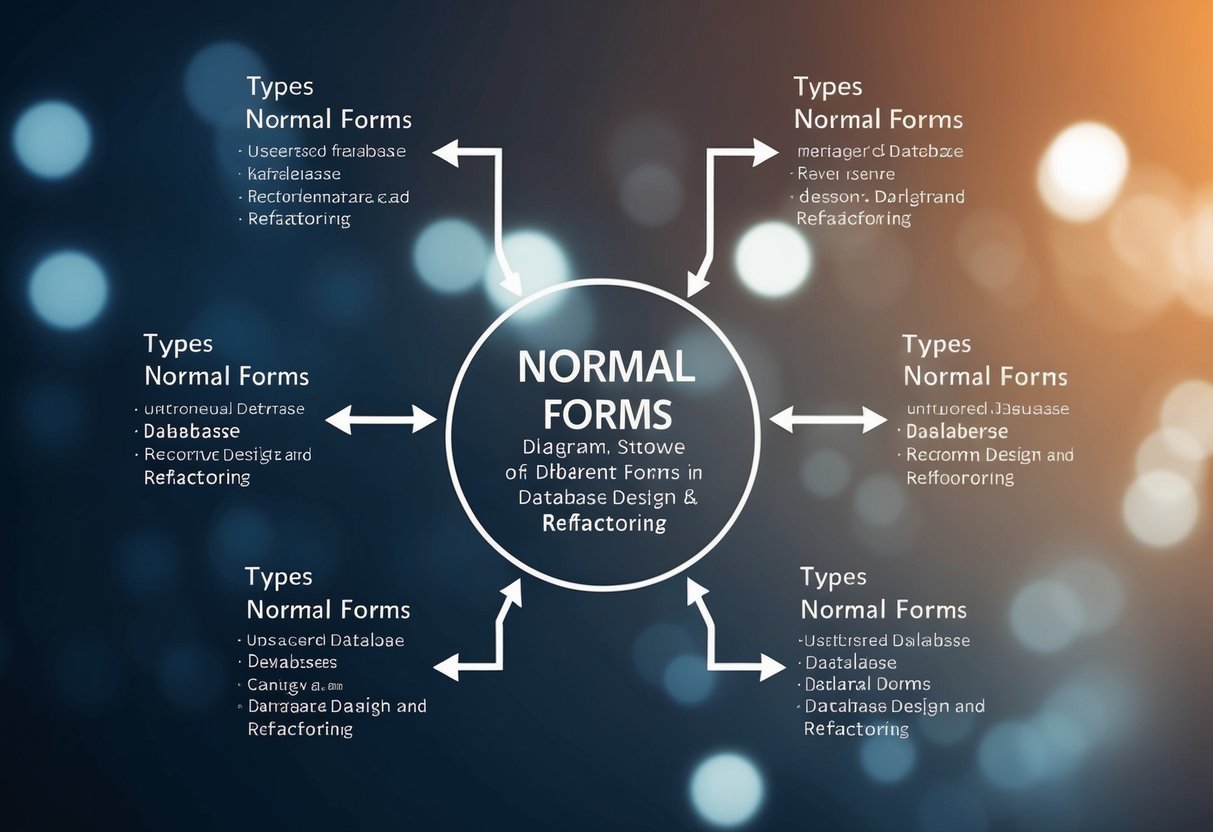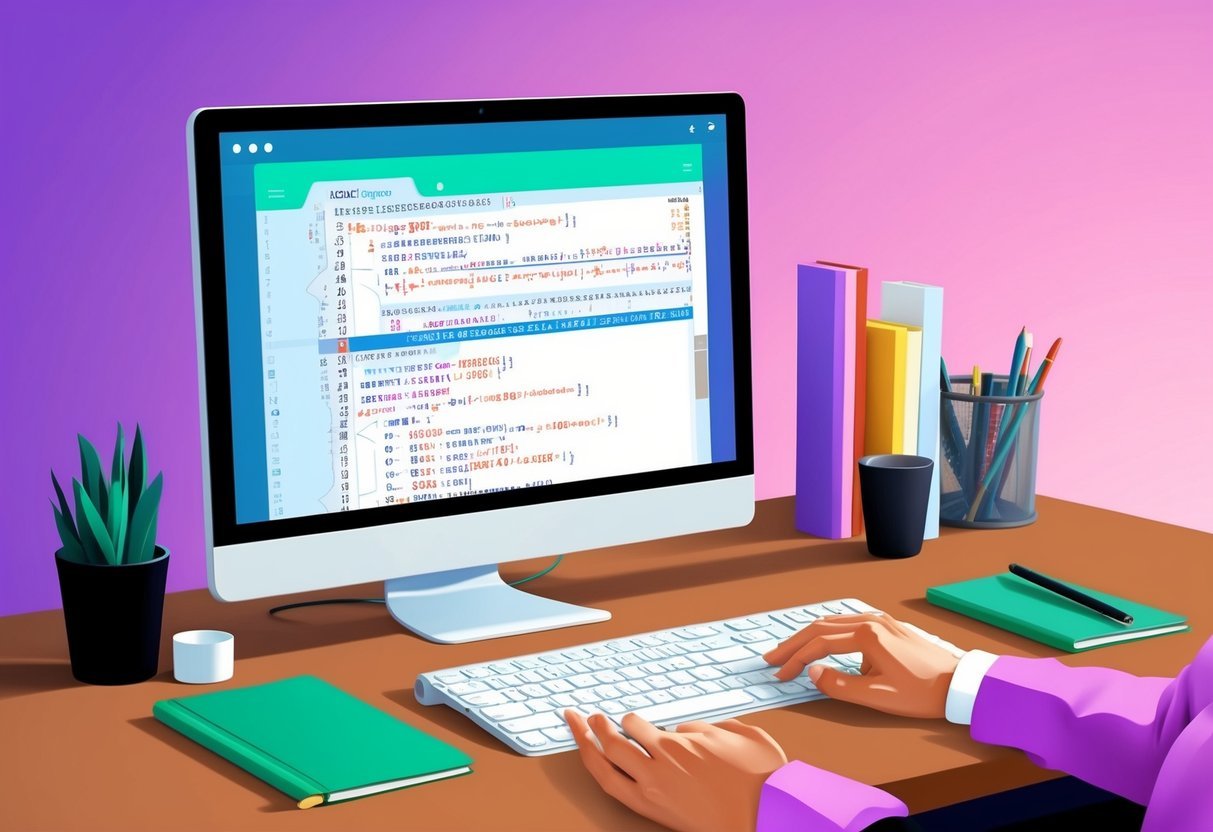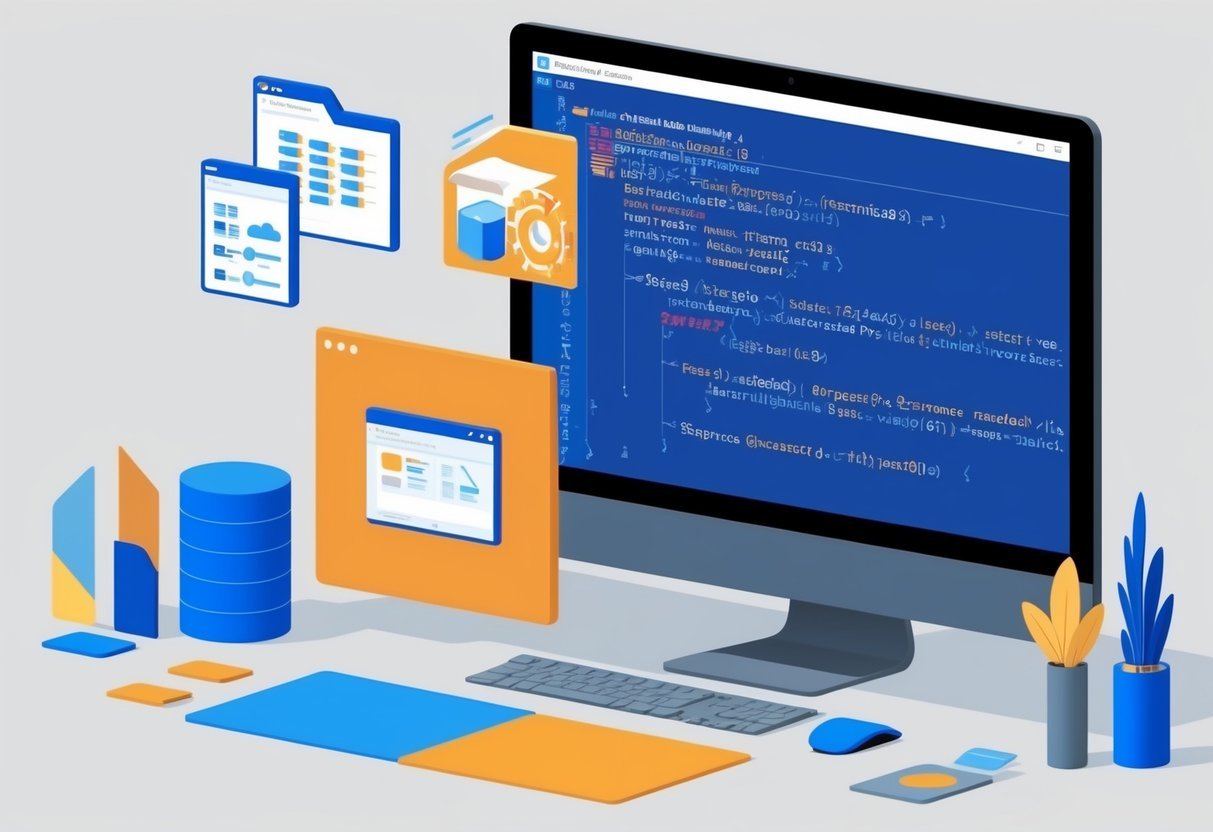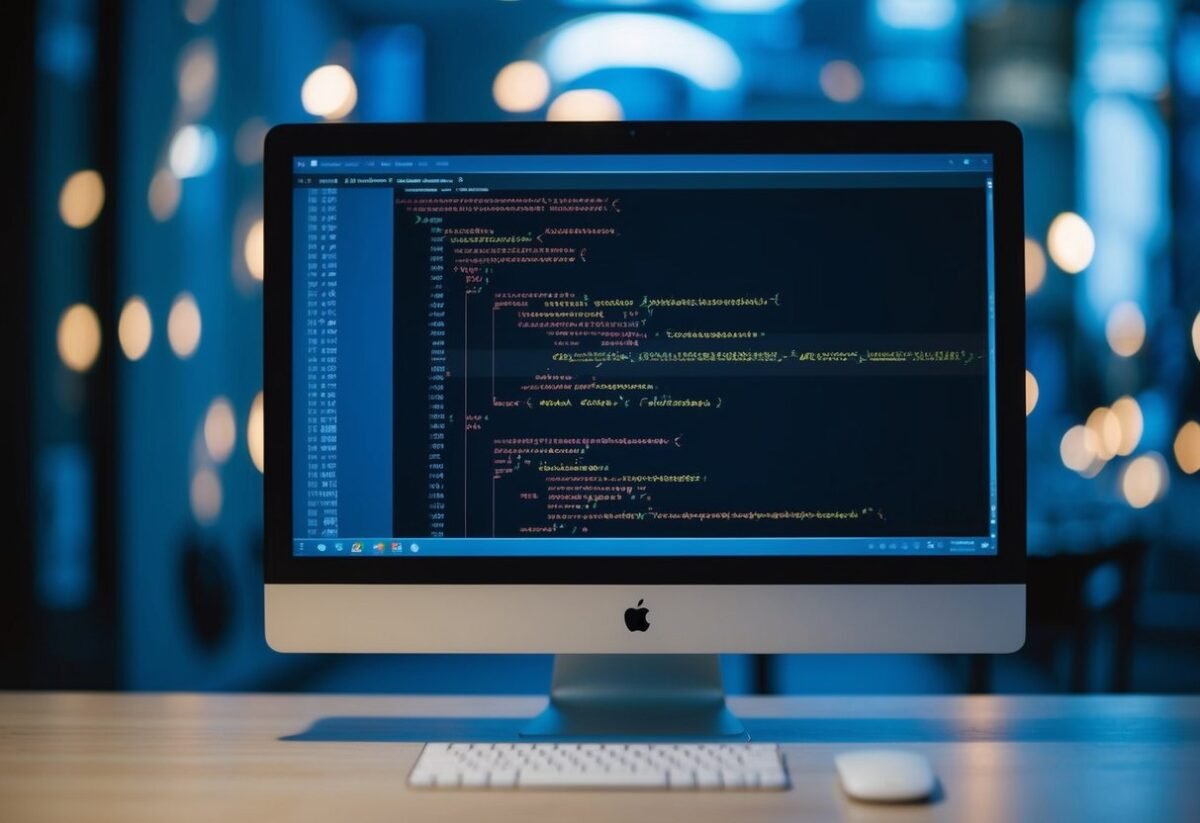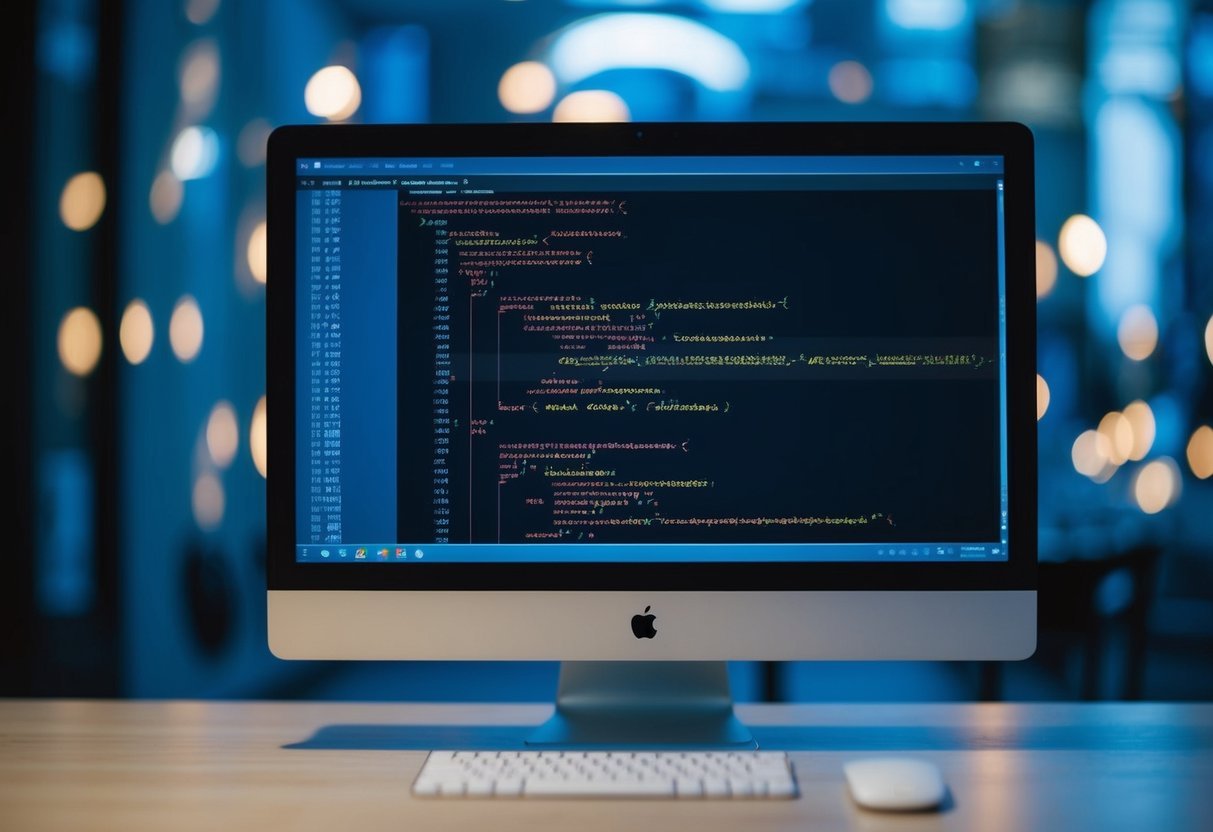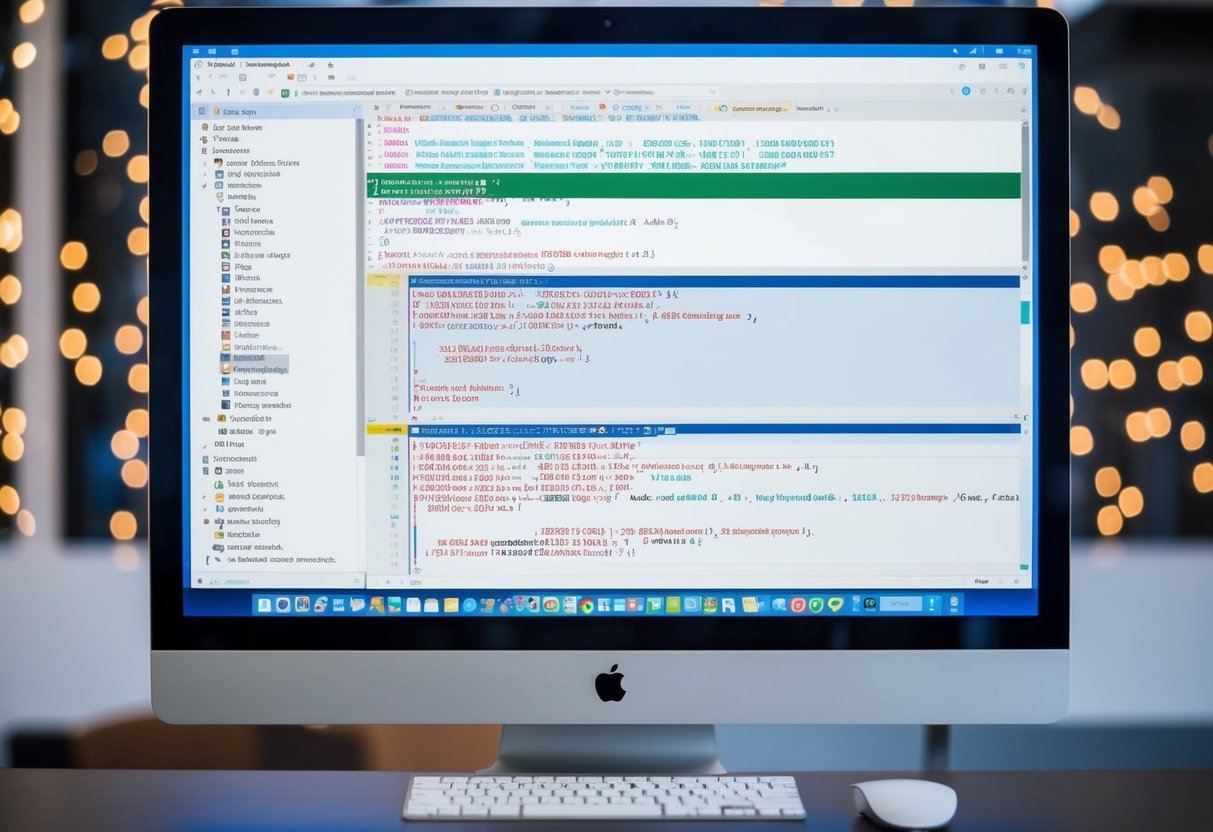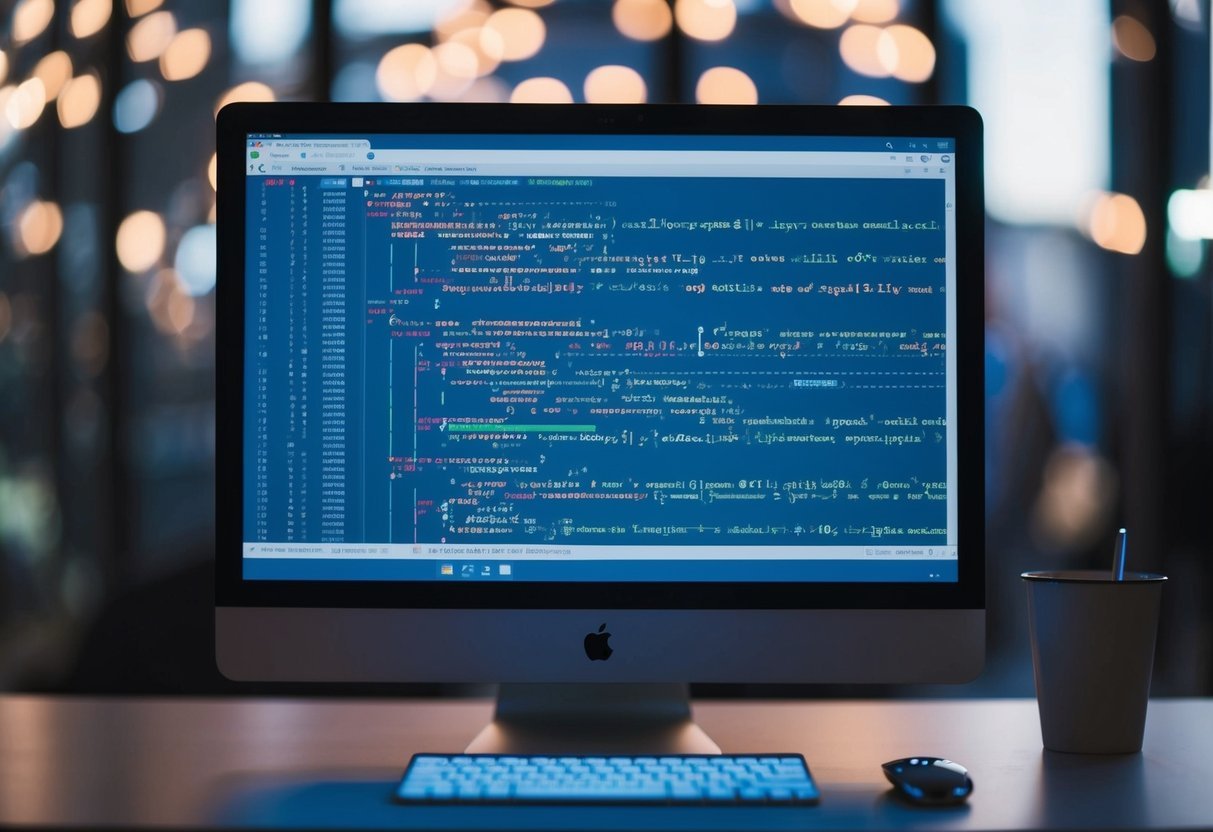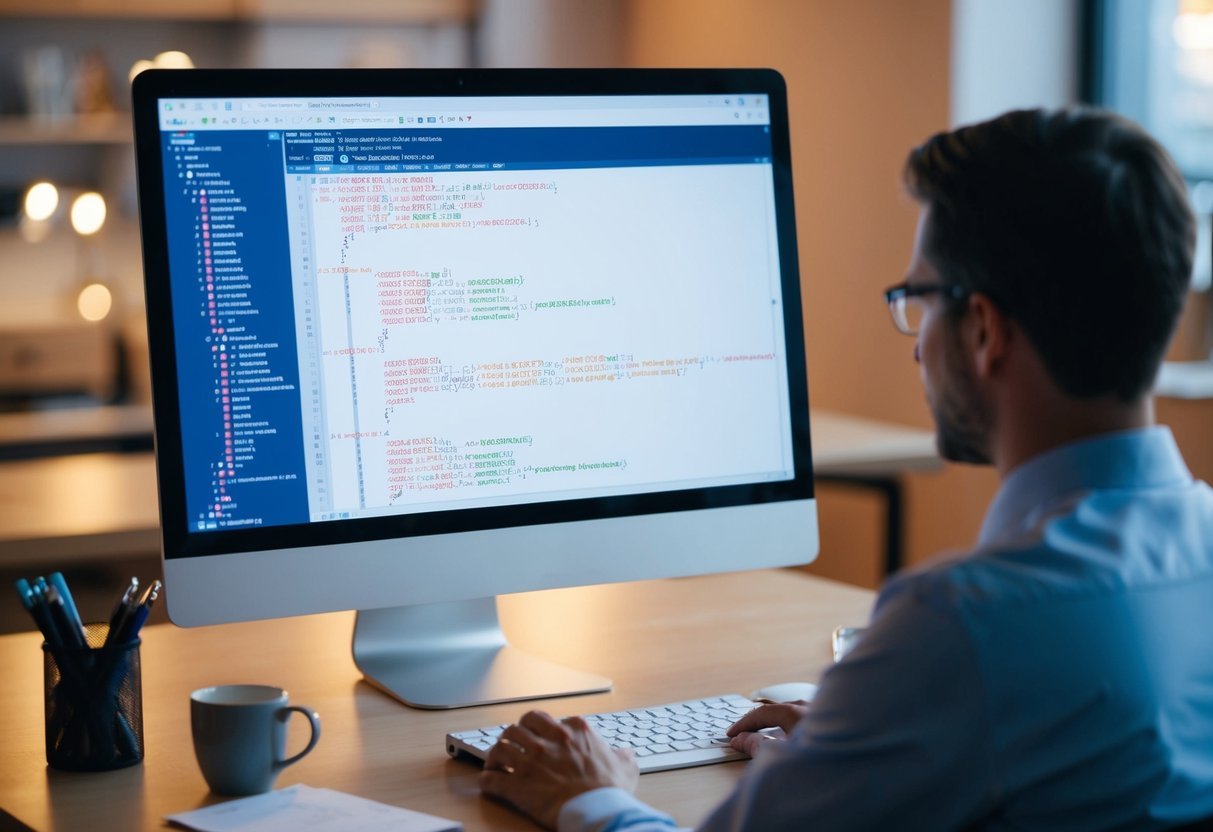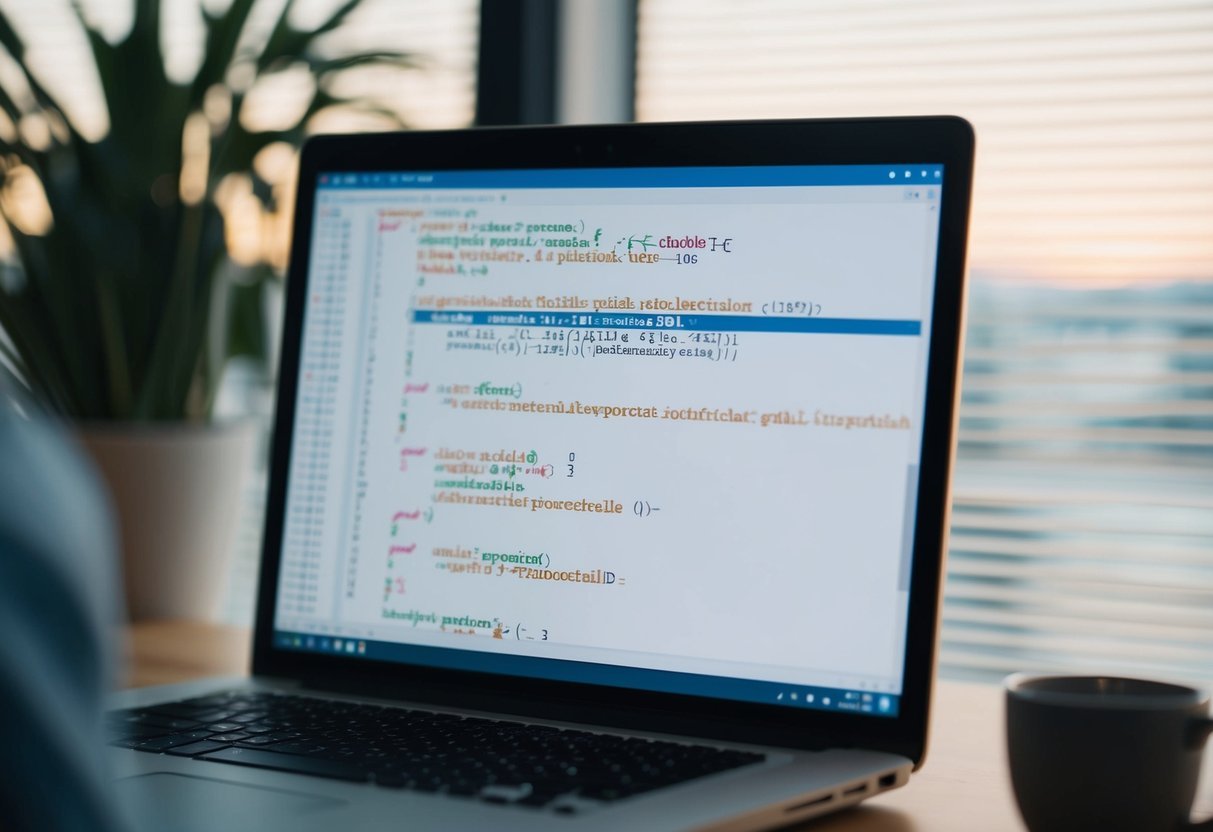Fundamentals of Linear Algebra
Linear algebra is a critical part of understanding data science methods. It involves concepts like vectors, matrices, and determinants, which are used in a variety of machine learning algorithms. These elements form the backbone for data manipulation and model optimization.
Vectors and Vector Spaces
Vectors are essential elements in linear algebra. They are representations of points in space, having both magnitude and direction.
Vectors are used to describe data and can be added, subtracted, or scaled.
A vector space is a collection of vectors that is closed under vector addition and scalar multiplication. This means any operation performed within the space results in another vector within the same space. These properties make vector spaces vital for performing calculations like projections and transformations in machine learning.
Matrices and Matrix Operations
Matrices are two-dimensional arrays used to organize data. They can represent multiple datasets or transform data through operations like rotation and scaling.
Matrix operations include addition, subtraction, and multiplication, each with specific rules.
Matrix multiplication, for example, is not commutative, meaning that (AB neq BA) in most cases.
Multiplying matrices is key for tasks like model transformations and feature extraction. Understanding how matrices work allows efficient computation and manipulation of large amounts of data in algorithms.
Determinants and Inverse Matrices
The determinant of a matrix is a scalar value that reflects the matrix’s ability to invert. It provides insights into the matrix’s properties, such as whether it can be inverted or if it’s singular (non-invertible).
An inverse matrix, when multiplied by the original, yields an identity matrix.
Computing the inverse is crucial for solving systems of linear equations, optimizing machine learning models, and performing transformations. These concepts enhance the ability to manipulate data efficiently and solve complex problems in data science applications.
Key Concepts in Linear Algebra for Data Science
Linear algebra is central to data science, providing the tools to handle complex data structures. This section delves into important concepts like eigenvectors and eigenvalues, PCA, and SVD, which are used in data analysis and machine learning.
Eigenvectors and Eigenvalues
Eigenvectors and eigenvalues are fundamental in linear algebra and are used extensively in data science.
An eigenvector is a non-zero vector that changes at most by a scalar factor when a linear transformation is applied. The factor by which the eigenvector is scaled is called the eigenvalue.
They have numerous applications in simplifying complex systems. For example, calculating eigenvectors and eigenvalues can help find patterns in the covariance matrix of data, revealing directions in which data variances are strongest.
Understanding these concepts allows data scientists to better comprehend data structures and transformations, simplifying data manipulation and enhancing insights drawn from data analysis.
Principal Component Analysis (PCA)
Principal Component Analysis is a method used for reducing the dimensionality of data while preserving as much variance as possible.
It does so by transforming data into a set of uncorrelated variables, known as principal components. These components are linear combinations of the original variables.
PCA works by computing the eigenvectors and eigenvalues of the covariance matrix. The principal components are the eigenvectors ordered by their eigenvalues, which indicate the variance captured by each component.
The first few principal components retain most of the data’s variance, allowing data scientists to focus on important features and reduce noise.
PCA is widely used in data preprocessing, facilitating data visualization and speeding up machine learning algorithms without significant loss of information.
Singular Value Decomposition (SVD)
Singular Value Decomposition is a powerful matrix factorization technique that breaks down a matrix into three components. These components are a set of orthogonal matrices and a diagonal matrix, which contains singular values representing the magnitude of the variance in the data.
SVD is useful for solving linear equations, pseudoinversion, and dimensionality reduction.
It is closely related to PCA, as it can be used to calculate principal components by factoring the covariance matrix. Unlike PCA, which relies on eigenvectors, SVD does not require square matrices and can handle rectangular ones, making it versatile.
This method provides a robust framework for data reduction and noise reduction, improving the performance of algorithms by reducing computation complexity and enhancing data interpretability.
Linear Transformations and Their Applications
Linear transformations are a key concept in linear algebra, used to manipulate data in various fields. These transformations help in resizing, rotating, and transforming data structures, which is essential for advanced applications in areas like computer vision and engineering.
Understanding Linear Transformations
A linear transformation is a mathematical function that maps vectors from one space to another while preserving vector addition and scalar multiplication.
Such transformations can be represented using matrices, making them easy to apply to large datasets.
For instance, transforming coordinates in space, such as rotating or translating objects, relies heavily on these principles. This fundamental operation is crucial in solving linear equations and matrix-related problems in data science and other technical fields.
Applications in Computer Vision and Engineering
In computer vision, linear transformations are essential for reshaping images. They facilitate processes like image rotation, scaling, and translation, which are common in editing and enhancing visuals.
Tools like neural networks often use these transformations to improve the accuracy of image recognition tasks.
In engineering, these transformations assist in modeling structures, analyzing vibrations, and controlling systems. Engineers use linear transformation techniques to simulate and optimize real-world scenarios, making them indispensable in both research and practical applications.
Matrix Factorization Techniques
Matrix factorization is essential in linear algebra, and it’s widely used in data science for simplifying matrix operations. The two popular techniques are LU Decomposition and Cholesky Decomposition, each offering unique methods to solve matrix equations efficiently.
LU Decomposition
LU Decomposition breaks down a matrix into two components: one lower triangular matrix (L) and one upper triangular matrix (U). This technique is especially useful for solving linear equations and inverting matrices.
By using the elimination method, any square matrix can be split into L and U forms, facilitating easier matrix multiplication and division tasks.
Key Steps:
- Perform row operations to transform the matrix into row echelon form.
- Extract the L and U matrices, ensuring L is lower triangular and U is upper triangular.
This factorization is beneficial when solving multiple sets of linear equations with the same coefficient matrix as it allows quick recalculations without recomputing the entire structure.
Cholesky Decomposition
Cholesky Decomposition is a technique applied to Hermitian, positive-definite matrices. It represents the matrix as the product of a lower triangular matrix and its conjugate transpose.
This method is particularly effective for optimization problems in data science.
Application:
- It simplifies matrix inversion and is faster than standard LU Decomposition when the conditions (positive-definiteness) are met.
- Cholesky is preferred in applications involving real symmetric matrices.
By breaking the matrix into components, computational efficiency improves, especially in algorithms where large matrices are frequently multiplied or inverted, such as in machine learning and statistics.
Advanced Topics in Linear Algebra
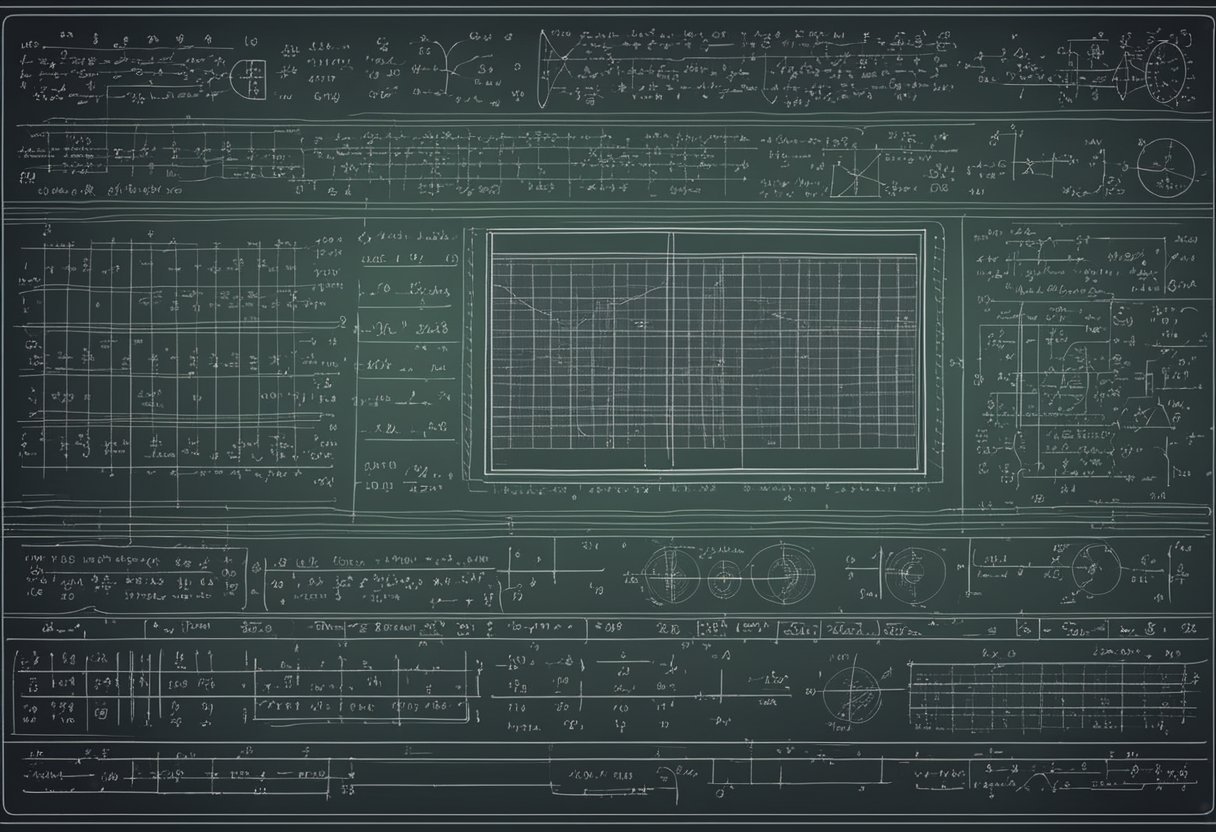
In exploring advanced topics in linear algebra, one encounters both tensor algebra and the theory of vector spaces. These areas expand on foundational concepts and have practical applications in fields such as machine learning and data science.
Tensor Algebra and Its Relevance
Tensor algebra extends the ideas of matrices to higher dimensions, playing a crucial role in complex data manipulations. Tensors are multidimensional arrays, generalizing vectors and matrices to any number of dimensions.
They are essential in fields like machine learning, where they are used in neural networks.
For example, tensors enable handling large datasets efficiently by allowing operations on multiple axes simultaneously. They are also used to represent complex data structures in physics, engineering, and computer graphics.
Their ability to transform and rotate data in high-dimensional space makes them valuable for advanced algorithms. Learning how to manipulate tensors is a vital skill for those involved in technical fields such as artificial intelligence and scientific computing.
Theory of Vector Spaces
The theory of vector spaces is a fundamental aspect of linear algebra. A vector space is a collection of vectors that can be scaled and added together in a consistent way.
This concept is crucial for understanding more complex structures and transformations.
Vector spaces provide the foundation for advanced numerical methods, where they help model and solve a range of linear problems.
They are indispensable in machine learning applications, where they assist in representing data and model parameters. Understanding vector spaces allows for better comprehension of linear transformations, eigenvalues, and eigenvectors, all of which are pivotal in tasks that rely on linear algebra. They allow for the development of robust algorithms that handle vast amounts of data efficiently.
Optimization Techniques in Data Science
Optimization in data science involves improving algorithms to enhance accuracy and efficiency. Key techniques include using gradient descent for iterative refinement and handling constraints to find optimal solutions.
Gradient Descent and Its Variants
Gradient descent is a fundamental method for optimizing machine learning models. It works by iteratively adjusting parameters to minimize a function’s error.
This technique is essential in finding the best-fit line in linear regression.
Variants like stochastic gradient descent (SGD) and mini-batch gradient descent adapt to large datasets, speeding up convergence by using subsets of data.
Another variant, adaptive gradient methods like Adam, fine-tune learning rates during training, enhancing performance in neural networks.
These methods are crucial in data science for efficiently training models on vast and complex datasets.
Constrained Optimization
Constrained optimization addresses problems where solutions must satisfy specific conditions.
Techniques like Lasso regression apply constraints on model parameters to improve predictability and reduce complexity.
Lasso, for instance, adds a penalty to the loss function, encouraging simpler models by shrinking some coefficients to zero.
This is particularly useful in feature selection, helping focus on the most significant variables.
Methods for constrained optimization are vital in real-world scenarios where conditions or limits must be respected, ensuring practical and effective solutions. These approaches play a significant role in achieving balance between model complexity and performance insights.
Machine Learning Foundations
Machine learning involves the development of algorithms that allow computers to learn from and make predictions or decisions based on data. This section covers two fundamental components: linear regression techniques and support vector machines, focusing on their application in solving key problems in data science.
Linear Regression Techniques
Linear regression is a fundamental technique in machine learning for modeling the relationship between a dependent variable and one or more independent variables. It is often used for predictive analysis by fitting a linear equation to observed data.
Key elements of linear regression include the least squares method, which minimizes the sum of squared differences between observed and predicted values.
This model helps in trend prediction and analyzing the impact of variables on a particular outcome.
Linear regression is crucial for tasks requiring straightforward models where assumptions meet the linearity and normality criteria of data distribution.
Support Vector Machines
Support vector machines (SVM) are crucial for classification tasks in machine learning. They work by finding the hyperplane that optimally separates different classes in the data, making SVMs effective for both linear and non-linear classification.
SVMs use a kernel trick to transform data, enabling it to handle non-linear boundaries efficiently. Different kernels, like polynomial and radial basis function, aid in various classification problems.
SVMs are known for their robustness in solving high-dimensional space challenges and are favored for tasks where clear margins of separation among classes are necessary. Their robustness and accuracy make them valuable in fields like text classification and image recognition.
Data Representation and Feature Extraction
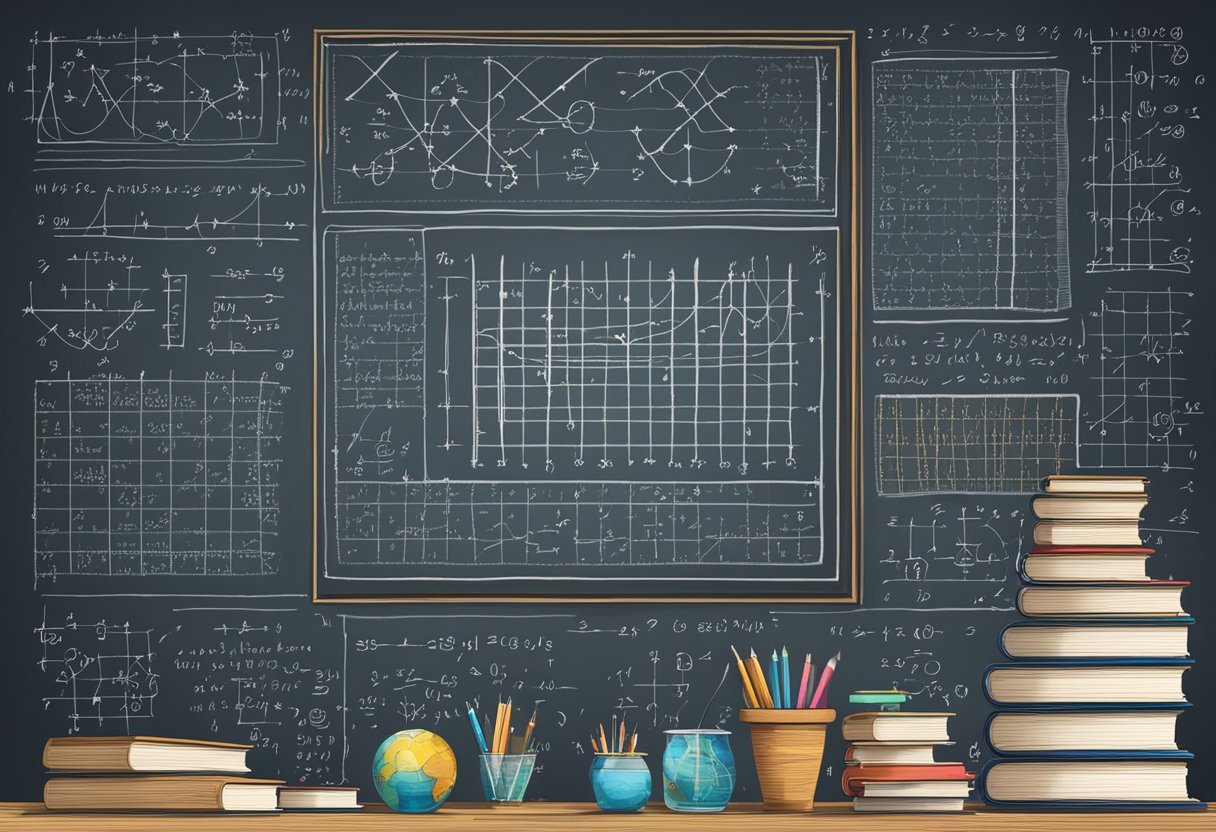
Data representation and feature extraction are crucial in processing large datasets efficiently. These techniques help in simplifying data while retaining its essential aspects to improve computational performance.
Dimensionality Reduction for Data Representation
Dimensionality reduction techniques help condense large datasets into simpler forms. By using methods like Principal Component Analysis (PCA), one can identify key features that capture the most variance in data. This is beneficial in speeding up computations and reducing storage needs.
Dimensionality reduction is essential in handling high-dimensional data, making it manageable and easier to visualize.
Applying these techniques ensures that the dataset captures the necessary information without being cluttered with redundant data. In applications like image processing, methods such as Singular Value Decomposition (SVD) break down complex data into matrices, highlighting significant features. This approach not only assists in data compression but also enhances the performance of machine learning models by focusing on vital data points.
Feature Extraction Methods
Feature extraction methods aim to transform raw data into meaningful inputs for machine learning algorithms. Techniques include selecting important features from datasets or crafting new features to represent the data better. This step is vital for preparing data for analysis and improving model accuracy.
Common methods like Fourier Transform are used in signal processing to extract frequency components, converting time-domain data into frequency domain. In text analysis, Term Frequency-Inverse Document Frequency (TF-IDF) identifies the importance of words within a text.
Using feature extraction methods helps highlight informative components of the data, making models more efficient and effective in their predictions. By focusing on relevant features, computational power is utilized more optimally, enhancing overall data analysis processes.
Applications of Linear Algebra in Data Science
Linear algebra plays a vital role in various data science applications, from image and signal processing to recommendation systems and clustering. It provides the mathematical foundation for efficiently handling and processing data in these fields.
Image and Signal Processing
In image processing, linear algebra helps perform operations like transforming and filtering images. Techniques like convolution often use matrix multiplication to remove noise or enhance features. Singular Value Decomposition (SVD) is used in image compression, reducing file sizes while maintaining quality.
Fast Fourier Transform (FFT) applies linear algebra to signal processing, converting signals between time and frequency domains. This conversion enables the detection of patterns or trends in complex data.
These techniques are critical for improving image clarity and signal accuracy, impacting fields such as medical imaging and telecommunications.
Recommendation Systems and Clustering
Recommendation systems use linear algebra to predict user preferences. Matrix factorization techniques decompose large datasets into smaller matrices, revealing patterns in user behavior. This approach is widely used by platforms like Netflix and Amazon to suggest products or content.
In clustering, linear algebra aids in grouping similar data points. Algorithms like k-means use vector space models to calculate distances and form clusters. Principal Component Analysis (PCA) uses eigenvectors to reduce data dimensions, simplifying the clustering process.
These applications enhance data organization and provide personalized experiences, making data-driven decisions more efficient.
Programming with Linear Algebra in Data Science
Linear algebra is an essential tool for data science, allowing for efficient computation and modeling. This section explores how Python and MATLAB can effectively handle linear algebra tasks, offering both beginner-friendly options and advanced capabilities.
Utilizing Python Libraries for Linear Algebra
Python is often used for data science due to its simplicity and versatility. One of the key libraries for managing linear algebra tasks is NumPy. This library supports a wide range of operations, such as matrix multiplication, solving linear equations, and calculating eigenvalues.
Beginners find NumPy approachable due to its straightforward syntax. It is built on top of C, ensuring fast computations and efficiency. For those working with large datasets, NumPy provides tools to handle complex calculations easily.
Using NumPy, a user can convert data into arrays, perform simple matrix operations, and apply transformations with just a few lines of code. This makes NumPy an excellent choice for students or professionals looking to apply linear algebra concepts practically in data science.
MATLAB for Mathematical Modeling
MATLAB is another powerful tool for mathematical modeling in data science. Known for its extensive set of built-in functions, it excels in handling tasks that involve matrix and vector operation.
MATLAB’s interface is designed for quick testing and visualization, making it a preferred choice for those involved in signal processing or complex system simulations.
While MATLAB is not open-source like Python, its specialized toolboxes for applications such as statistics and optimization offer unparalleled support. Users can easily find functions tailored for specific linear algebra applications, simplifying the modeling process.
Professionals often choose MATLAB for projects that require precise control over computational processes, thanks to its strong mathematical foundation and ability to process complex computations efficiently.
Practical Techniques for Handling Large Data Sets

Efficient handling of large data sets often requires specialized techniques. Optimization and data compression are critical for managing resources. Sparse matrices demand careful handling to ensure performance doesn’t degrade.
Efficient Implementation of Matrix Algorithms
Matrix algorithms often need optimization techniques to perform well with large data sets. One common method is parallel processing, where tasks are divided across multiple processors. This can speed up operations significantly.
Another technique is data compression, which reduces the size of data to save space and reduce computation time. Libraries like BLAS (Basic Linear Algebra Subprograms) offer optimized routines for common operations such as matrix multiplication and decomposition.
Using these tools can improve speed and efficiency, allowing larger matrices to be processed quickly.
Handling Sparse Matrices
Sparse matrices, containing mostly zero values, require special techniques to manage effectively. Standard matrix operations can be wasteful when applied directly. Instead, compressed sparse row (CSR) and compressed sparse column (CSC) are formats that efficiently store non-zero elements.
These formats allow operations to be performed on just the significant data, reducing space and enhancing computation speed. Libraries like GeeksforGeeks’ linear algebra techniques often include functions to convert standard matrices into these forms.
This transformation allows software to perform calculations without unnecessary overhead and improves performance with large, sparse data sets.
Deep Learning and Linear Algebra
Linear algebra plays a crucial role in deep learning, providing the tools to understand and build neural networks. It helps in processing complex data, which is essential for advancements in AI. The use of deep learning frameworks simplifies implementation, but the core concepts are deeply rooted in linear algebra.
Understanding Neural Networks
Neural networks are integral to deep learning, mimicking the human brain’s structure. They consist of layers of interconnected nodes, or neurons, which process input data. Linear algebra is essential here, as it helps in managing multiple dimensions of data through matrix operations.
Each connection in this network can be represented as a weight matrix. During training, these matrices are updated by the backpropagation algorithm to minimize error. Mastery of vectors and matrices is vital for understanding how data is transformed as it passes through neurons.
Neural networks adaptively learn from data, becoming more accurate over time. This adaptability is a key feature of AI and underscores why linear algebra is indispensable in optimizing these models.
Linear Algebra in Deep Learning Frameworks
Linear algebra underpins many deep learning frameworks like TensorFlow and PyTorch. These frameworks use functions and optimizations derived from linear algebra to process and manipulate data efficiently. They help streamline the process of building and training deep learning models.
Frameworks leverage linear algebra for operations like matrix multiplications, which are fundamental in deep learning computations. This aids in performing gradient descent and adjusting neural network weights. Learning these concepts is crucial as it affects how well these frameworks can build scalable AI solutions.
Understanding how to manipulate matrices and vectors within these frameworks is essential for those looking to excel in the field of AI and deep learning. This knowledge allows for better resource management and model optimizations.
Frequently Asked Questions
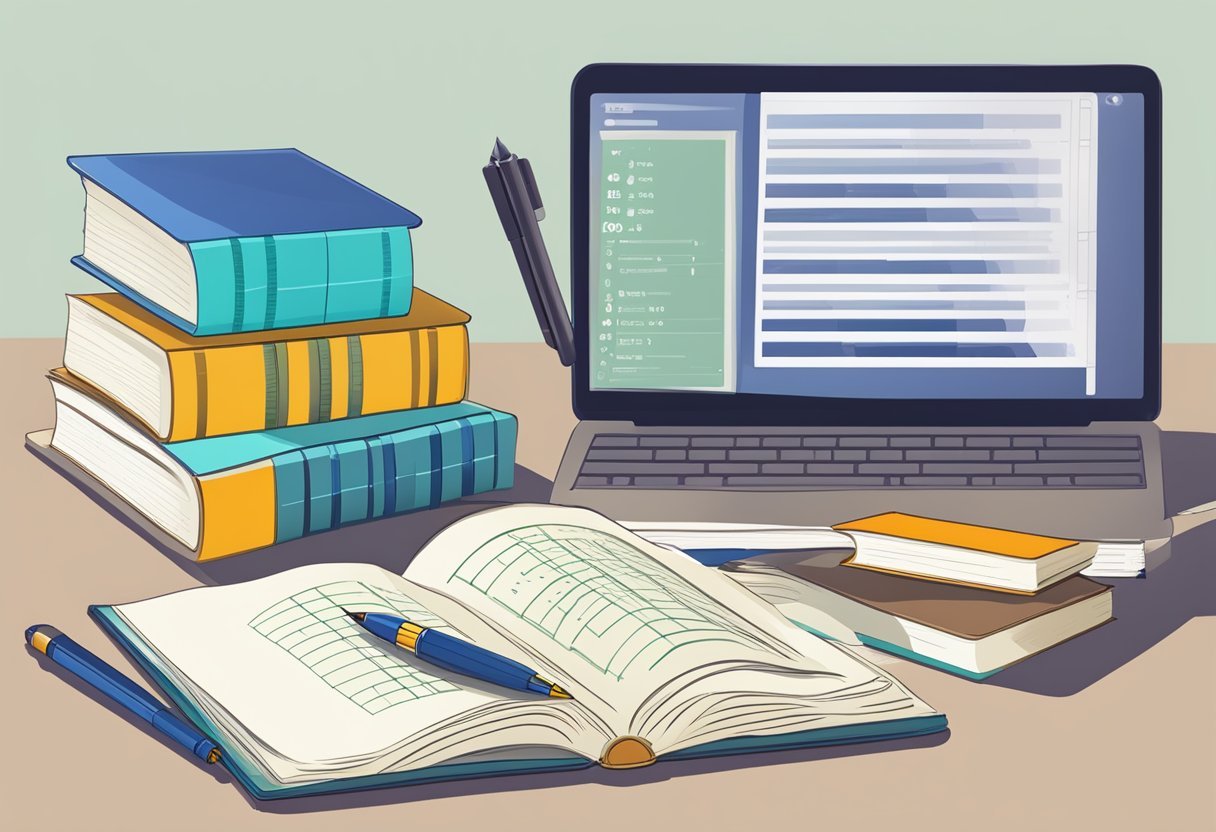
Linear algebra is deeply connected to data science through its role in handling data structures and solving optimization problems. Addressing its practical uses and learning resources can greatly aid anyone looking to excel in data science.
What are the practical applications of linear algebra in data science?
Linear algebra is used to manipulate and analyze data structures like matrices and vectors. These structures are crucial in machine learning algorithms and for performing complex calculations efficiently.
Which textbook is recommended for learning linear algebra with a focus on data science applications?
“Linear Algebra and Learning from Data” by Gilbert Strang is a highly recommended textbook. It offers insights into how linear algebra supports data science workflows.
What are some essential linear algebra concepts for understanding data structures in data science?
Key concepts include vectors, matrices, and linear transformations. These components help data scientists to understand and manipulate large datasets, enabling analysis and prediction.
How important is proficiency in linear algebra for pursuing a career in data science?
Proficiency in linear algebra is fundamental. It provides the mathematical backbone for algorithms and data processing techniques used in data science, making it indispensable for a successful career.
Can you suggest some resources for learning linear algebra with its applications to Python programming in the context of data science?
There are numerous online tutorials and courses that integrate Python programming, such as those offered by platforms like Coursera and DataCamp.
Are there any online courses tailored specifically towards linear algebra for data science?
Yes, platforms like Coursera and edX offer courses specifically designed to teach linear algebra with a focus on data science applications. These courses often include practical exercises and projects.