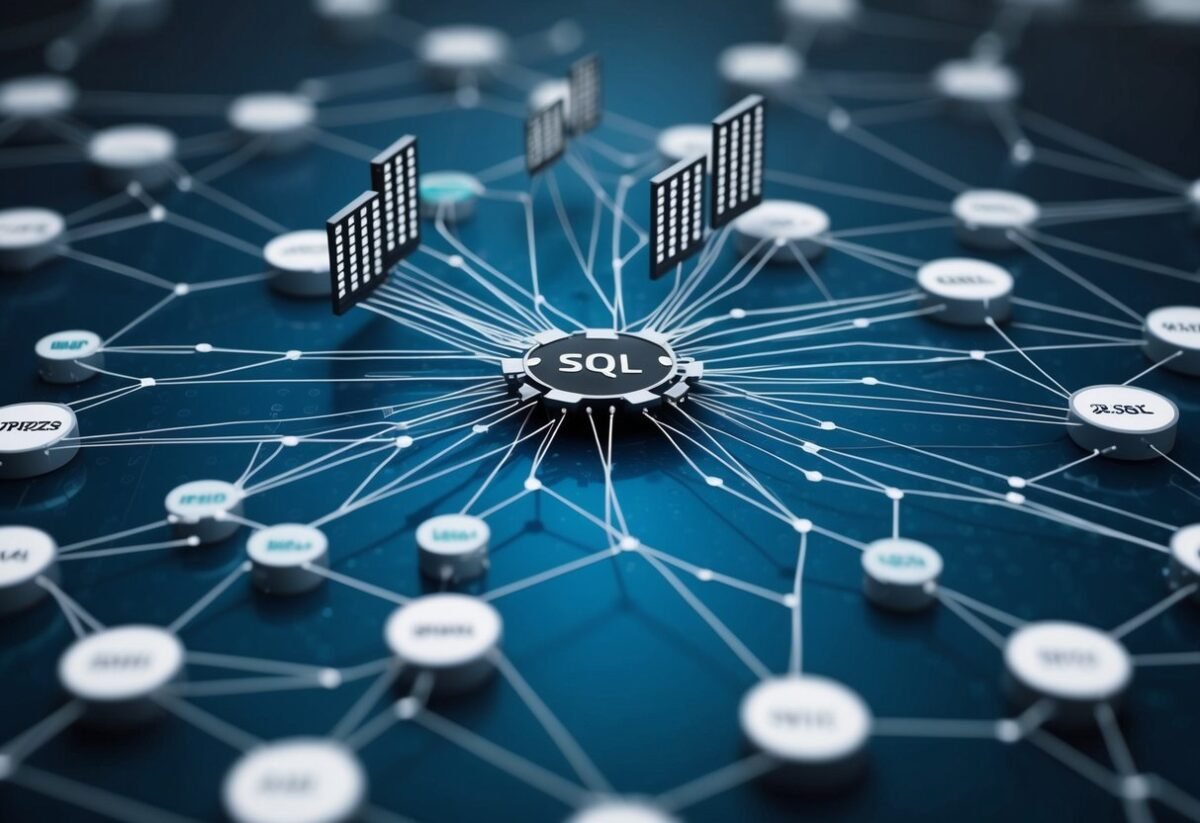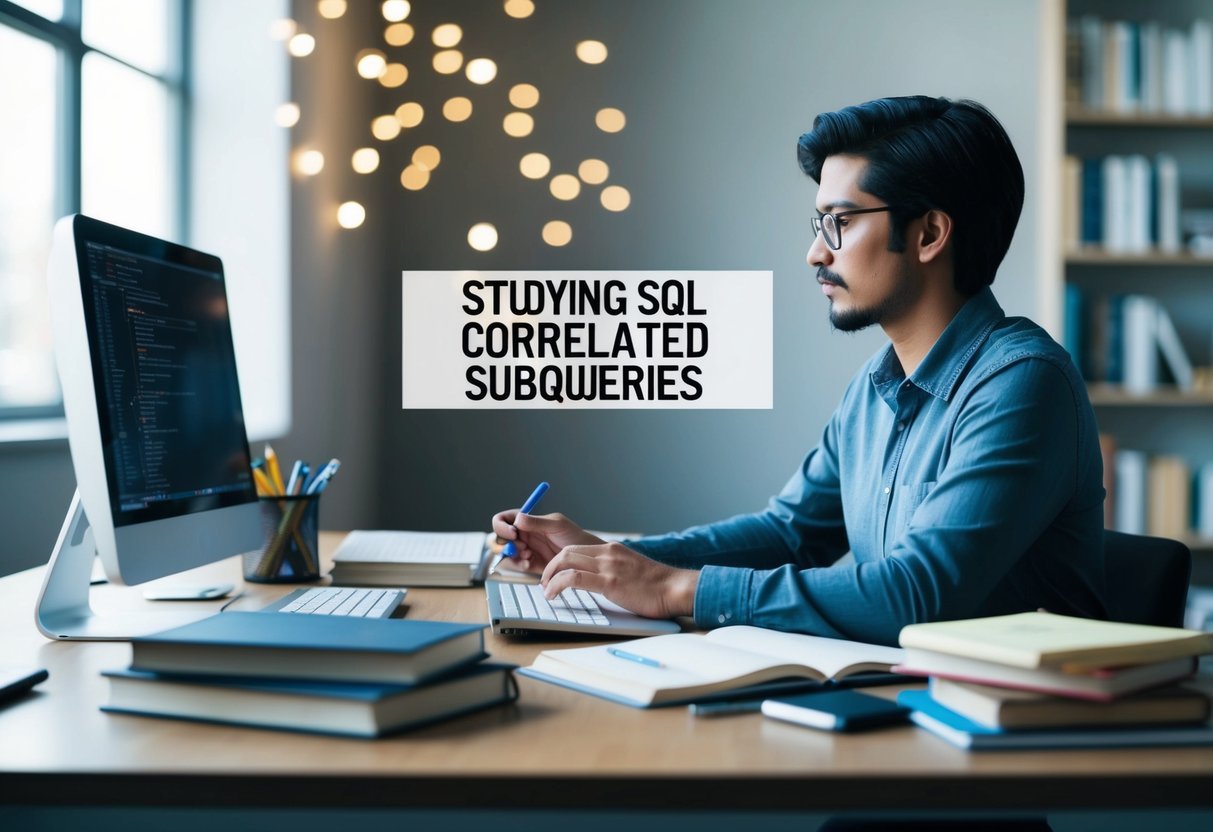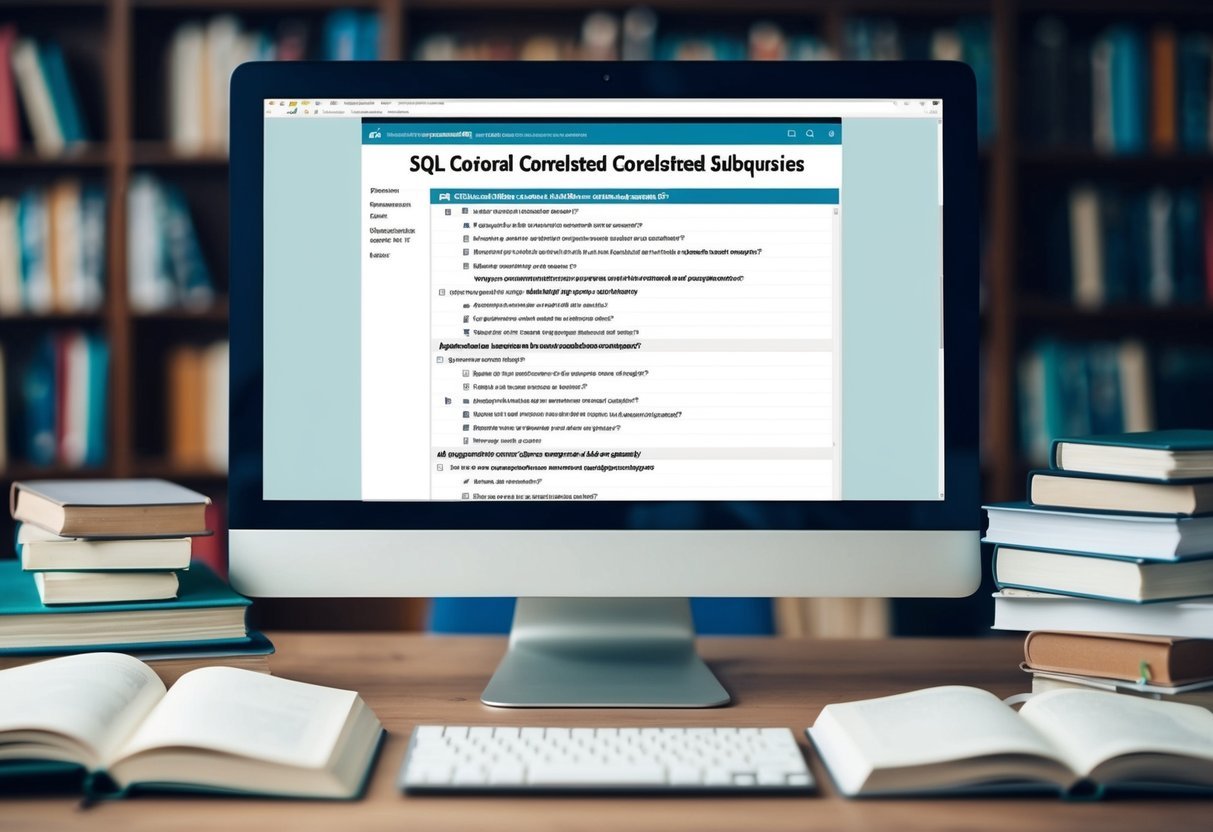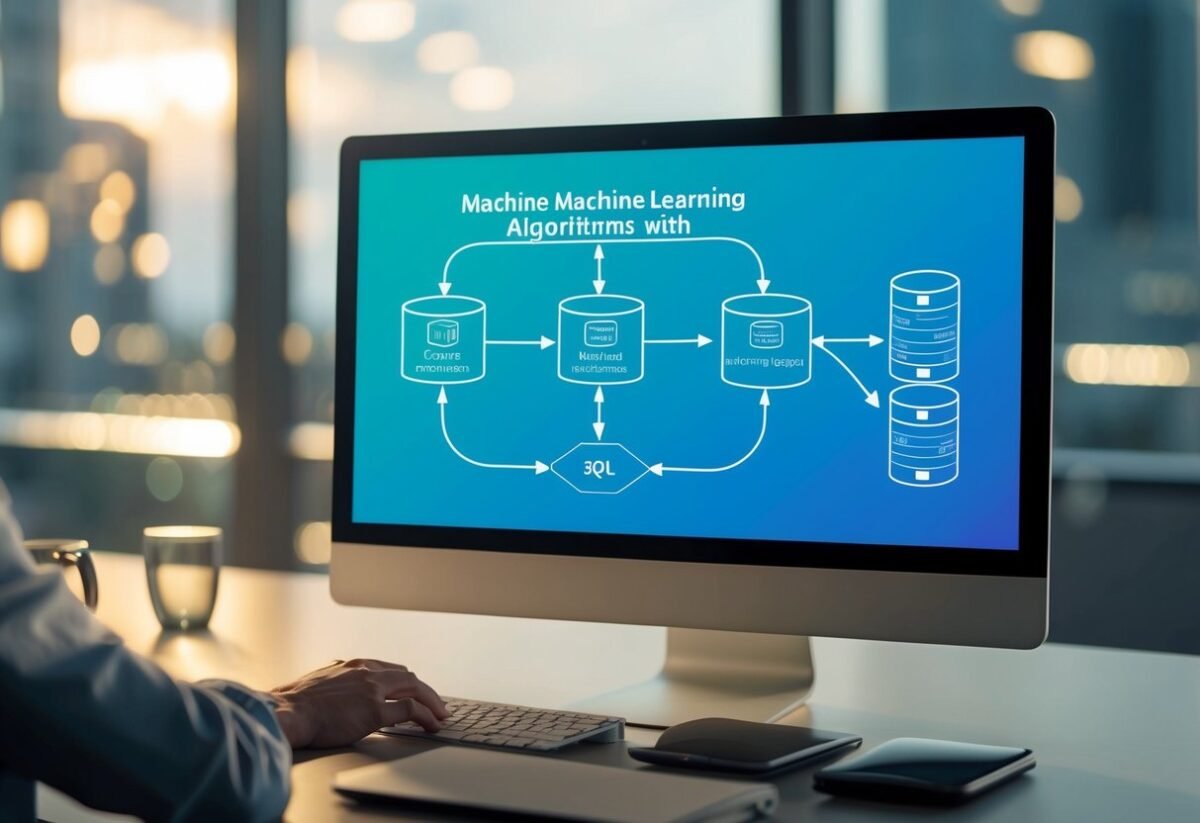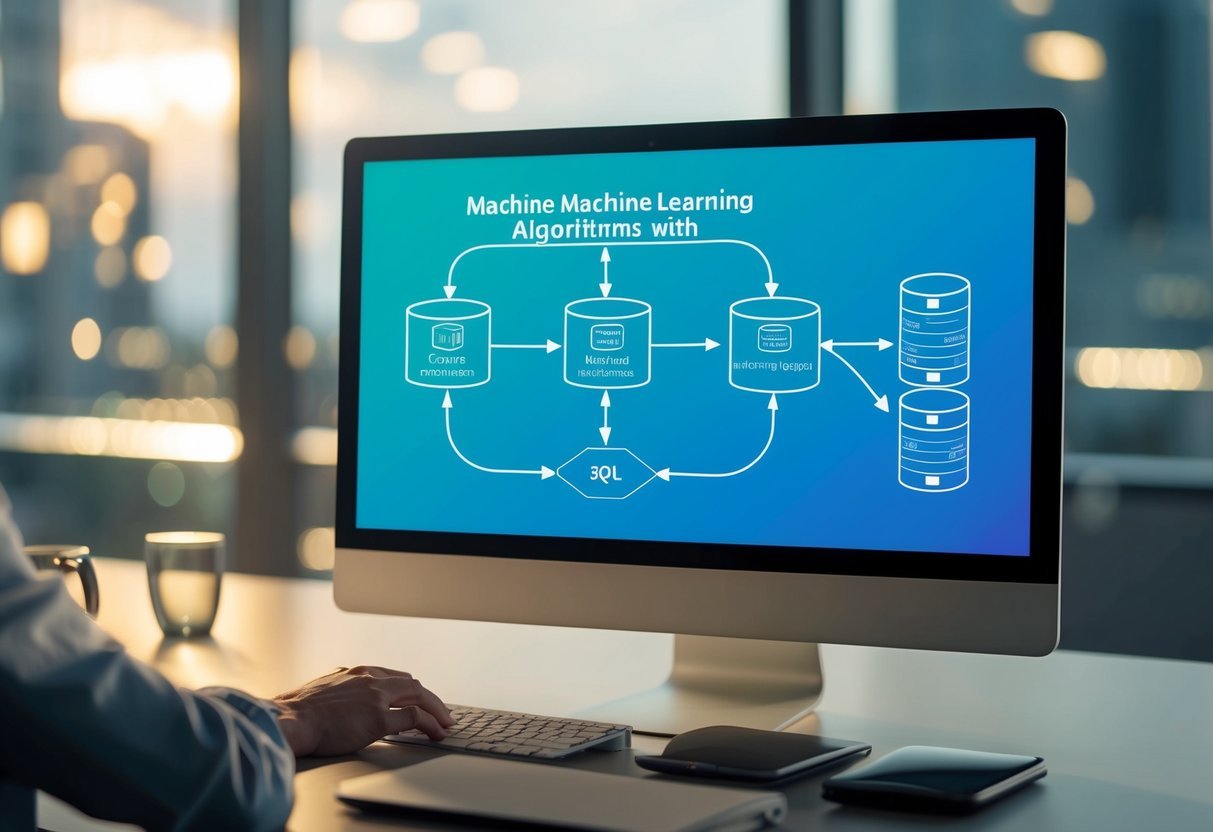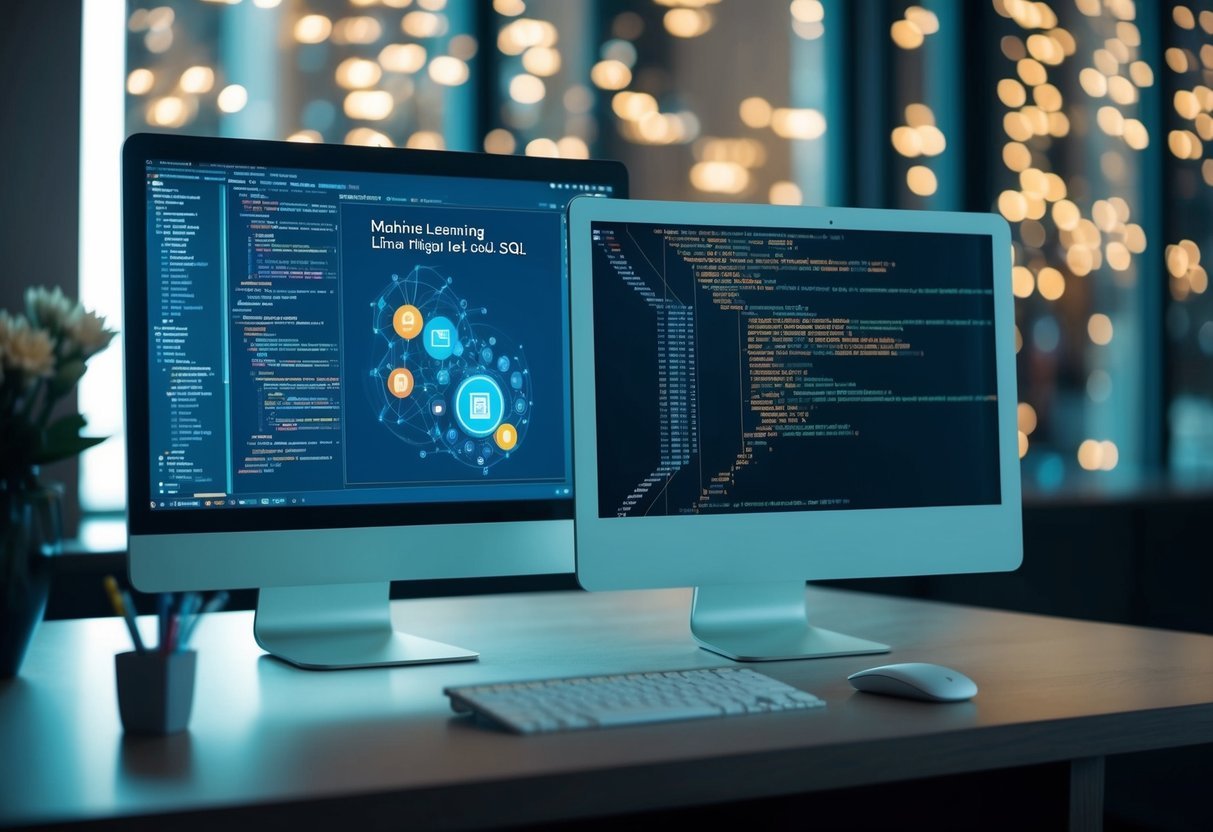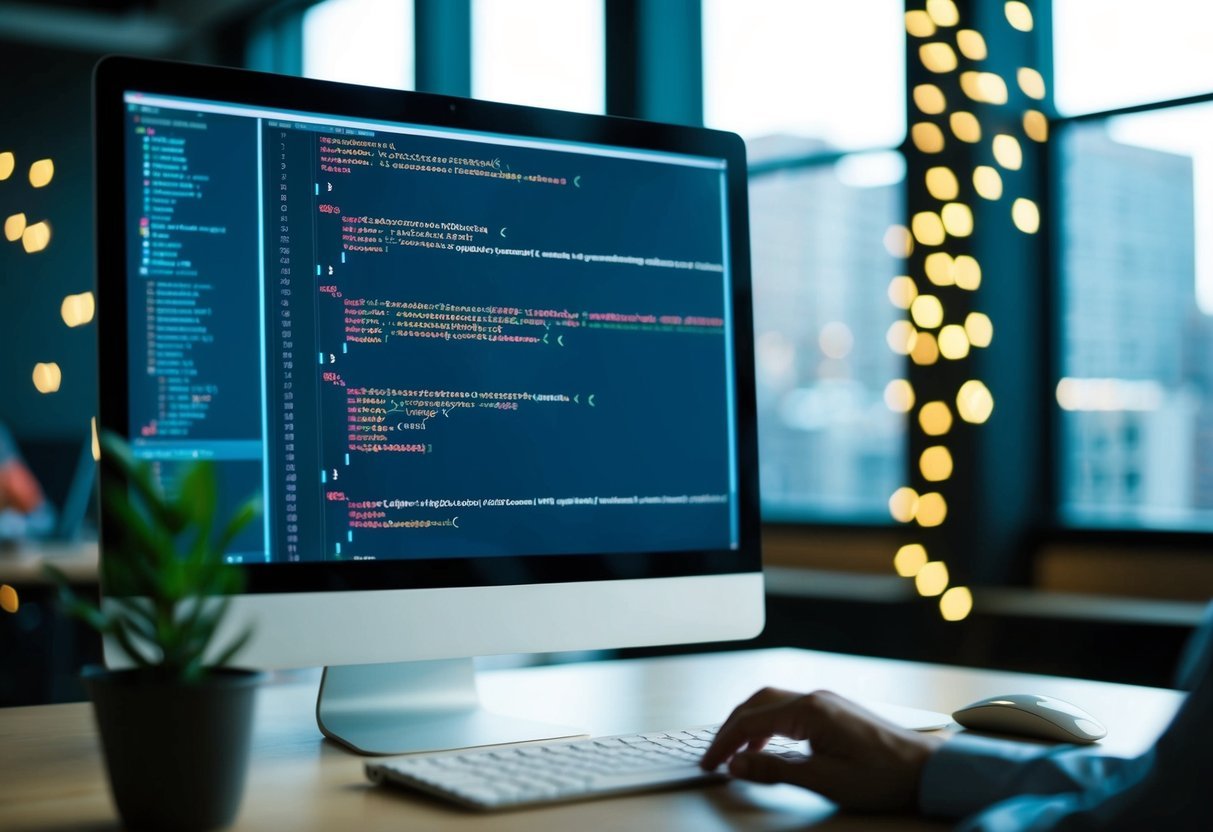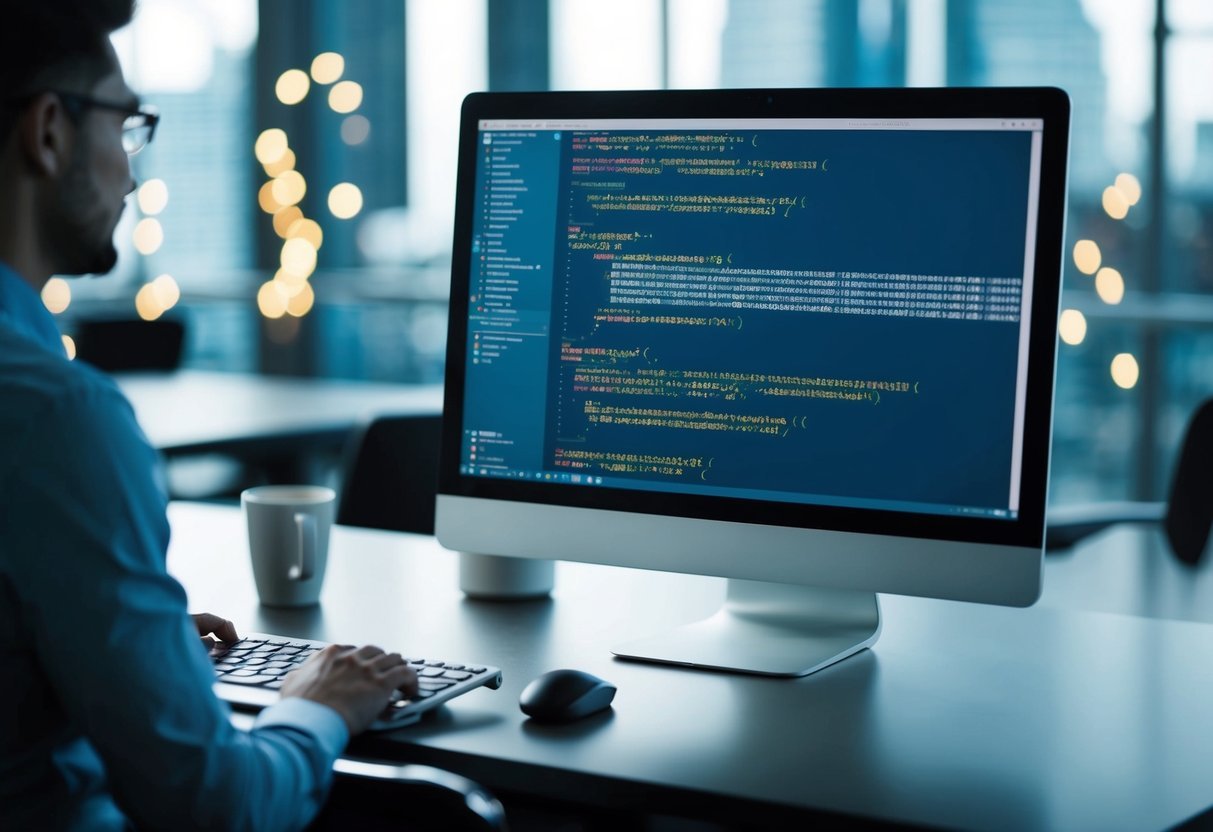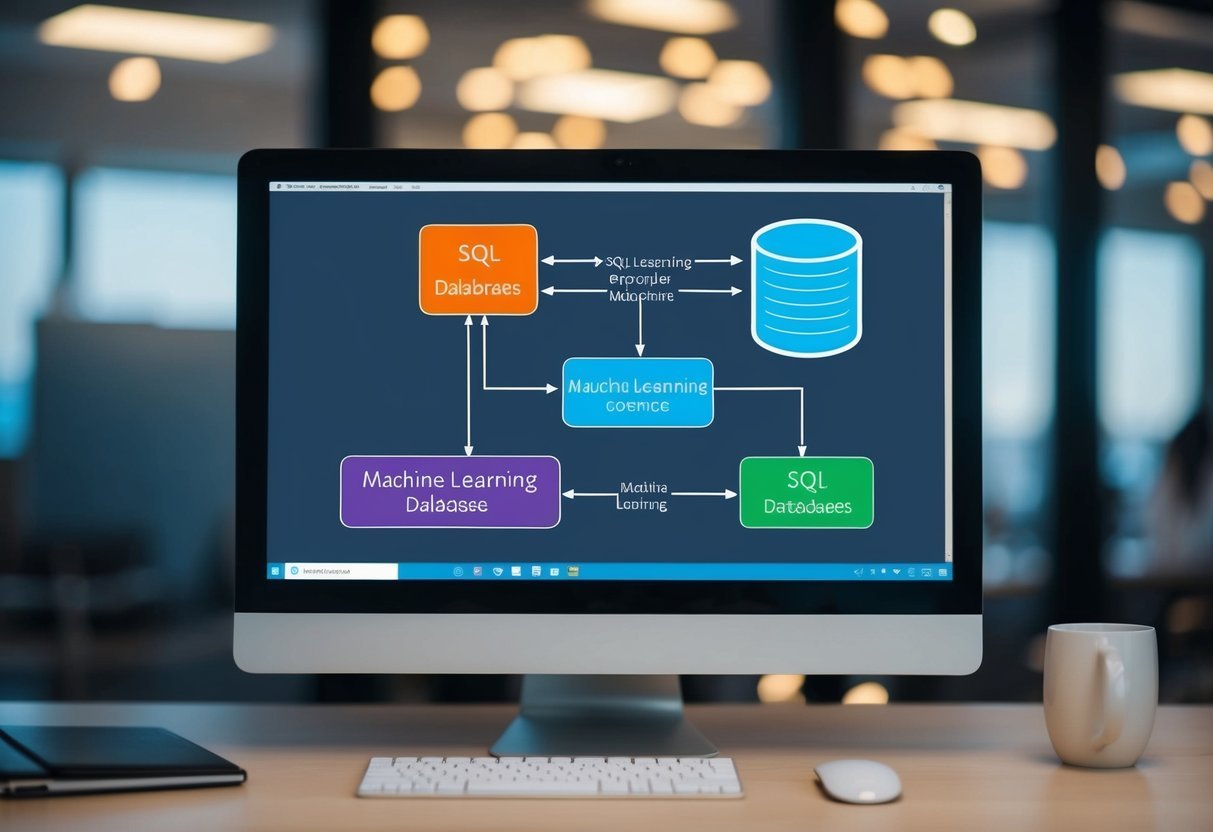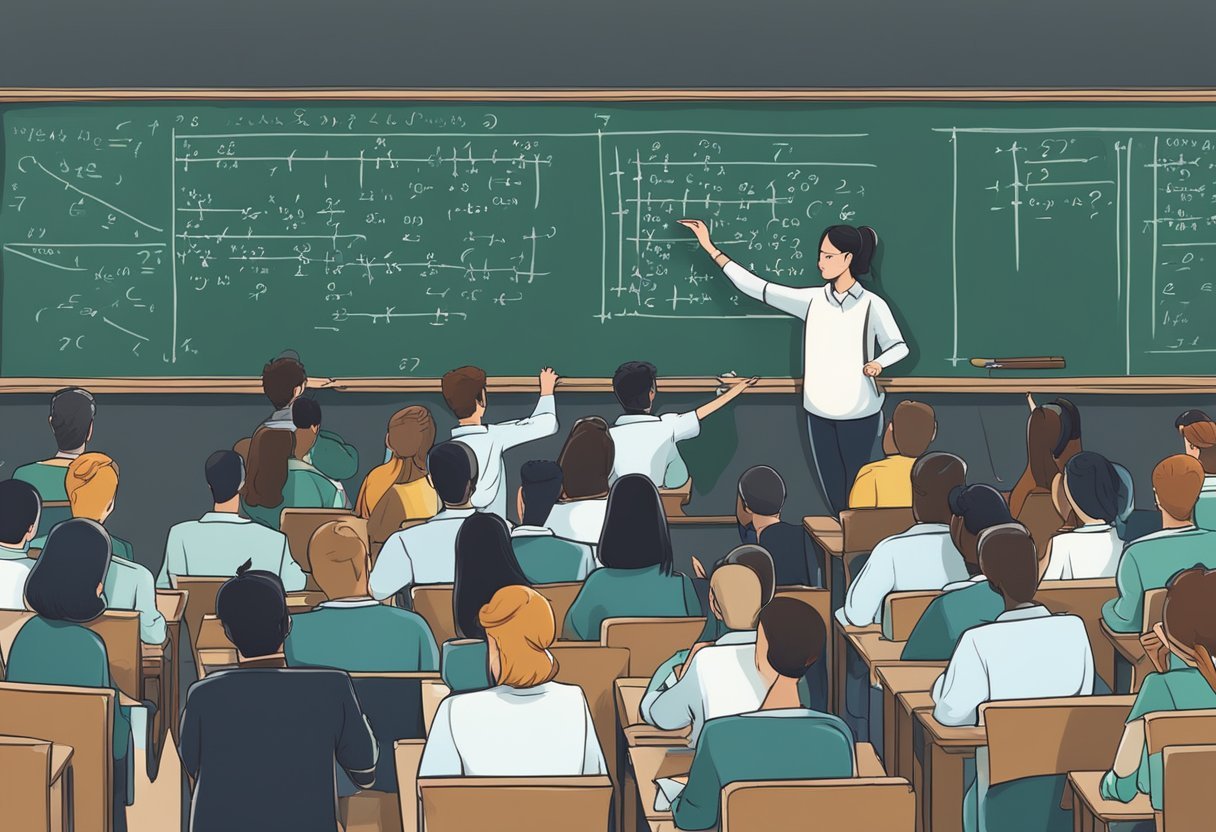Getting Started with Pandas
Pandas is a powerful Python library used for data analysis and manipulation. This section will provide guidance on installing Pandas and importing it into your projects.
Installation and Setup
To begin using Pandas, first install the library. The most common method is using pip.
Open your command prompt or terminal and type:
pip install pandas
This command downloads Pandas from the Python Package Index and installs it on your system.
For those using the Anaconda Distribution, Pandas is included by default. This makes it easier for users who prefer a comprehensive scientific computing environment. Anaconda also manages dependencies and package versions, simplifying setups for data science tasks.
Importing Pandas
After installing Pandas, import it into a Python script using the import statement.
It is common practice to alias Pandas as pd to shorten code:
import pandas as pd
This line allows access to all the features and functions in Pandas. Now, users can start working with data, such as creating dataframes or reading data from files. Importing Pandas is crucial, as it initializes the library and makes all its resources available for data manipulation and analysis.
Understanding Basic Data Structures

In the world of data science with Pandas, two primary structures stand out: Series and DataFrames. These structures help organize and manipulate data efficiently, making analysis straightforward and more effective.
Series and DataFrames
A Series is like a one-dimensional array with labels, providing more structure and flexibility. Each entry has an associated label, similar to a dictionary. This allows easy data access and operations.
DataFrames, on the other hand, represent two-dimensional labeled data. Think of them as a table in a database or a spreadsheet. Each column in a DataFrame is a Series, allowing complex data manipulation and aggregation.
Using Series and DataFrames, users can perform various operations like filtering, grouping, and aggregating data with ease. For instance, filtering can use conditions directly on the labels or indices, simplifying complex queries.
Pandas Data Structures
In Pandas, data is typically held in structures that help in data manipulation. The core structures are the Series and DataFrame mentioned earlier.
A Series acts like a labeled, one-dimensional array, while a DataFrame is a two-dimensional container for labeled data.
Pandas DataFrames are highly versatile, as they can be created from different data sources like dictionaries or lists.
For example, converting a dictionary to a DataFrame allows each key to become a column label, with the values forming rows.
These structures support numerous operations such as merging, joining, and reshaping, which are essential for comprehensive data analysis. They simplify the data handling process and are vital tools for anyone working in data science.
Reading Data into Pandas
Reading data into pandas is a fundamental step in data analysis. It involves importing datasets in various file formats like CSV, Excel, SQL, and JSON. Understanding these formats lets you take raw data and start your data wrangling journey effectively.
CSV Files and Excel
Pandas makes it simple to read data from CSV files using the read_csv function. This function lets users easily load data into a DataFrame.
Adjusting parameters such as delimiter or encoding allows for seamless handling of various CSV structures.
For Excel files, pandas uses the read_excel function. This function can read data from different sheets by specifying the sheet name. Users can control how the data is imported by modifying arguments like header, dtype, and na_values.
SQL, JSON, and HTML
Importing data from SQL databases is straightforward with pandas. The read_sql function is employed to execute database queries and load the results into a DataFrame. This makes it easy to manipulate data directly from SQL sources without needing additional tools.
For JSON files, pandas provides the read_json function. It can read JSON data into a usable format.
Adjusting parameters such as orient is crucial for correctly structuring the imported data according to its hierarchical nature.
To extract data tables from HTML, the read_html function is utilized. This function scans HTML documents for tables and imports them into pandas, facilitating web scraping tasks.
Exploring and Understanding Your Data
When learning Pandas for data science, exploring and understanding your dataset is essential. Key methods involve using Pandas functions to inspect data samples, view datasets’ structure, and calculate basic statistical metrics. This approach helps identify patterns, errors, and trends.
Inspecting Data with Head and Tail
In Pandas, the head() and tail() functions are powerful tools for quickly inspecting your data.
The head() function shows the first few rows of your dataset, usually the top five by default. This preview helps in checking column names, data types, and initial entries.
The tail() function provides the last few rows, useful for seeing how your data ends or to track added data over time.
import pandas as pd
df = pd.read_csv('data.csv')
print(df.head())
print(df.tail())
This snippet loads a dataset and displays its beginning and end. Using these functions ensures quick checks without having to scroll through large files.
Descriptive Statistics
Descriptive statistics in data exploration are crucial for summarizing and understanding datasets.
The describe() function in Pandas provides a summary of a dataset’s columns, including count, mean, standard deviation, minimum, and maximum values. This method helps evaluate the distribution and spread of the data, offering insight into its central tendency and variability.
print(df.describe())
Beyond describe(), the .info() method shows memory usage, data types, and non-null entries. The shape attribute reveals the dataset’s dimensions, while exploring unique values in columns can highlight categories and outliers. These functions form a comprehensive approach to understanding a dataset’s characteristics, making it easier to proceed with further analysis.
Data Indexing and Selection
Data indexing and selection are crucial for effective data manipulation in pandas. By using methods like iloc and loc, users can access specific data easily. Conditional selection allows filtering based on certain criteria, enhancing data analysis.
Index, iloc, and loc
In pandas, indexing is essential for navigating data structures. An index works like a map to locate and access data quickly, improving the efficiency of data operations.
Pandas uses several tools to perform this task, including iloc and loc.
iloc is used for indexing by position. It works like a typical array where specific rows and columns can be accessed using numerical indices. For example, df.iloc[0, 1] accesses the first row and second column of the DataFrame.
loc, on the other hand, is useful for label-based indexing. When the data has a meaningful index, loc enables selection based on labels. For example, df.loc['row_label'] retrieves data in the row labeled ‘row_label’.
The index_col parameter can be specified during data import to set a particular column as the index.
Conditional Selection
Conditional selection filters data based on logical criteria. This allows users to extract relevant information quickly, making it a powerful tool for analysis.
When using conditional selection, logical operators like >, <, ==, and != are employed to create conditions. For instance, df[df['column_name'] > value] filters all rows where the column’s value exceeds a specific threshold.
Additionally, by combining multiple conditions with & (and) or | (or), complex filtering scenarios can be handled, offering flexibility in data exploration. This method is crucial for narrowing down large datasets to focus on meaningful subsets.
Cleaning and Preparing Data
In data science, cleaning and preparing data ensures that the datasets are accurate and ready for analysis. Key aspects include handling missing values and applying data transformations.
Handling Missing Values
Dealing with missing values is crucial to maintain data accuracy. One common method is using pandas to identify and handle these gaps.
Rows with missing data can be removed if they are few and their absence doesn’t skew the data.
Alternatively, missing values might be filled using techniques like mean or median substitution. For example, using pandas‘ fillna() function can replace NaN with a chosen value.
In some cases, predicting missing values with machine learning models can also be an effective strategy. Each approach depends on the context and importance of the data being analyzed.
Data Typing and Transformations
Data transformations often involve changing data types or adjusting data values. This can lead to more meaningful analysis.
For instance, converting data types with pandas‘ astype() function allows for uniformity in operations.
Transformations might involve scaling numerical values to fall within a specific range or encoding categorical data into numerical form for use in algorithms.
In some cases, date and time data may need formatting adjustments for consistency. Proper data manipulation ensures models and analyses reflect true insights from the data.
Manipulating Data with Pandas
Manipulating data with Pandas involves changing how data is displayed and interpreted to get meaningful insights. Some crucial tasks include sorting, filtering, aggregating, and grouping data. These processes help users organize and analyze datasets efficiently.
Sorting and Filtering
Sorting data allows users to arrange information in a meaningful way. In Pandas, the sort_values function is often used to sort data based on one or more columns.
For example, data.sort_values(by='column_name') sorts data according to specified columns.
Filtering data helps users focus on specific subsets of data. This can be accomplished using Boolean indexing.
For instance, data[data['column_name'] > value] filters rows where a column’s values exceed a certain number.
Combining sorting with filtering can enhance data analysis by focusing on key data points.
Aggregating and Grouping Data
Aggregating data is important for summarizing and analyzing large datasets.
Pandas allows users to perform operations like sum, mean, and count on data.
Using the groupby function, data can be grouped by one or more columns before applying aggregation functions.
For instance, data.groupby('column_name').sum() groups data by a column and calculates the sum for each group. This is useful for generating reports or creating summaries. Reshaping data into pivot tables can be another way to view aggregated data by providing a multi-dimensional view of information.
Advanced Data Analysis Techniques

Exploring advanced techniques in data analysis often involves working with time series data and statistical methods. These approaches enhance the capabilities of data science and machine learning. By identifying patterns and relationships, analysts can make informed decisions based on data insights.
Time Series and Date Functions
Time series analysis is crucial for understanding data collected over time. It allows data scientists to track changes, identify trends, and make forecasts based on historical data.
Pandas offers robust tools for working with time series data. Users can easily parse dates, create date ranges, and handle missing values. These functions help maintain data consistency and accuracy.
Time series analysis often includes techniques like rolling and expanding windows. These methods smooth data, making trends easier to identify.
Detecting seasonality and patterns can guide decision-making. Using date offsets, analysts can shift data to align time series events accurately, which is essential for comparison and correlation studies.
Statistical Analysis with SciPy
SciPy is a powerful library for conducting statistical analysis. With its comprehensive suite of statistical functions, SciPy allows users to perform tasks that are essential in exploratory data analysis and machine learning.
For instance, calculating correlation helps detect relationships between variables. This can reveal insights into data behavior and dependencies.
Incorporating hypothesis testing and advanced statistical metrics can enhance the depth of analysis. Users can test data validity and make predictions with confidence.
SciPy’s integration with Pandas makes it easier to work with large datasets and perform complex analyses efficiently. This combination enhances the ability to understand patterns and relationships in big data.
Visualizing Data with Matplotlib and Seaborn
Data visualization in Python often uses libraries like Matplotlib and Seaborn. These tools allow users to create clear and informative plots to better understand and analyze data.
Both libraries offer a variety of options, from basic plots to more advanced visualization techniques.
Basic Plotting with Pandas
Pandas is a powerful library for data manipulation, and it integrates well with Matplotlib. Users can quickly generate basic plots straight from Pandas data structures.
For instance, calling the .plot() method on a DataFrame will generate a line plot by default.
For bar graphs or histograms, one can specify the kind of plot like kind='bar' or kind='hist'. This makes it possible to explore data distributions or compare groups easily.
The integration between Pandas and Matplotlib also allows for customization options such as setting titles, labels, and limits directly in the plot method call, enhancing flexibility in how data is visualized.
Advanced Plots and Customization
Seaborn builds on Matplotlib and provides a high-level interface for drawing attractive statistical graphics. It simplifies the creation of more complex visualizations such as heatmaps, pair plots, and violin plots.
These plots allow for deeper analysis by showing data relationships and distributions succinctly.
Customizing plots with Seaborn can be done using built-in themes and color palettes. It allows for tuning aesthetics with options like style='whitegrid' or palette='muted'.
This customization helps to make the data more visually engaging and easier to interpret. Using Seaborn’s capabilities can greatly enhance the clarity of data insights and is especially helpful in exploratory data analysis.
Exporting Data from Pandas

Exporting data in Pandas allows users to save processed data into various file formats. This operation is essential for sharing or further analyzing data in tools like spreadsheets or JSON processors.
Different formats have specific methods for saving data, providing flexibility depending on the end purpose.
To CSV, JSON, and Excel
Pandas offers simple functions to export data to popular formats like CSV, JSON, and Excel. Using to_csv, a DataFrame can be saved as a CSV file, which is widely used due to its simplicity and compatibility with most applications.
Similarly, the to_json method allows users to save data into a JSON file, which is useful for web applications and APIs.
For export to Excel files, to_excel is used. This method requires the openpyxl or xlsxwriter library, as Pandas uses these libraries to write Excel files.
Setting the file path and name while calling these functions determines where and how the data will be stored. These functions ensure that data can easily be moved between analysis tools and shared across different platforms.
Customizing Export Operations
When exporting, Pandas provides several options to customize how data is saved. For example, the to_csv function can include parameters to exclude the index, set specific delimiters, or handle missing data with specific placeholders.
Encoding can be set to manage the character set, ensuring proper text representation.
With to_json, users can decide the format of the JSON output, whether in a compact or pretty-printed style, and control the handling of date encoding.
The to_excel method allows specifying which Excel sheet to write to, including the option to append to existing files.
By understanding these parameters, users can tailor data exports to meet precise needs and ensure compatibility across different applications.
Extending Pandas Through Integration
Pandas gains robust capabilities when integrated with other Python libraries. This integration enhances data manipulation, allowing users to handle complex operations and incorporate machine learning functionality with ease.
Combining Pandas with NumPy and SciPy
Pandas and NumPy work seamlessly together, providing powerful tools for data analysis. NumPy offers efficient data structures such as arrays, which enable fast operations through vectorization. This results in significant performance improvements when applied to large datasets within Pandas.
SciPy complements Pandas by providing advanced mathematical operations. Functions from SciPy can be utilized to apply statistical or linear algebra methods to datasets stored in Pandas DataFrames.
Users can perform complex calculations, such as statistical tests or optimization tasks, enhancing data analysis workflows.
Combining these libraries allows users to efficiently join data tables, apply custom functions, and perform detailed exploratory data analysis.
Integrating with Machine Learning Libraries
Pandas’ ability to preprocess and manipulate datasets makes it an ideal partner for machine learning tools like scikit-learn and TensorFlow. By creating structured datasets, Pandas helps in preparing data for modeling.
Users can easily transform DataFrames into NumPy arrays or matrices, suitable for machine learning tasks. These arrays can then be fed into machine learning models to train algorithms on the datasets.
Data preprocessing steps, including feature scaling and encoding, are essential parts of machine learning workflows.
Leveraging Pandas for these tasks ensures smoother integration with machine learning libraries, allowing for a streamlined process that facilitates training, testing, and evaluation of models.
Practical Applications and Exercises

Using Pandas for data science often involves working with real-world datasets and engaging in exercises or projects. This approach helps learners practice data manipulation and analysis techniques effectively.
Real World Data Sets
Working with real-world datasets provides invaluable experience in handling data. By using real-world datasets, learners get a better understanding of data inconsistencies and how to address them.
These datasets often come from public sources like government databases, sports statistics, and social media analytics.
Handling these datasets requires learners to clean and transform data to make it useful. They can practice importing data tables, checking for missing values, and applying transformations.
This process builds proficiency in data wrangling using Pandas, an essential skill in data science.
Pandas Exercises and Projects
Pandas exercises are designed to improve problem-solving skills and enhance understanding of key functions. These exercises range from basic to advanced levels, covering data import, aggregation, and visualization.
By working through exercises on importing datasets, learners grasp the versatility of Pandas.
Projects are a step further, where learners apply their skills to complete a comprehensive task. Real-world projects such as analysis of sales data or social media trends encourage the integration of various Pandas features like merging datasets and visualizing trends.
These projects enhance a learner’s ability to use Pandas in real-world scenarios.
Frequently Asked Questions

Importing data into Pandas is a crucial skill for data science. This section covers common questions about using Pandas to read data from various sources like CSV, Excel, JSON, SQL, and URLs.
How do I import CSV files into Pandas DataFrames for analysis?
CSV files are imported using the pandas.read_csv() function. This function requires the file path or URL as an argument. It can also handle parameters for delimiters, headers, and data types to customize the import process.
What methods are available in Pandas for reading Excel files into DataFrames?
Pandas offers the pandas.read_excel() function for importing Excel files. This function allows specification of the sheet name, data types, and index columns. It supports both .xls and .xlsx file formats.
Can you import JSON data into Pandas, and if so, how?
To import JSON data, pandas.read_json() is used. This function can read JSON from strings, file paths, or URLs. It allows for different JSON formats, including records-oriented and split-oriented data structures.
What are the steps to load a SQL database into a Pandas DataFrame?
For SQL databases, Pandas uses the pandas.read_sql() function. This function connects to databases using a connection string and lets users run SQL queries directly. It imports the result set into a DataFrame.
What is the process for reading data from a URL directly into Pandas?
Data can be read directly from URLs using functions like pandas.read_csv() for CSVs or pandas.read_json() for JSON files. These functions support URL inputs, making it simple to fetch and load data.
How to handle importing large datasets with Pandas without running into memory issues?
When dealing with large datasets, it is effective to use the chunksize parameter in the reading functions. This loads data in smaller, manageable chunks.
Additionally, filtering data during import and using efficient data types can help manage memory usage.