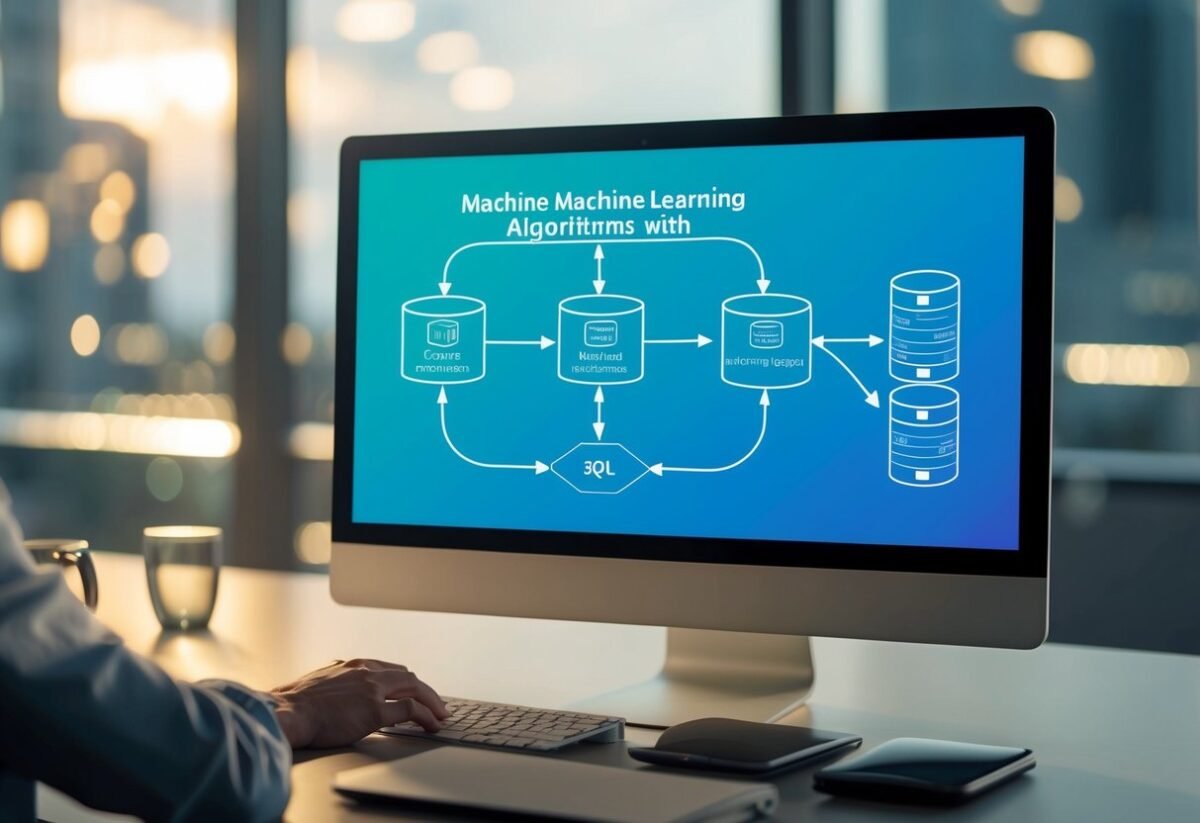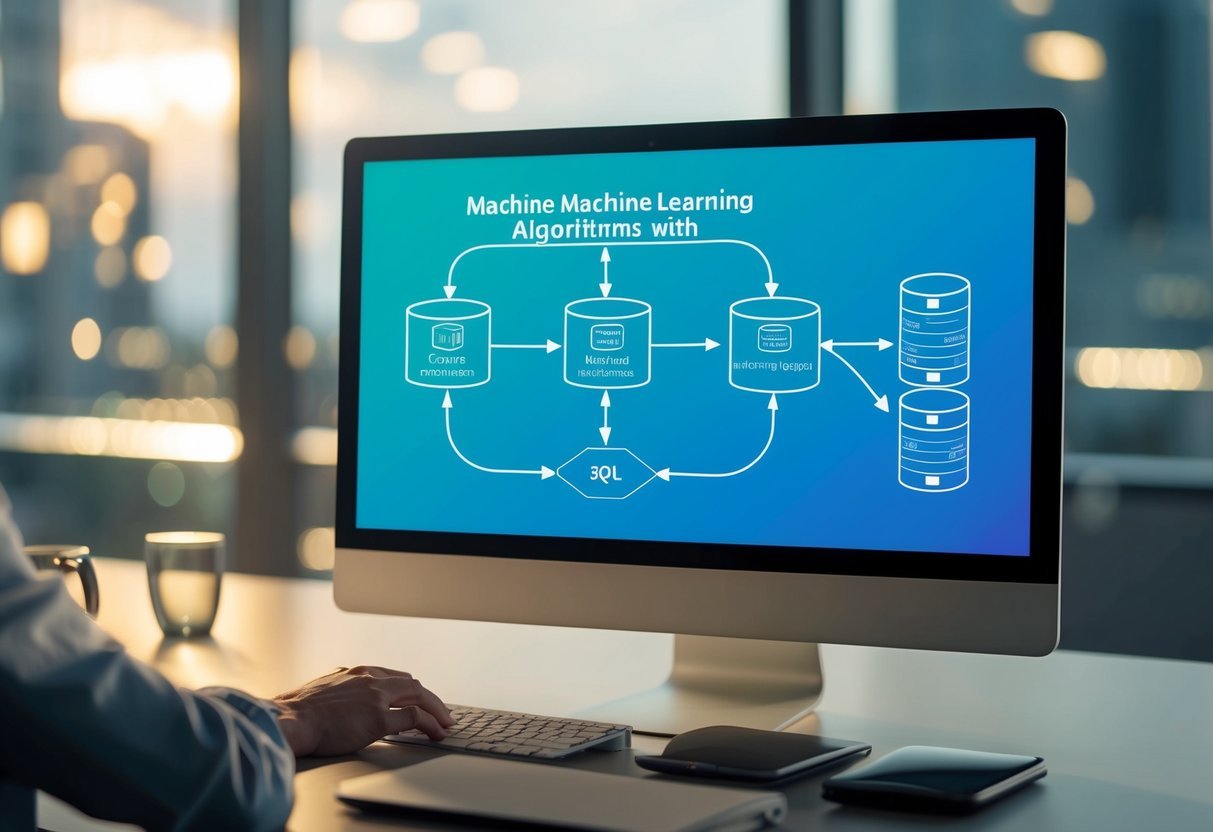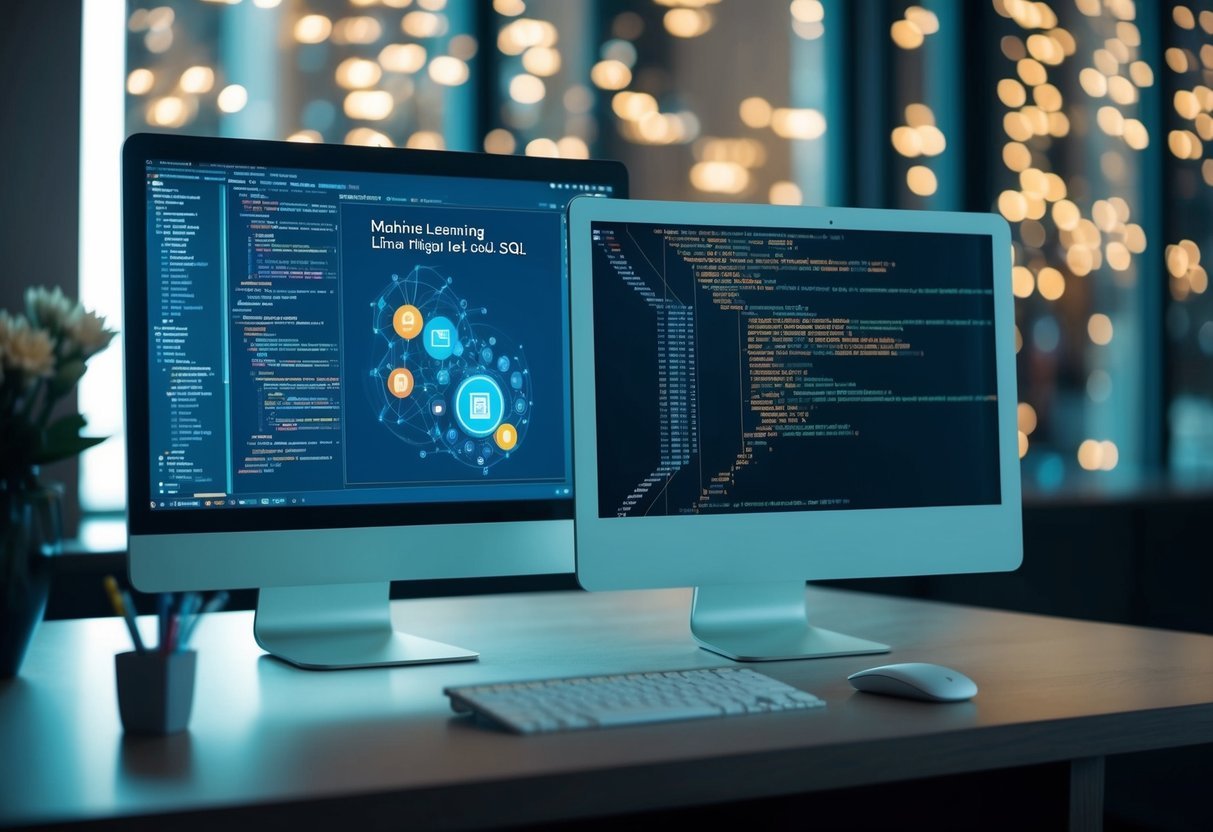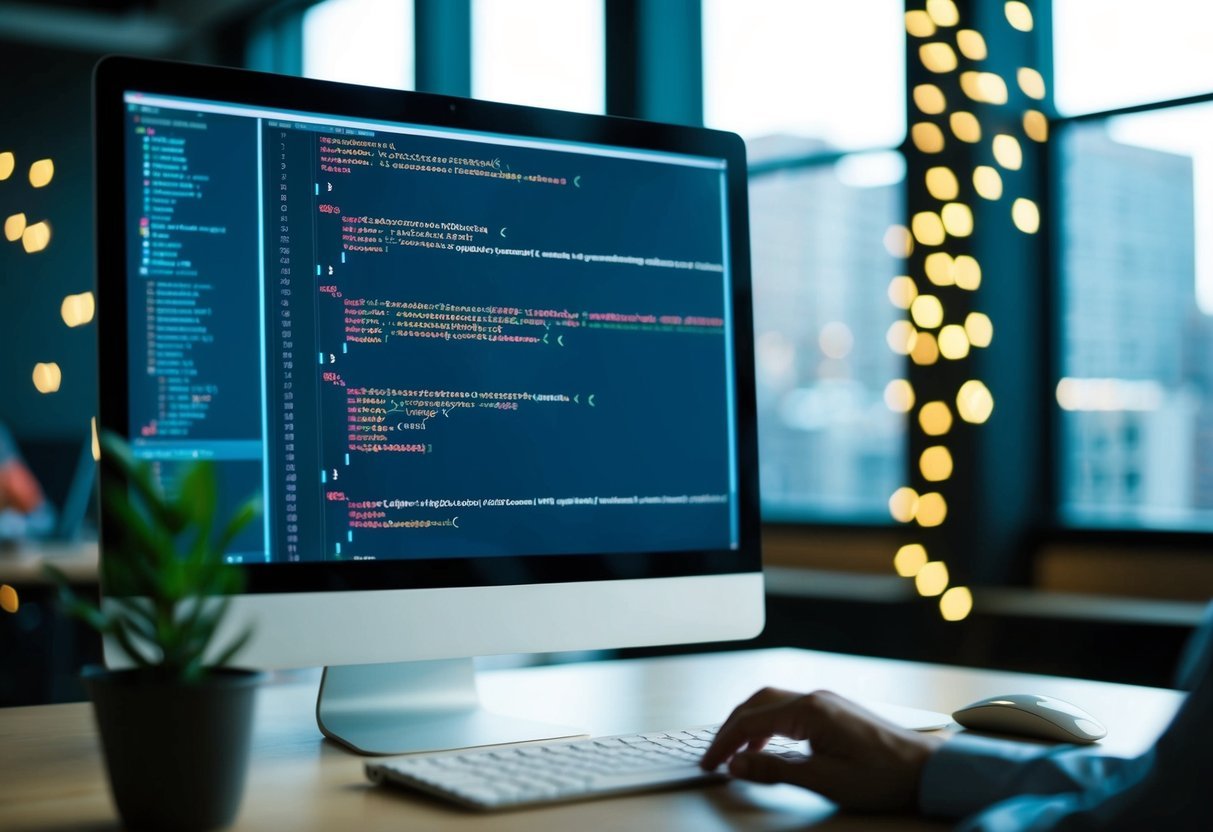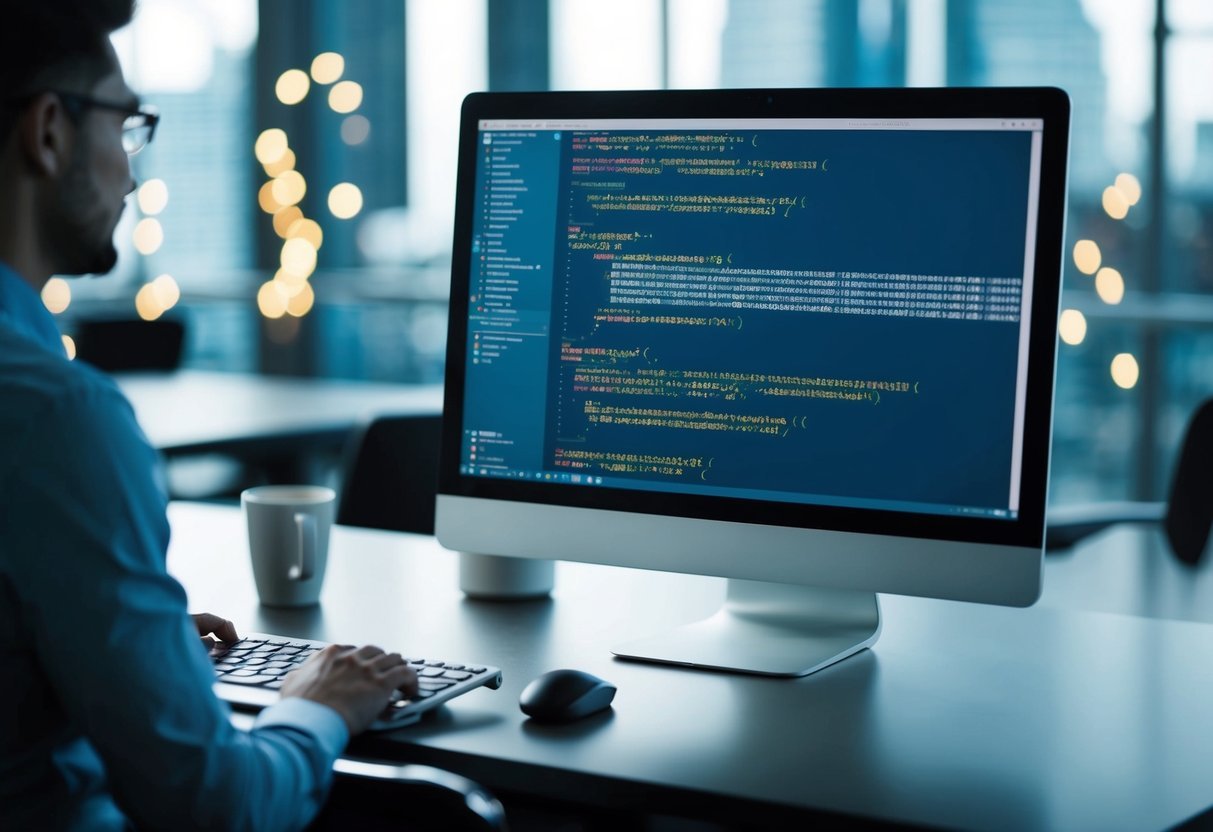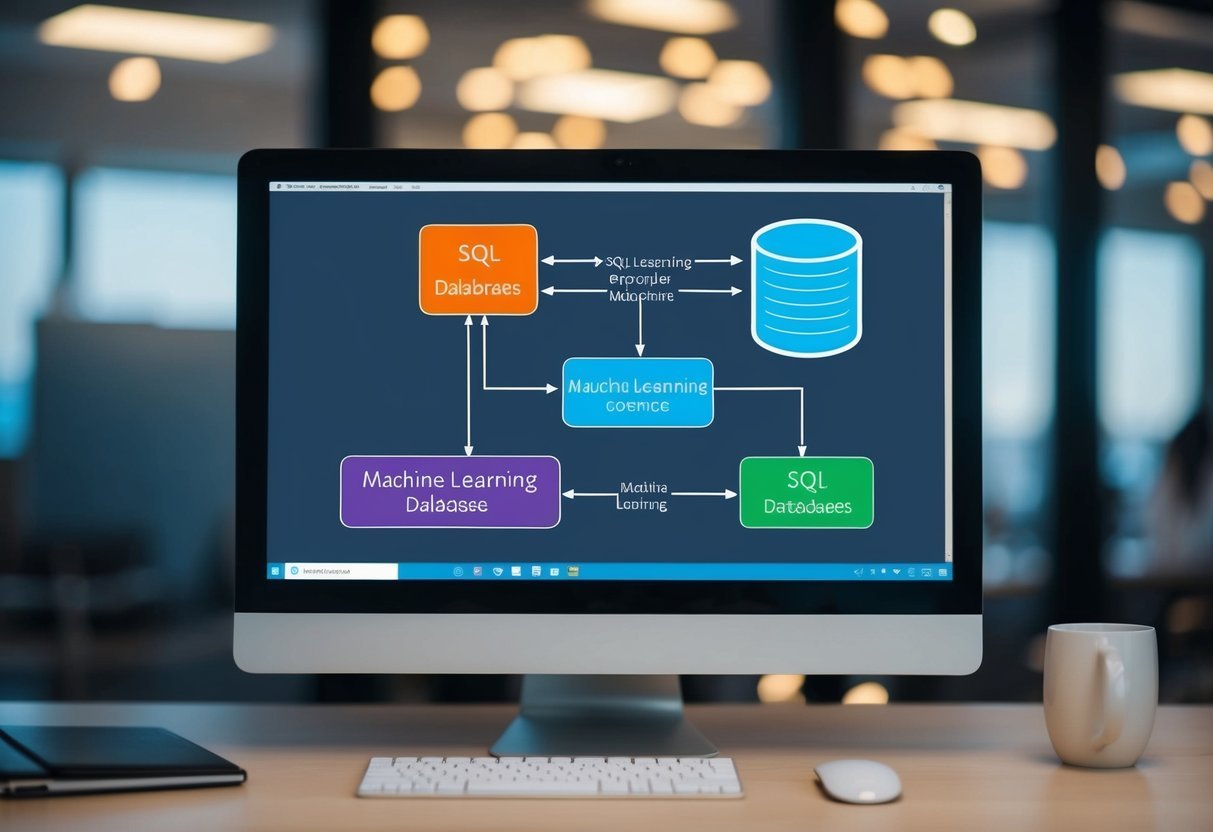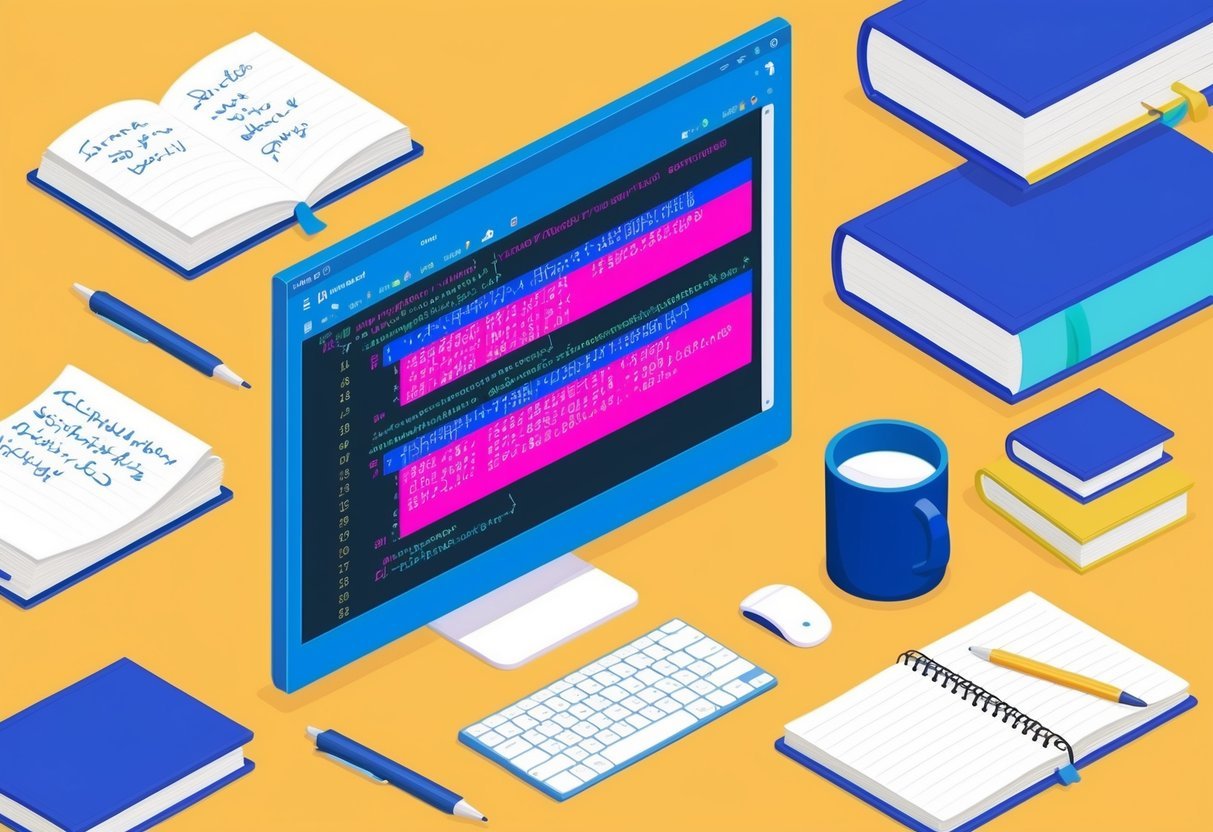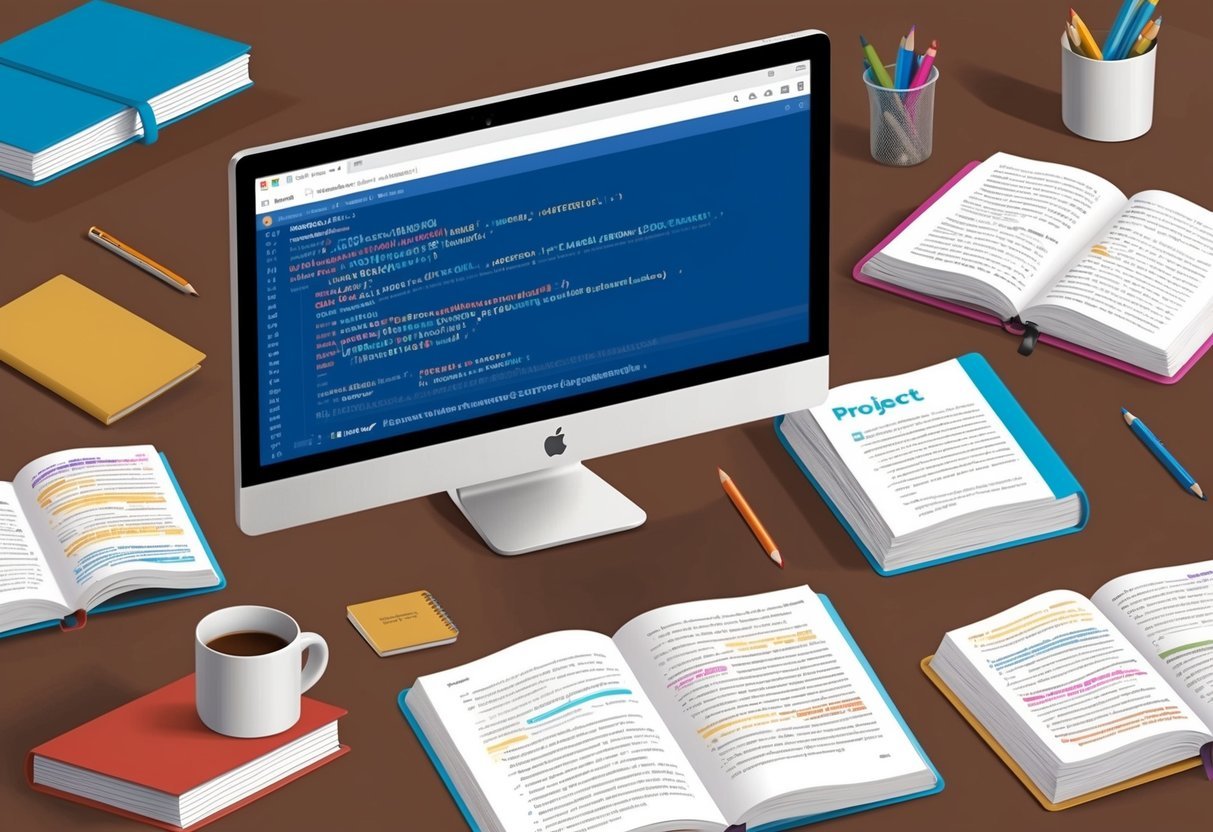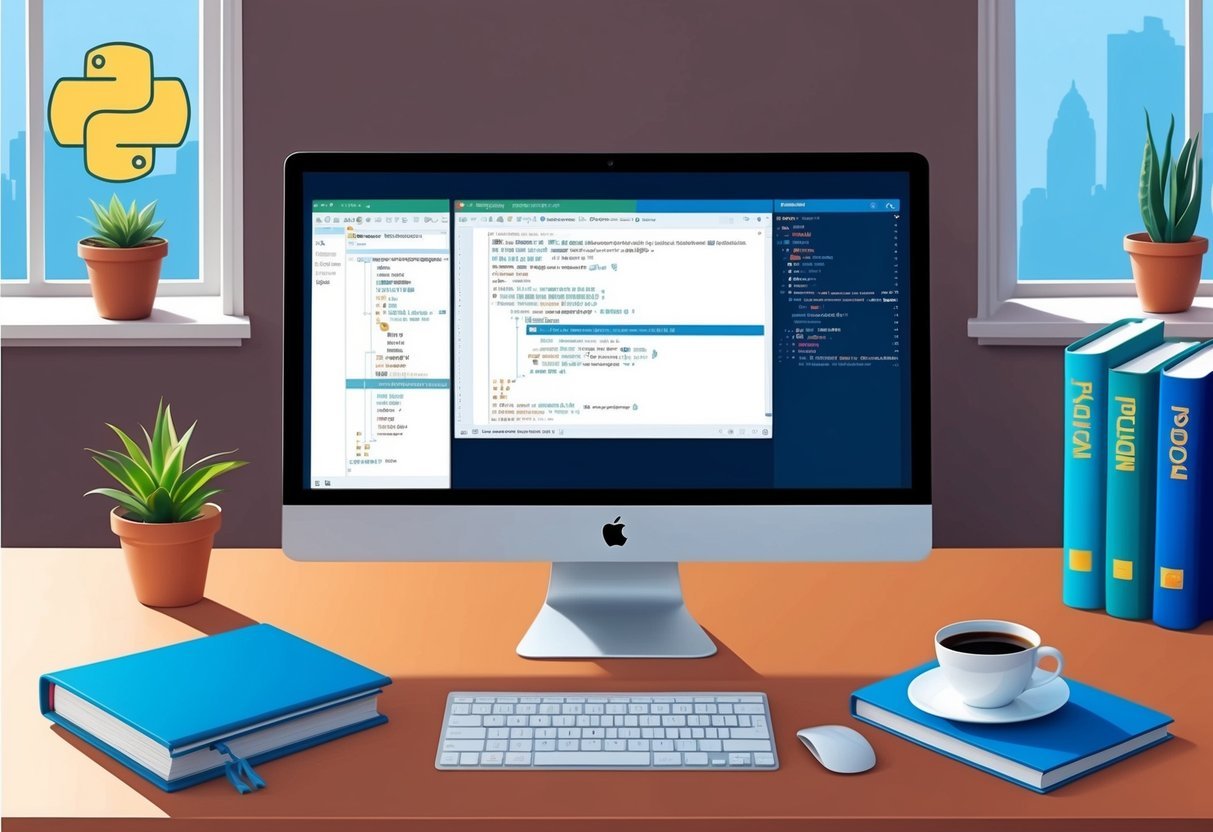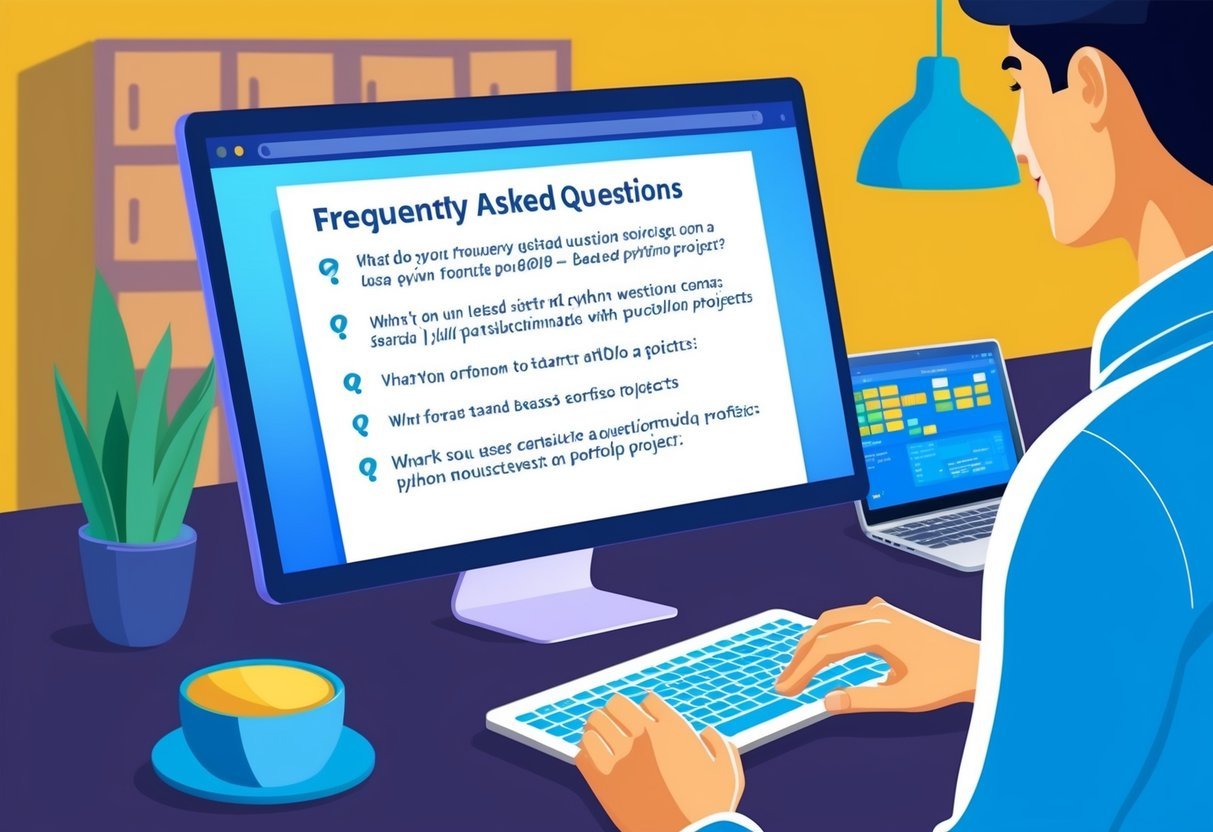Understanding Principal Component Analysis (PCA)
Principal Component Analysis (PCA) is a technique used in statistics and machine learning to simplify complex datasets. It is particularly valuable when dealing with high-dimensional data.
The Concept of Dimensionality Reduction
Dimensionality reduction is a key concept in data analysis, especially when dealing with high-dimensional data. By reducing the number of dimensions, analysts can simplify datasets while preserving essential patterns and trends.
PCA is a popular method for achieving this because it transforms data into a new coordinate system, keeping the most critical information.
When data has too many features, it becomes hard to analyze because of its complexity, a problem often referred to as the curse of dimensionality. By focusing on the components that explain the data’s variance, PCA helps in tackling this issue.
PCA in Machine Learning
In machine learning, PCA is used to preprocess data, making models more efficient and easier to train.
By focusing on a few principal components, PCA can remove noise and redundant features, allowing algorithms to process data more effectively.
PCA also helps in situations where datasets contain a large number of interrelated variables. It uncovers the internal structure of data, highlighting directions where the data varies the most. This simplifies the data, revealing important relationships among variables, which can be critical for building robust models.
PCA is widely used in applications ranging from image recognition to genomic data analysis, demonstrating its versatility in machine learning. For a more detailed look into its applications, you can explore how it works through tutorials available on Built In and GeeksforGeeks.
Mathematical Foundations of PCA
Principal Component Analysis (PCA) relies on mathematical concepts to simplify complex datasets. It reduces dimensions using key aspects of linear algebra and statistics. Essential components include covariance matrices, eigenvalues, and eigenvectors.
Covariance Matrix and Its Importance
A covariance matrix is a table that sums up how much two variables vary together. It shows the covariance (how two variables change together) of each variable pair in a dataset.
In PCA, the covariance matrix helps identify the directions where data spread is greatest.
Variance, found on the diagonal of the covariance matrix, shows how much each variable varies from its mean. The non-diagonal elements reveal how much the variables change together. High variance directions can show significant underlying data structures. This matrix is crucial as it determines how data dimensions relate to each other. Understanding the spread of data is essential for dimensionality reduction in PCA.
Eigenvalues and Eigenvectors
Eigenvalues and eigenvectors are central in PCA for understanding data transformations. When multiplied by a matrix, an eigenvector maintains its direction. However, its length changes depending on the eigenvalue.
In PCA, eigenvectors point in the directions where data varies most, while eigenvalues measure the magnitude of this variance.
By organizing data along eigenvectors associated with largest eigenvalues, PCA captures the most important aspects of variation. This allows PCA to reduce the dataset to fewer dimensions without losing essential information.
Eigenvalues also help in determining which components should be kept or discarded, making them essential for decision-making in PCA to ensure efficiency and data accuracy.
The Role of Linear Algebra in PCA
Linear algebra is a foundation of PCA, providing tools to manipulate and understand data in multiple dimensions. It involves operations that transform datasets into principal components using matrices and vectors.
Important concepts from linear algebra, like eigen decomposition, make it possible to find eigenvectors and eigenvalues.
These operations allow transformation of data into a new set of axes, aligning with maximum variance. This reduces the dimensionality while preserving essential patterns in the data.
Linear algebra’s role in PCA means handling matrix calculations that project original data into a lower-dimensional space, focusing on significant information. Its principles enable PCA to distill complex data into manageable and insightful forms.
Step-by-Step PCA Algorithm
The Principal Component Analysis (PCA) algorithm is a method used for reducing the dimensions of a data set. It involves several steps, including standardizing the data and calculating the covariance matrix, before identifying eigenvectors and eigenvalues. This process helps determine the principal components and explained variance which are crucial for analysis.
Standardization of the Data Set
Before performing PCA, it is essential to standardize the data set. This step ensures that each feature contributes equally to the analysis.
Standardization involves scaling the data so that each feature has a mean of zero and a standard deviation of one. This is important because features measured in different units can have varying impacts on the results.
For example, if one feature is in kilograms and another in meters, without standardization, their differences could skew the results. This step transforms the data into a comparable scale, making it suitable for further analysis.
Calculating the Covariance Matrix
The next step is to calculate the covariance matrix. This matrix captures how much the dimensions vary from the mean with respect to each other.
If the variables are standardized, the covariance matrix becomes the identity matrix. It’s used to identify patterns and correlations between different features in the data set.
A matrix with positive covariances suggests that the features increase or decrease together, while negative covariances indicate that when one feature increases, the other decreases. This matrix forms the basis for deriving eigenvectors and eigenvalues, which are fundamental to PCA.
Deriving Eigenvectors and Eigenvalues
Eigenvectors and eigenvalues are derived from the covariance matrix.
Eigenvectors represent directions in the data space, while eigenvalues indicate the magnitude of these directions.
In PCA, eigenvectors help identify the axes along which the data has the most variance. Larger eigenvalues mean greater variance along their corresponding eigenvector. Thus, the first principal component has the highest variance and is the direction of maximum spread in the data set.
The eigenvectors become principal components, which are essential for transforming the data into a new reduced-dimension set.
Feature Vector and Explained Variance
Once the eigenvectors and eigenvalues are obtained, they are used to form the feature vector. This vector is a matrix composed of the top eigenvectors that capture the most variance.
The concept of explained variance is key here. It quantifies how much information can be attributed to each principal component.
By selecting the principal components with the highest variance, one retains as much information while reducing data dimensions. This selection process helps maintain data integrity while simplifying models for further analysis.
Applications of PCA in Data Analysis
Principal Component Analysis (PCA) plays a vital role in data analysis by simplifying datasets while preserving essential trends and patterns. It is widely used in various applications like data visualization and feature selection.
Data Visualization Through Dimensionality Reduction
PCA helps transform large datasets into a lower-dimensional space, making it easier to understand and interpret data. By reducing dimensions, researchers can visualize complex data in 2D or 3D plots, highlighting key structures and trends.
This is useful in methods like regression analysis where visual insights can guide model development and result interpretation.
In computer vision, PCA is employed to compress images while maintaining significant features, aiding in tasks such as facial recognition and image classification. This dimensionality reduction is crucial for simplifying datasets and focusing on the most informative components.
Feature Selection and Extraction for Predictive Models
Using PCA for feature selection ensures that only the most significant variables are considered for predictive models, thus enhancing model performance.
By extracting key features, PCA helps improve the accuracy of classification and prediction tasks. It reduces noise and redundancy, leading to more efficient machine learning algorithms.
For predictive modeling, especially in fields like quantitative finance and healthcare, PCA assists in identifying patterns and trends by providing a condensed version of the data. This promotes more reliable predictions and better insights into the underlying relationships within data.
PCA in Machine Learning Algorithms
Principal Component Analysis (PCA) serves multiple roles in machine learning, acting as a vital tool for dimensionality reduction, enhancing classification efficiency, and refining regression models while also finding applications in signal processing. Each application tailors PCA’s capabilities to achieve better model performance and more informative data analysis.
Unsupervised Learning with PCA
In unsupervised learning, PCA is used to identify patterns in data without predefined labels. It reduces the complexity of datasets by converting original variables into new, uncorrelated variables called principal components. This transformation retains data variability, making it easier to visualize and analyze large datasets.
PCA is popular for clustering tasks, where datasets are often high-dimensional. By reducing dimensionality, PCA simplifies the computational process and highlights natural groupings. This process is crucial for algorithms like k-means, which benefit from the noise reduction that PCA offers. Additionally, it aids in capturing essential structures, facilitating a more efficient pattern discovery.
Integrating PCA with Classification Algorithms
When integrating PCA with classification algorithms, the goal is to boost the performance of classifiers by reducing feature space dimensionality.
PCA helps eliminate redundant data, which can lead to faster and more accurate model training.
Classification algorithms, including support vector machines and neural networks, can benefit from this dimensionality reduction.
By focusing only on the principal components, these algorithms can avoid the curse of dimensionality, which often leads to overfitting. Important features are highlighted, allowing classifiers to generalize well to new data. This approach enhances the classifier’s ability to differentiate between classes by focusing on the most significant patterns.
PCA for Regression Analysis and Signal Processing
In regression analysis, PCA addresses multicollinearity by transforming correlated predictors into a set of independent variables. This transformation can enhance the stability and interpretability of regression models. With fewer features, models become less complex and more robust to overfitting.
Signal processing also benefits from PCA’s dimensionality reduction capabilities. In this field, PCA is employed to compress the signals and remove noise, improving the signal quality for further analysis.
By focusing on signals’ most impactful features, PCA allows for clearer, more concise processing, playing a role in applications like image compression and noise reduction in audio signals.
The Importance of Data Preprocessing
Data preprocessing is crucial for effective data analysis, especially when using techniques like Principal Component Analysis (PCA). Standardization of features often greatly improves the accuracy of PCA, while dealing with correlated and independent features ensures that the PCA process captures the most significant data patterns.
The Impact of Standardization on PCA
Standardization is a key step in data preprocessing to ensure that each feature contributes equally to the analysis.
PCA is sensitive to the scale of the data; larger-scaled features may dominate the analysis. By scaling data using techniques like the StandardScaler, each feature is adjusted to have a mean of zero and a standard deviation of one. This process reduces the impact of initial differences between features, leading to better extraction of patterns.
An example from recent studies shows that standardized data with PCA achieved a test accuracy of 96.30% compared to a much lower accuracy of 35.19% without scaling. Consistently, standardized data also achieve lower log-loss values, indicating more accurate probability estimates. These improvements highlight the importance of using scaling processes to enhance model performance.
Dealing with Correlated and Independent Features
Addressing correlated and independent features ensures that PCA focuses on informative aspects of the dataset.
When features are highly correlated, they can skew PCA results by attributing undue importance to those features. To manage this, correlation matrices are often used to identify and address redundancy.
For instance, if two features are found to be highly correlated, it might be beneficial to combine them or remove one to avoid duplication of information in the PCA process. On the other hand, independent features can provide unique information that enriches the analysis.
By carefully identifying and managing these features, PCA can more accurately reflect the underlying structure of the data.
PCA for Exploratory Data Analysis (EDA)
Principal Component Analysis (PCA) is a method often used in Exploratory Data Analysis (EDA) to identify patterns and reduce the dimensionality of datasets while retaining most of the variance. This technique helps in simplifying complex data and uncovering the most significant relationships.
Identifying Patterns with PCA in EDA
PCA is valuable for identifying patterns in large datasets by transforming correlated variables into a smaller number of uncorrelated components. These components represent the data’s main features, allowing analysts to focus on the most important patterns.
For example, in a dataset with multiple variables, PCA can reveal hidden structures by highlighting the principal components that capture the essential variance. The components act as a simplified version of the data, making it easier to interpret and visualize patterns that might not be obvious from the raw data alone.
It’s effective for visualizing data in fewer dimensions, such as 2D or 3D plots, helping analysts detect clusters, outliers, or trends efficiently.
Understanding Variance Captured by Components
The core of PCA is capturing the maximum variance in fewer components, which involve calculating eigenvectors and eigenvalues from the data’s covariance matrix.
The first principal component captures the most variance, and each subsequent component captures less.
By examining the percentage of total variance captured by each component, analysts can decide how many components to keep for effective data interpretation. Typically, components that capture the majority of variance (often more than 70% to 90%) are retained.
This process allows for reducing the dataset’s complexity while maintaining crucial information, aiding in tasks like data compression and visualization.
Dealing with High-Dimensional Datasets
High-dimensional datasets, often hard to visualize, pose unique challenges. Methods like Principal Component Analysis (PCA) help in reducing dimensions, making data easier to handle and interpret.
Overcoming the Curse of Dimensionality
The curse of dimensionality refers to the increasing complexity in analyzing data as the number of dimensions grows. High-dimensional data can make patterns hard to spot and computations more resource-intensive. PCA addresses these issues by lowering the number of dimensions while retaining vital information. This simplifies data analysis and visualization.
By focusing on key features of the dataset, PCA helps identify important patterns without losing significant details. This reduction in complexity aids in improving the performance of machine learning models by making the datasets more manageable.
PCA’s Role in Data Compression and Reconstruction
PCA is effective in compressing high-dimensional datasets, turning them into a simpler form. This process reduces storage space and computational power needed for data analysis. The technique transforms data into principal components, which are smaller yet meaningful representations.
Data reconstruction is part of PCA’s ability, where original data is approximated from the reduced components. This ensures minimal loss of information during compression.
When applied correctly, PCA maintains the dataset’s integrity, making it a valuable tool for efficient data management and analysis.
Advanced Techniques Related to PCA
Principal Component Analysis (PCA) is often enhanced or supplemented by other techniques. These include methods like Factor Analysis, which serves distinct purposes, Linear Discriminant Analysis as an alternative for classification tasks, and Eigen Decomposition, which aids in understanding the mathematical underpinnings of PCA.
Factor Analysis Versus PCA
Factor Analysis and PCA are both used for dimensionality reduction, but they serve different goals. While PCA focuses on capturing maximum variance, Factor Analysis aims to model data based on underlying factors.
Factor Analysis assumes that observed variables are influenced by fewer unobserved factors and that the residual variances are due to error. This makes it useful for identifying underlying relationships between observed variables, especially in psychometrics and social sciences.
In contrast, PCA constructs linear combinations of variables without assuming any underlying structure. It is often used in data preprocessing to reduce dimensionality before other analyses. The distinction between these techniques lies in their assumptions about the data and the goals of transformation.
For more insights, explore this Principal Component Analysis resource.
Linear Discriminant Analysis as an Alternative
Linear Discriminant Analysis (LDA) is another dimensionality reduction technique, but it is primarily used for classification purposes rather than simply reducing variance. LDA works by finding a linear combination of features that best separates classes in a dataset. It is especially effective when the classes are well-separated and the data is relatively normally distributed.
Unlike PCA, which is unsupervised and doesn’t consider class labels, LDA uses these labels to maximize the distance between class means while minimizing within-class variance. This makes LDA particularly suitable for developing predictive models where class distinction is crucial.
More details on LDA are available in the LDA and PCA article.
Eigen Decomposition and Its Use Cases
Eigen Decomposition is a mathematical concept that plays a critical role in PCA. The process involves breaking down a matrix into its eigenvalues and eigenvectors.
In the context of PCA, eigenvectors indicate the directions of maximum variance in the data, while eigenvalues indicate the magnitude of these directions.
This technique helps simplify complex linear transformations to better understand data structures and improve computation efficiency.
Eigen Decomposition finds prominent applications in different fields including signal processing and quantum mechanics, alongside PCA. It provides a foundation for comprehending how PCA optimally rotates the data space. The relationship between these concepts is further elaborated in the PCA methods article.
PCA in Multivariate Statistics
Principal Component Analysis (PCA) plays a crucial role in multivariate statistics, especially in handling data with multiple variables. It helps simplify data by focusing on key aspects like multicollinearity and measures such as standard deviation and variance.
Understanding Multicollinearity in Regression
Multicollinearity occurs when two or more independent variables in a regression model are highly correlated. This can distort the results of statistical analyses, making it difficult to determine the effect of each predictor.
PCA can effectively address multicollinearity by transforming original variables into a set of uncorrelated variables called principal components. Each principal component captures the maximum possible variance, reducing complexity while retaining the data’s essential structure.
By using PCA, analysts can derive a clearer picture of how variables interact without the interference caused by multicollinearity. This approach is particularly effective in simplifying complex datasets commonly found in fields like finance or bioinformatics.
Analysts often rely on the principal components to explore the fundamental underlying patterns in the data. These patterns are crucial for making informed conclusions and decisions based on the analysis.
Analyzing Standard Deviation and Variance
Standard deviation and variance are vital concepts in statistics that measure the spread of data around the mean. They indicate how much the data points differ from the average.
In the context of PCA, these measures are used to assess how much information each principal component retains.
Variance in PCA is important because it helps determine the number of principal components to use. Components with higher variance capture more of the data’s essence. The total variance in the dataset is redistributed among the principal components, with the first component usually capturing the most variance.
Understanding these concepts aids in deciding which components to retain.
PCA helps to efficiently reduce the dimensionality of the data while maintaining the integrity of the information. By evaluating standard deviation and variance among principal components, researchers ensure they capture the most significant patterns in the data, making the analysis both effective and accurate.
Practical Implementation of PCA
Principal Component Analysis (PCA) reduces the dimensionality of data while preserving most variance. This section outlines how to implement PCA using Python libraries NumPy and Matplotlib. It also covers how to interpret results using scatter plots.
PCA with NumPy and Matplotlib Libraries
To implement PCA with NumPy and Matplotlib, start by importing the necessary libraries. NumPy performs linear algebra operations needed for PCA, like calculating covariance matrices and eigenvalues. Matplotlib helps visualize the results.
First, standardize your data to have a mean of zero. Then compute the covariance matrix of the dataset using NumPy. This step measures how different variables change together.
Eigenvectors and eigenvalues of this covariance matrix are then calculated. These guide how data can be represented in lower dimensions with minimal loss of information.
Once you have the eigenvectors, select those associated with the largest eigenvalues. These form the principal components.
You can reduce the data to a lower dimension using these components.
Plot results with Matplotlib to visualize the data distribution and separation into principal components. This visualization helps to understand variance along these components and the effectiveness of PCA in dimensionality reduction.
Interpreting PCA Results and Scatter Plots
Interpreting PCA results often involves scatter plots, which visualize the principal components. These plots reveal how much variance each principal component captures.
Look for clusters in the scatter plots, as they indicate patterns in the data. The spread along each axis shows the explained variance by the principal components. A wide spread means more variance is captured along that axis, showing a significant reduction of dimensionality without much loss of data.
Evaluate the computational complexity of PCA, which depends on the size of the data and the number of components calculated. While PCA is powerful, its computational cost can be high for large datasets. Therefore, it’s essential to balance the number of components against the computational resources available.
In what ways does PCA impact the field of medical data analysis?
PCA plays a crucial role in medical data analysis by reducing the complexity of datasets, such as patient records or genetic data.
It helps in extracting significant patterns that could indicate disease markers or treatment outcomes.
By focusing on key components, PCA aids in improving the accuracy and speed of medical data interpretation, as seen in applications involving datasets like Breast Cancer.