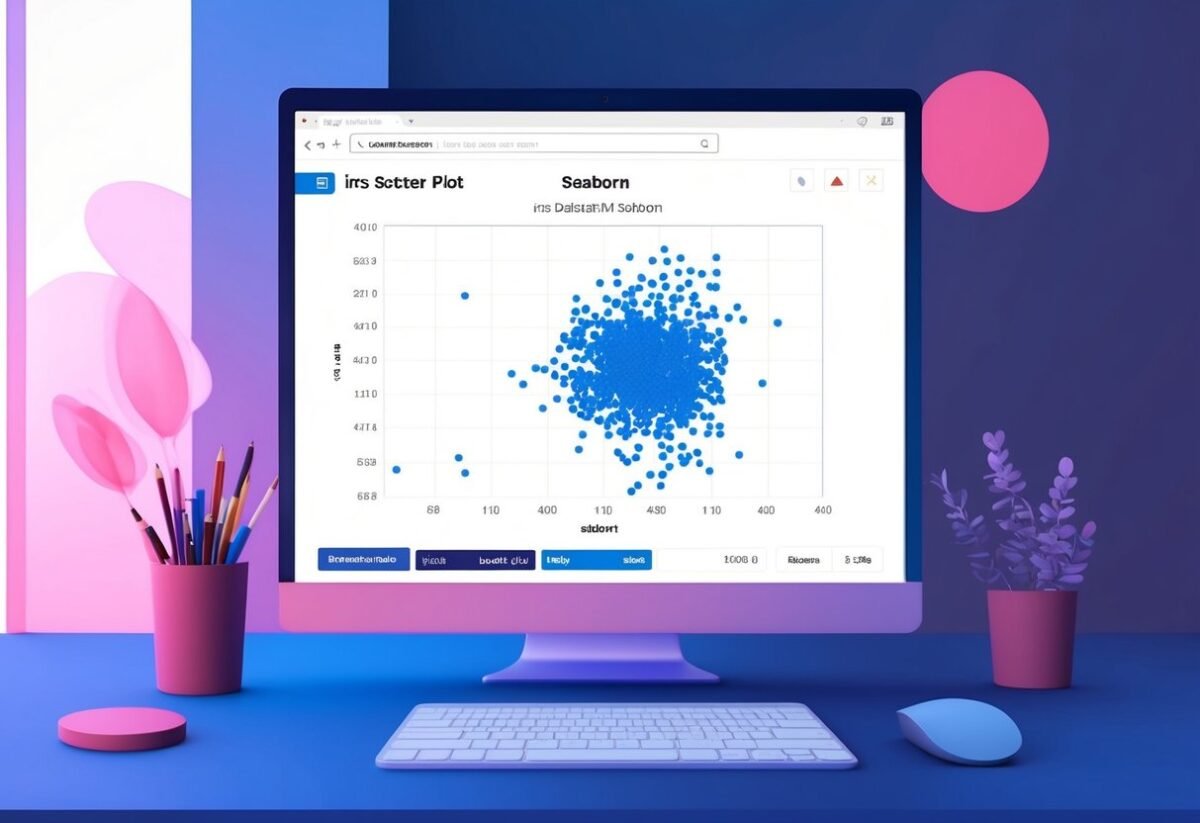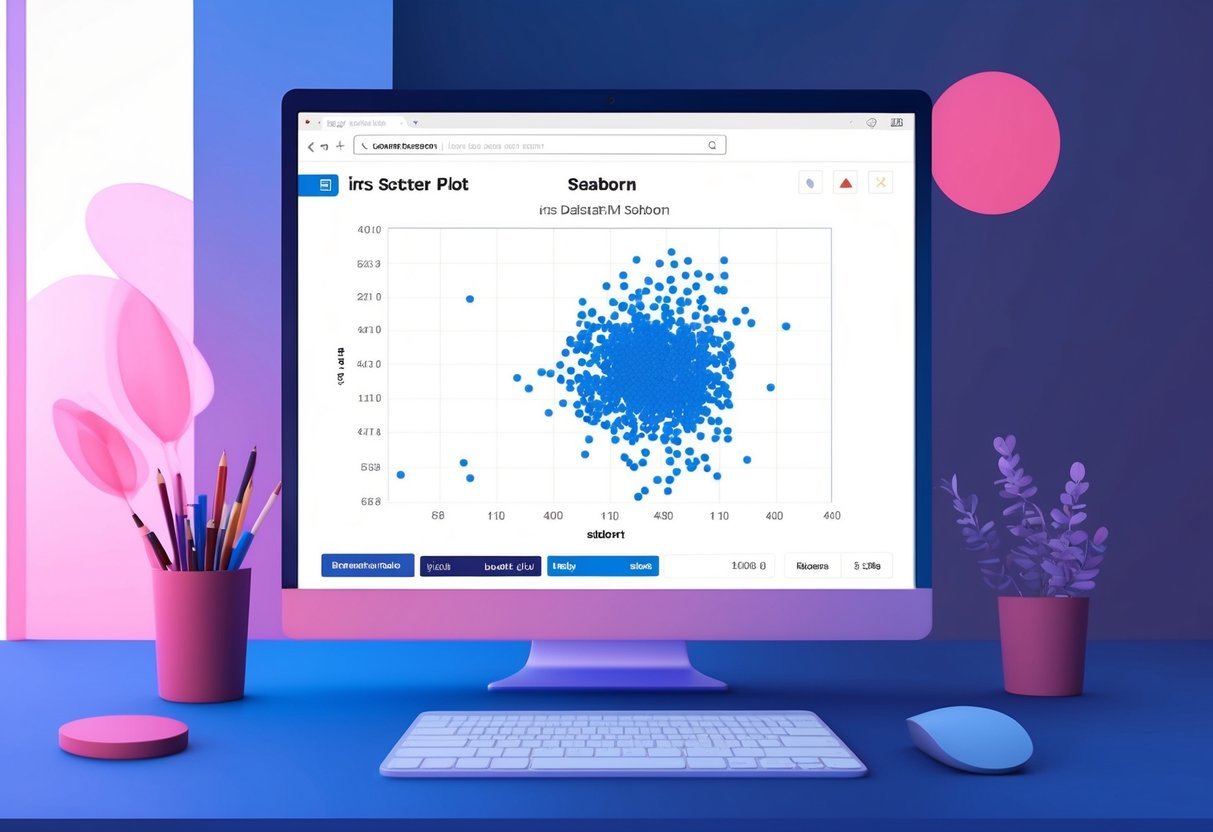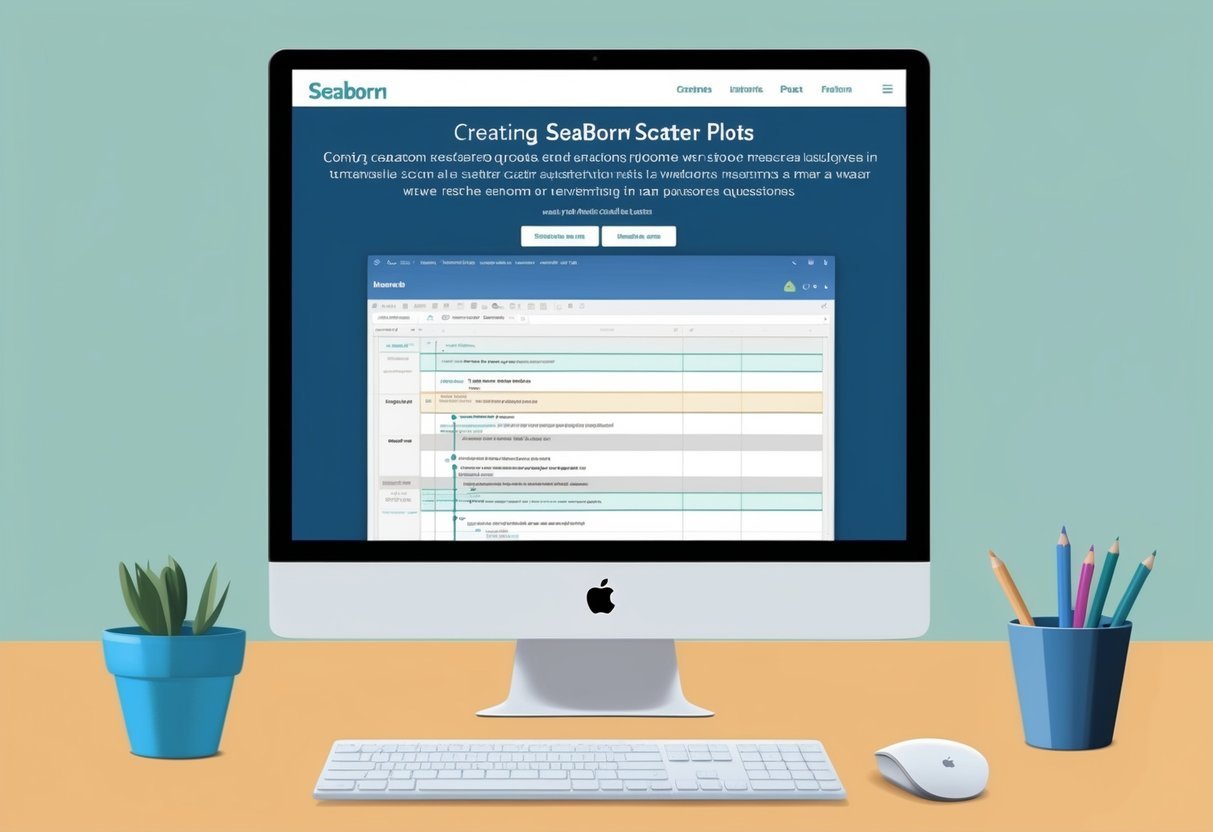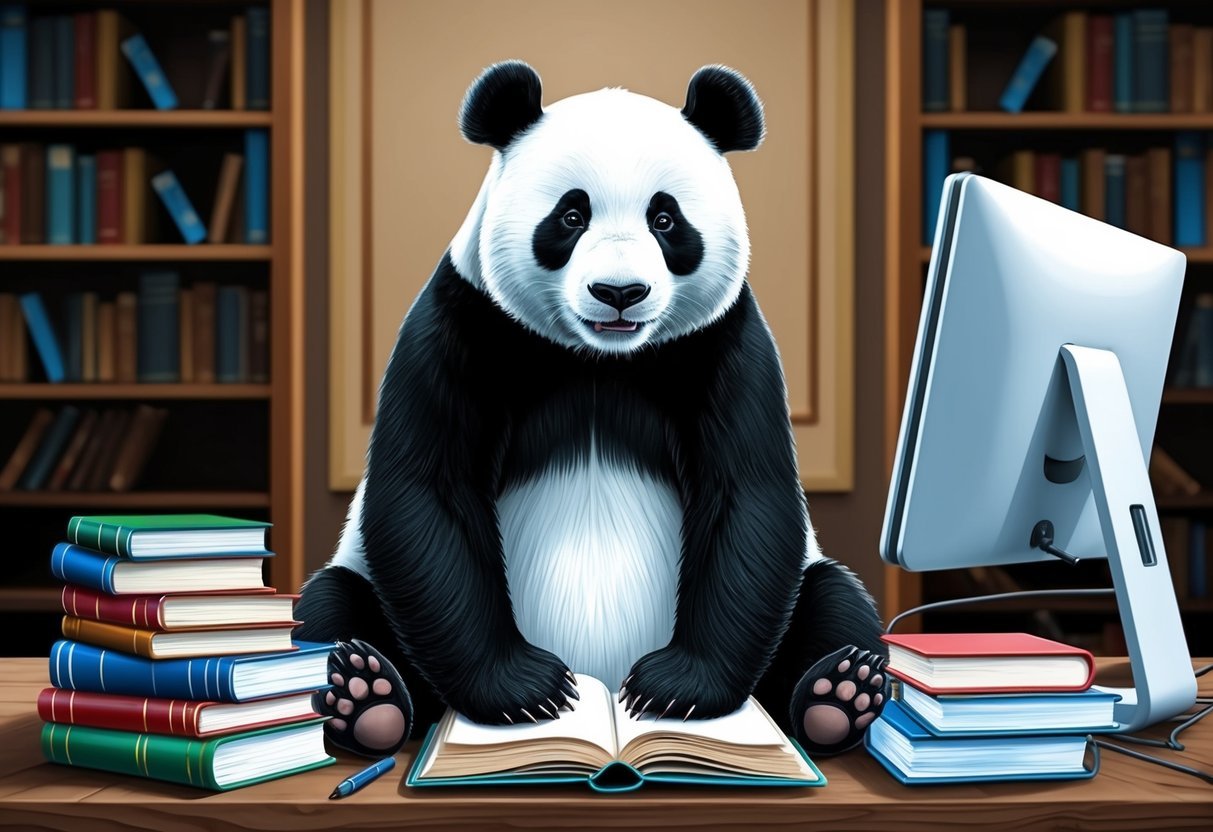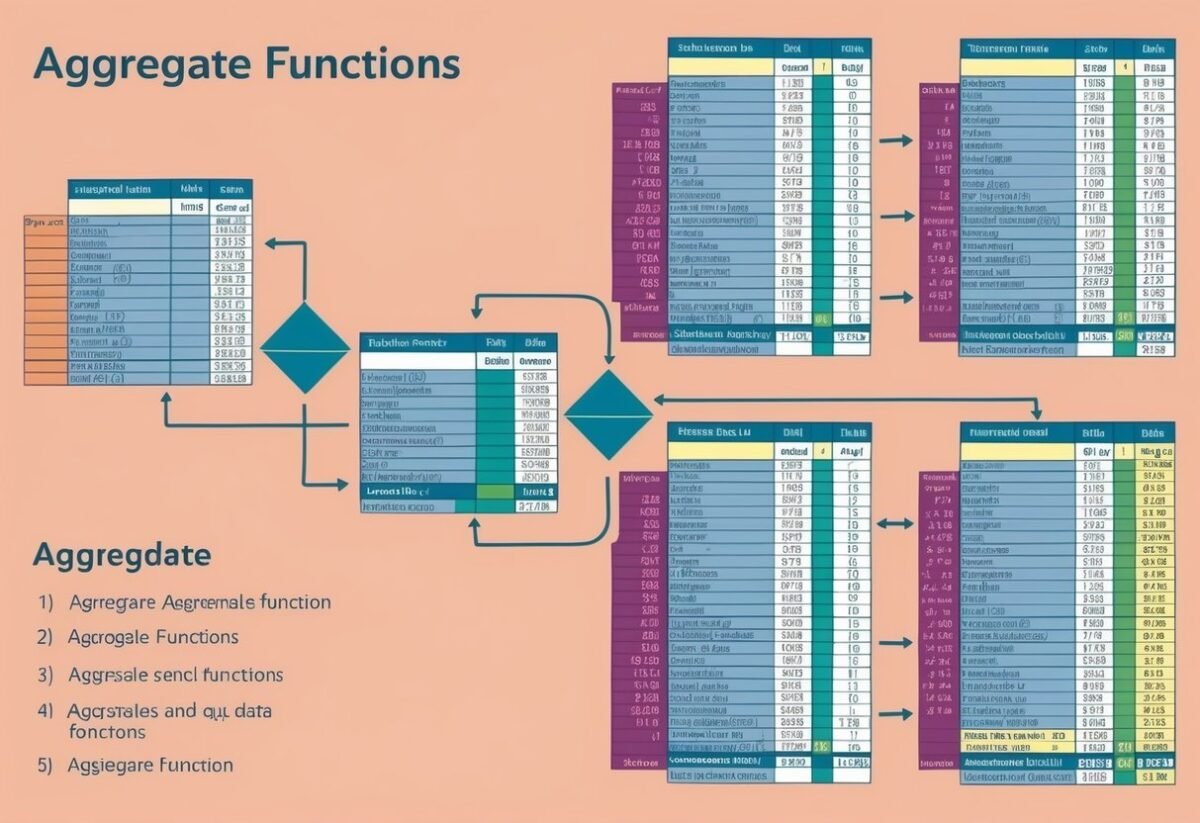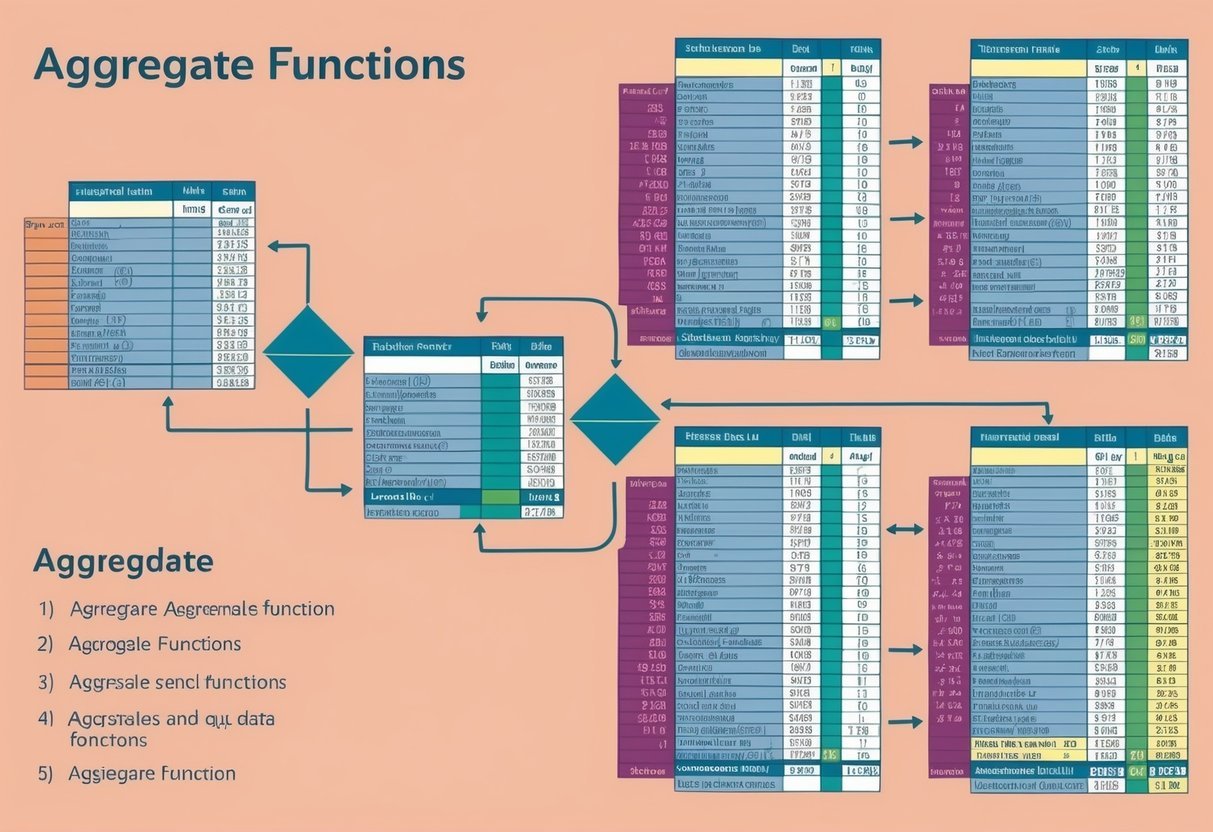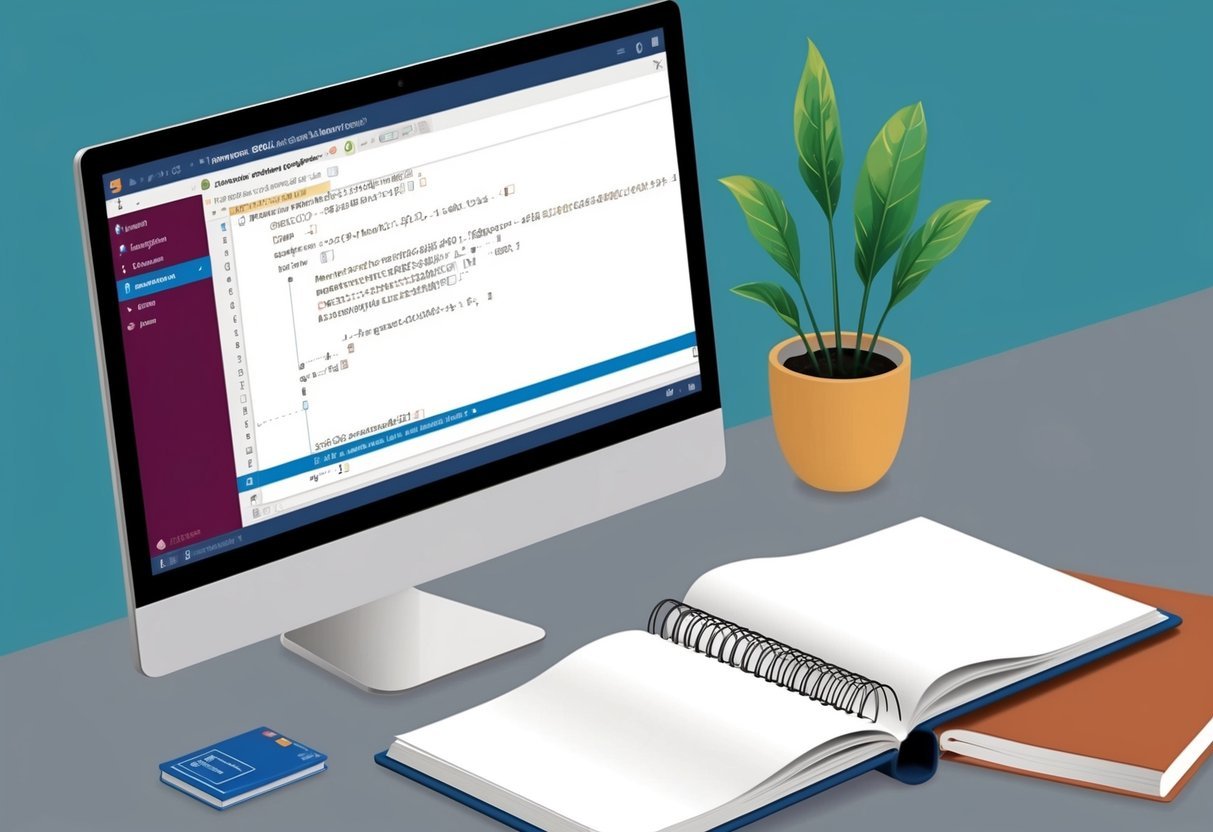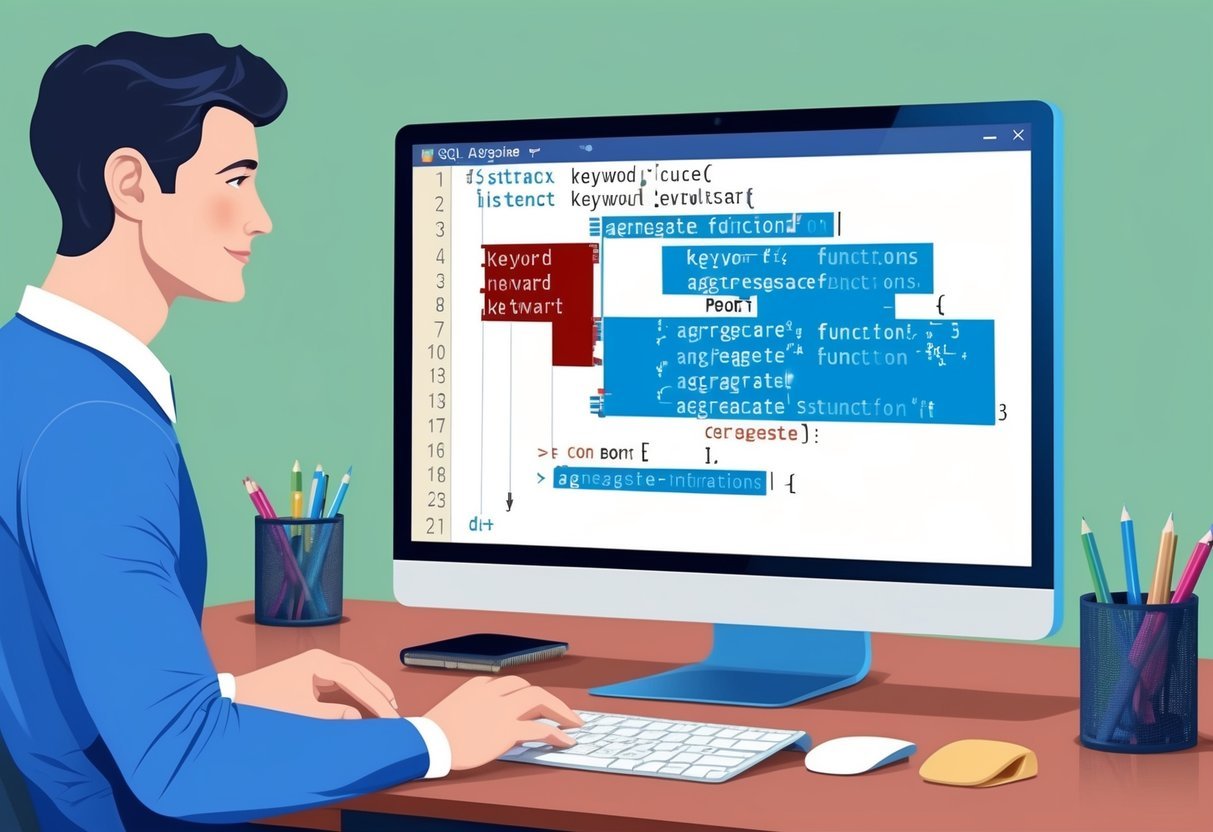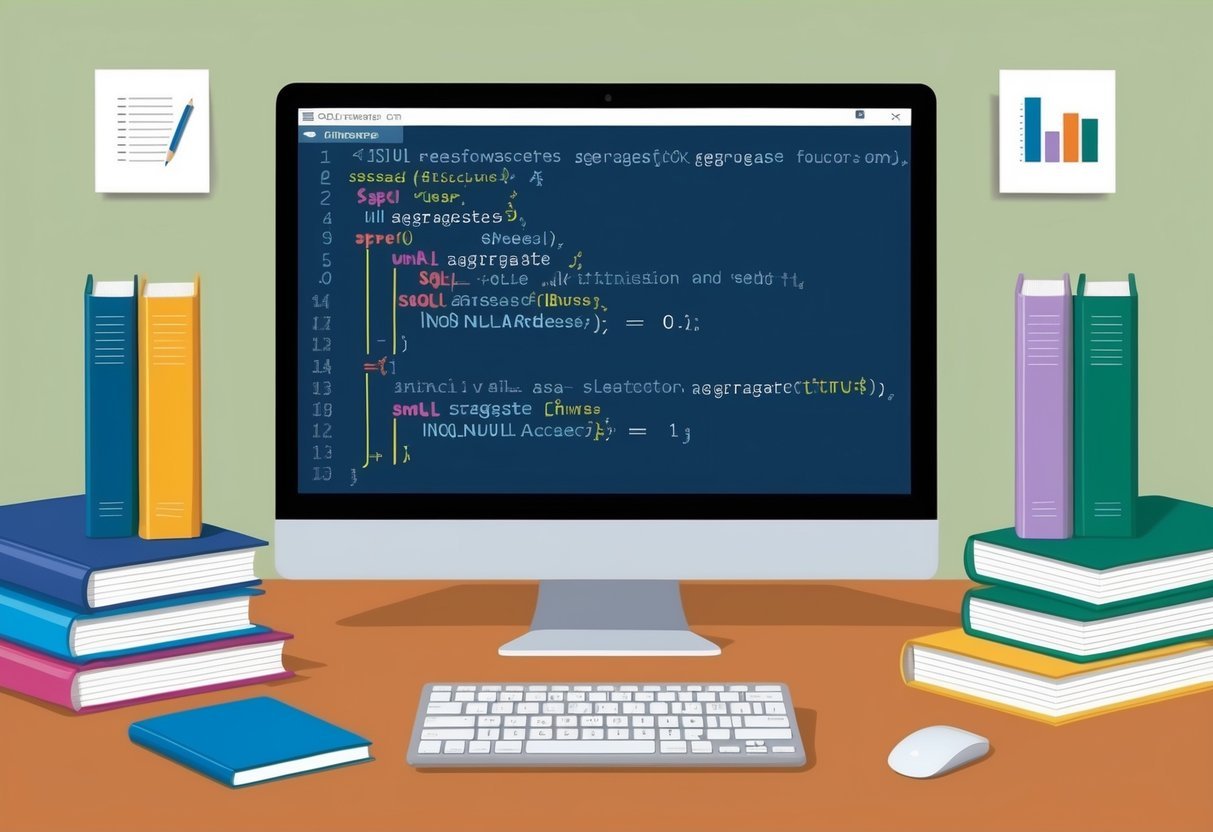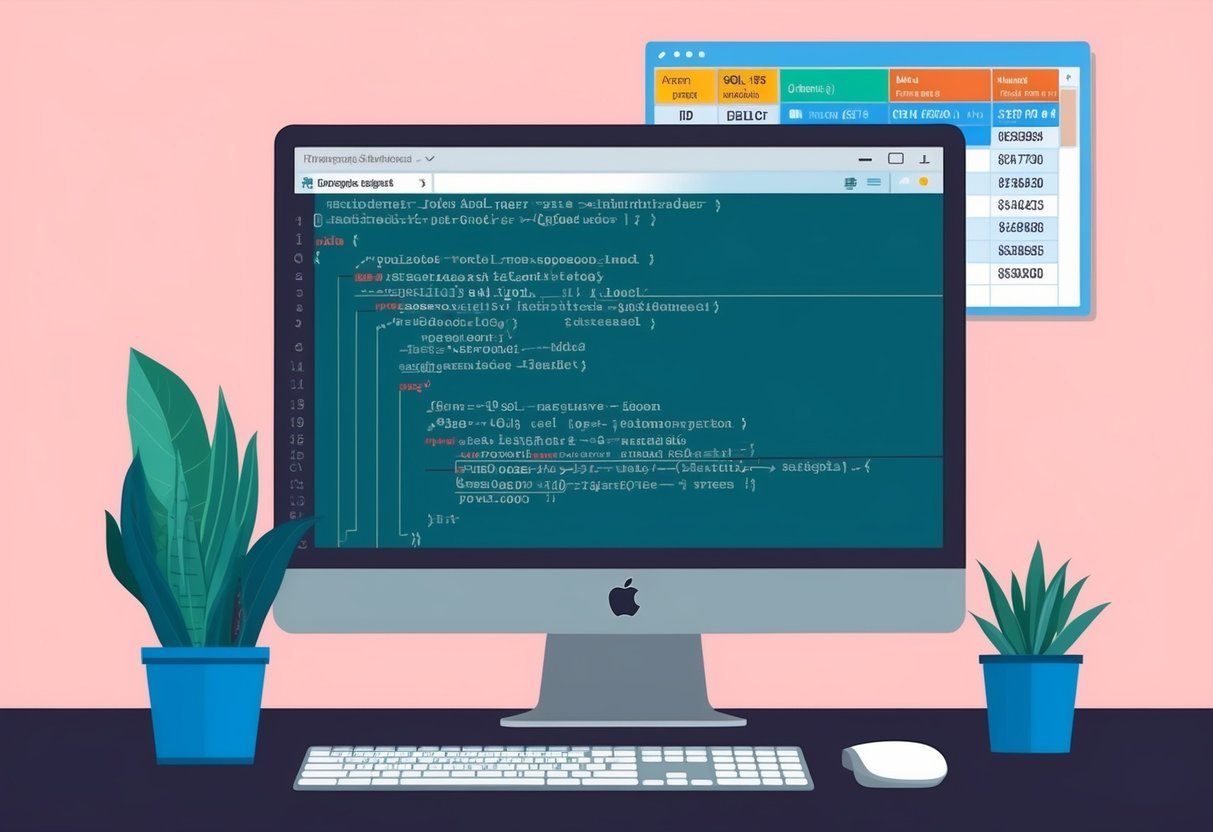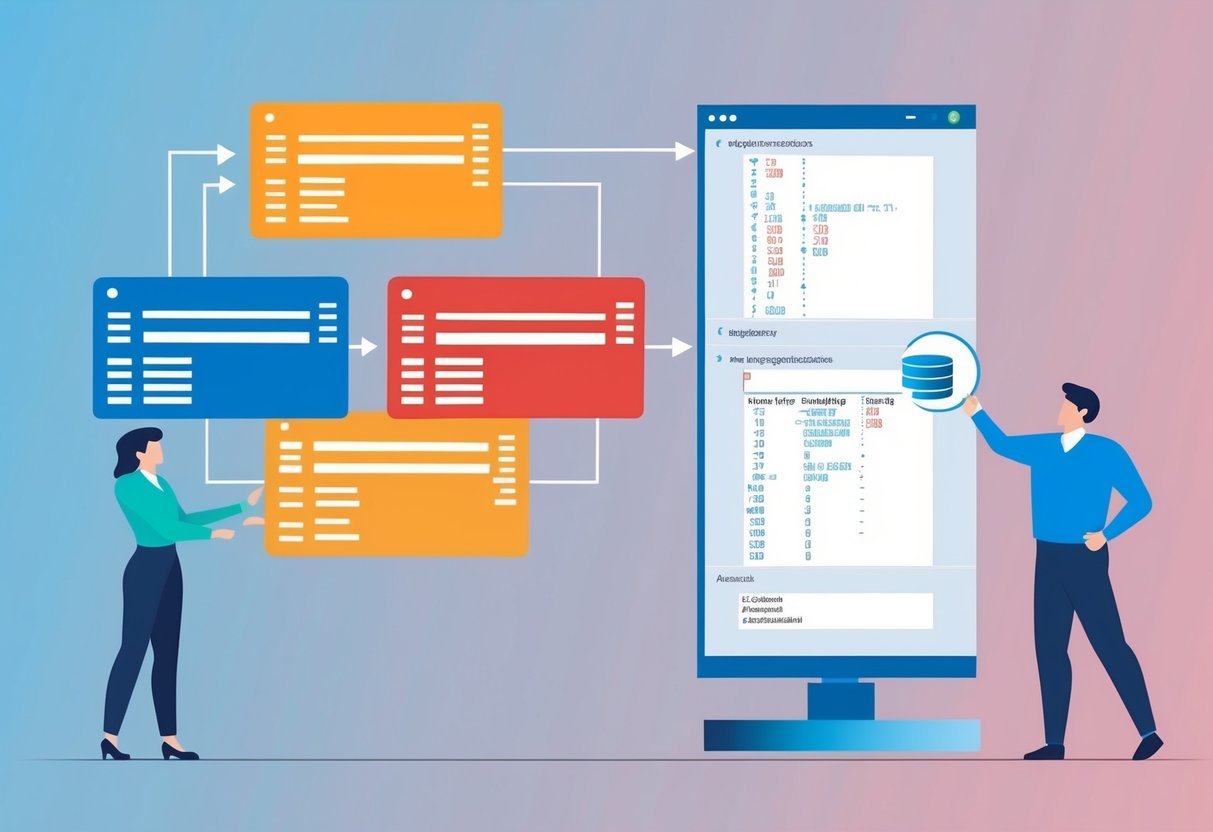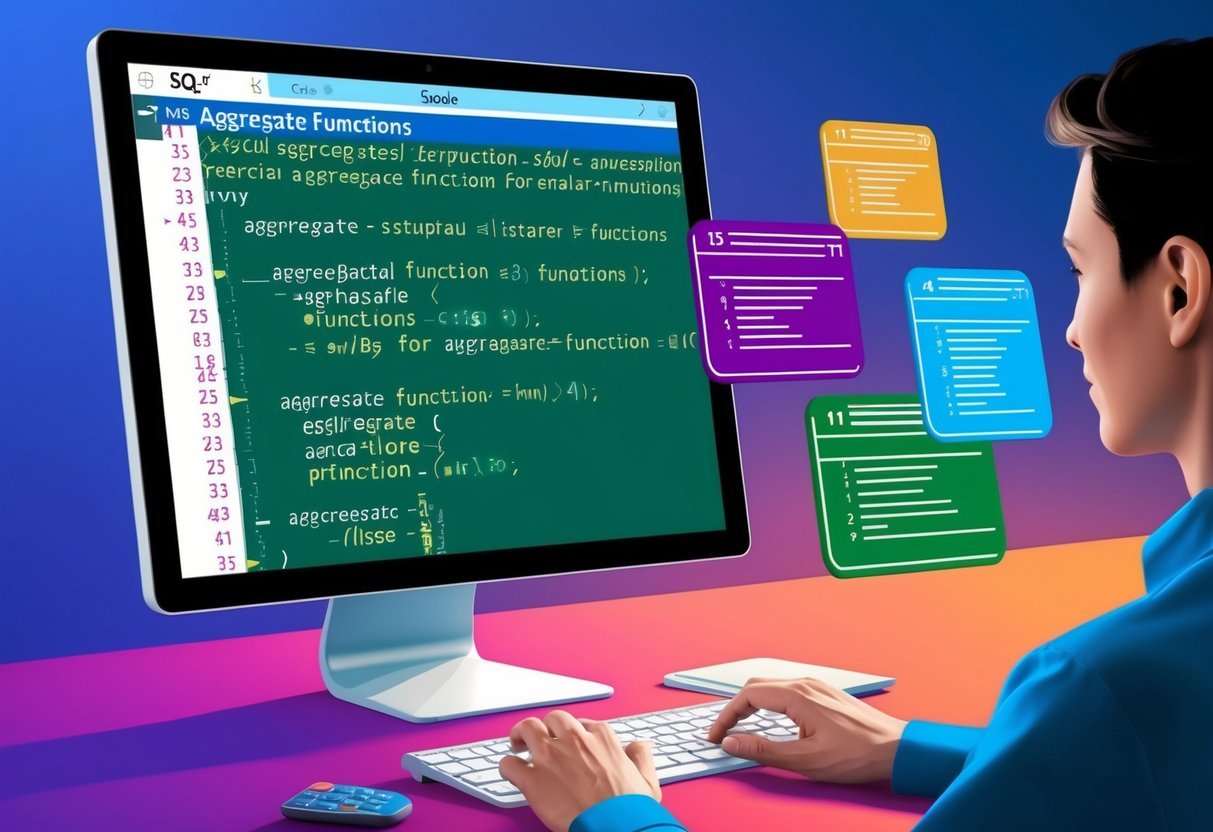Learning Statistics For Data Science – Descriptive Statistics
Descriptive statistics provide summaries of datasets through calculations and visualizations. Understanding these summaries helps in analyzing the spread, central tendency, and variability of the data.
These concepts are foundational in data science for interpreting numerical data.
Mean
The mean, often called the average, represents the central value of a dataset. It is calculated by adding all the data points together and dividing by the number of data points.
The mean is a useful measure of central tendency because it takes all data points into account, providing a comprehensive view of the dataset’s overall size and distribution. It is especially useful in large datasets where individual data values might obscure general trends. However, it can be affected by extreme values or outliers, making it less reliable in such cases.
Median
The median is the middle value in a dataset when arranged in ascending or descending order. If there is an even number of data points, the median is the average of the two central numbers.
This measure of central tendency is helpful because it is not influenced by outliers, providing a more accurate reflection of a typical data point in skewed data. It is often preferred when the dataset includes extreme values or is not symmetrically distributed, ensuring that the center of the dataset is accurately represented without distortion from anomalies.
Mode
The mode is the most frequently occurring value in a dataset. In certain datasets, there can be more than one mode or no mode at all.
The mode is particularly useful in categorical data where numerical measures like mean and median may not be applicable. It highlights the most common category or response in a survey or experiment. In datasets with a uniform distribution, identifying the mode provides insight into repeated patterns or occurrences, enabling a more nuanced understanding of data clusters.
Skewness
Skewness measures the asymmetry of a data distribution. A distribution can be skewed to the right (positively skewed) or to the left (negatively skewed).
In a right-skewed distribution, the tail is on the right, and the bulk of the data points lie to the left. Conversely, a left-skewed distribution has a longer tail on the left side.
Skewness affects the measures of central tendency. For instance, in a positively skewed distribution, the mean is usually greater than the median. Understanding skewness helps in identifying potential biases and inaccuracies in data interpretation.
Range And IQR
The range is the difference between the maximum and minimum values in a dataset. It is a simple measure of variability but does not reflect how data is distributed between these values.
The interquartile range (IQR) provides a more robust measure by showing the range within which the central 50% of values lie, specifically between the first quartile (25th percentile) and the third quartile (75th percentile).
IQR is less affected by outliers and provides a better sense of data spread, particularly in distributions with extreme values or outliers.
Sample Vs Population
In statistics, a population includes all elements from a set in question, whereas a sample is a subset of the population.
When calculating statistics, it is crucial to distinguish between these two because it influences calculations like variance and standard deviation.
Population metrics are denoted without modifications, while sample metrics involve adjustments such as Bessel’s correction in sample standard deviation. Thus, when estimating statistics, sample data is used to make inferences about the population, ensuring relevance and accuracy in findings.
Variance And Standard Deviation
Variance measures the dispersion of a dataset by averaging the squared differences between each data point and the mean. A higher variance indicates greater variability.
Standard deviation, the square root of variance, provides a measure of dispersion relative to the mean in the same units as the data itself.
These concepts are crucial as they indicate how much data points vary from the average, assisting in identifying consistency, reliability, and spreading within datasets. High standard deviation suggests data is spread out over a wider range.
Scaling And Shifting
Scaling involves multiplying each data point by a constant, which affects measures like mean and range but not the distribution shape or skewness.
Shifting, or translating, involves adding or subtracting a constant to each data point, affecting the dataset’s location without changing its shape or spread.
These transformations are common in data preprocessing, allowing datasets to fit model requirements or improve algorithm performance.
Preserving relationships while standardizing input data enhances interpretability and comparison across different datasets.
Learning Statistics for Data Science – Distribution Theory
Understanding different types of probability distributions is crucial in data science for making predictions and conducting hypothesis tests. Distributions like the normal, binomial, and Poisson help describe data behavior and patterns effectively.
Normal Distribution
The normal distribution, also known as the Gaussian distribution, is vital in statistics. It has a symmetrical bell shape where most values cluster around the mean.
This distribution is significant because many natural phenomena, such as heights and test scores, follow this pattern.
In a normal distribution, the mean, median, and mode are all equal. Its standard deviation determines the spread. A smaller standard deviation means data points are close to the mean, while a larger one means they are more spread out.
Data scientists often assume normality to apply statistical methods. The normal distribution is also essential in constructing confidence intervals and performing hypothesis tests.
Furthermore, understanding its properties helps in transforming and normalizing data, enhancing the application of algorithms that require normally distributed data inputs.
Z-Scores
A Z-score measures how many standard deviations an element is from the mean of the distribution. Z-scores are crucial for comparing data points from different distributions or datasets.
They standardize data, allowing for comparisons across different scales.
Calculating Z-scores involves subtracting the mean from a data point and then dividing by the standard deviation. This transformation results in a standardized value.
Z-scores are especially helpful in identifying outliers, as scores beyond +/- 3 in a standard normal distribution are considered unusual.
Data scientists use Z-scores in various applications. One common use is in the normalization process, ensuring different datasets are comparable.
Z-scores also enable understanding of the probability of a data point occurring within a certain distance from the mean in a normal distribution.
Binomial Distribution
The binomial distribution describes the number of successes in a fixed number of binary experiments, like flipping a coin. It is characterized by two parameters: the number of trials and the probability of success in each trial.
This distribution is essential when analyzing events with two possible outcomes, such as success/failure, yes/no, or true/false scenarios. Each trial is independent, and the likelihood of success remains constant throughout.
Data scientists apply the binomial distribution to model scenarios in fields such as quality control and genetics.
For instance, predicting the number of defective items in a batch can use the binomial model.
Formula for probability in this distribution often includes combinations, helping to determine the likelihood of a certain number of successes occurring.
Poisson Distribution
The Poisson distribution models the number of events occurring within a fixed interval of time or space, given a known constant mean rate and the events occurring independently of each other. It’s well-suited for rare events.
Unlike the binomial distribution, the Poisson distribution can take on infinitely many values as events don’t have a predefined number of occurrences.
This distribution is characterized by the parameter lambda (λ), which is both the mean and the variance.
Common applications of Poisson distribution include modeling occurrences of events like typing errors in a book or the arrival of customers at a store.
The Poisson model is useful for understanding the likelihood of a given number of events happening over a certain period or in a specific area, making it valuable in fields like telecommunications and epidemiology.
Learning Statistics For Data Science – Probability Theory
Probability theory is essential for data science as it underpins many statistical methods. It helps in making predictions and understanding data patterns.
Key concepts like independent and dependent events are foundational for mastering data science. Understanding these concepts supports skills like inferential statistics and random sampling.
Understanding Probability
Probability measures the likelihood of an event occurring. It ranges from 0 to 1, with 0 meaning an event will not happen, and 1 indicating it will definitely occur.
This concept is important for making predictions based on data. In data science, probability helps in evaluating the uncertainty and variability of data.
With the basics of probability, data scientists can assess risks and make informed decisions.
Calculating Simple Probabilities
Simple probabilities refer to the likelihood of a single event happening. Calculating these involves dividing the number of favorable outcomes by the total number of possible outcomes.
For example, the probability of drawing a red card from a standard deck of cards is calculated by dividing the number of red cards by the total cards.
Mastering these calculations is essential for building complex probability models.
Rule Of Addition
The Rule of Addition helps in finding the probability of either of two events happening.
For example, when rolling a die, the probability of rolling a 2 or a 3 is calculated by adding the probabilities of each event. If the events are not mutually exclusive, adjust the calculation to avoid double-counting.
This rule is crucial for scenarios with overlapping events where either outcome is acceptable.
Rule Of Multiplication
The Rule of Multiplication calculates the probability of two or more independent events occurring together.
For instance, finding the probability of flipping two heads with a coin involves multiplying the probability of one head by itself.
This rule is essential in predicting combined outcomes. When dealing with dependent events, incorporating conditional probabilities is vital to get accurate results.
Bayes Theorem
Bayes Theorem is a method that calculates the probability of a hypothesis based on prior knowledge.
This theorem is particularly useful in data science for updating predictions as new data becomes available.
Conditional probability is central to Bayes Theorem. It adjusts initial beliefs in light of evidence, making it invaluable for fields like machine learning and predictive analytics.
Expected Values
Expected values provide an average outcome that one can expect from a random experiment, over many repetitions.
It is calculated by multiplying each possible outcome by its probability and summing the results.
Expected value helps in making decisions about uncertain situations. By using expected values, data scientists can evaluate different strategies and choose the one with the optimal anticipated return.
Law Of Large Numbers
The Law of Large Numbers states that, as the number of trials increases, the experimental probability of an event will get closer to the theoretical probability.
This concept ensures that results stabilize and become predictable over large samples. In inferential statistics, this law explains why averages become more reliable indicators of expected values as sample sizes grow.
Central Limit Theorem
The Central Limit Theorem is a fundamental principle stating that the distribution of sample means will approximate a normal distribution, even if the original data is not normally distributed, provided the sample size is sufficiently large.
This theorem is crucial for inferential statistics. It allows data scientists to make predictions about population parameters, making it possible to generalize findings from a sample to a whole population.
Learning Statistics For Data Science – Testing Hypotheses
Hypothesis testing is a crucial tool in statistics that helps determine the validity of an assumption or claim.
It provides a way to make informed decisions based on data, focusing on significance levels, p-values, confidence intervals, and more. Understanding these concepts is essential for analyzing data accurately.
Understanding A Hypothesis
A hypothesis is a statement that proposes an explanation for a phenomenon. It is usually formulated in a way that can be tested with data. In hypothesis testing, two main types of hypotheses are considered: the null hypothesis and the alternative hypothesis.
The null hypothesis (H0) often suggests no effect or difference, while the alternative hypothesis (H1) indicates the presence of an effect or difference.
These hypotheses are critical for conducting a test. By examining data samples, researchers can determine whether to reject the null hypothesis in favor of the alternative. This process is central to various fields, helping to validate claims and support data-driven decisions.
Significance Level
The significance level, denoted by alpha (α), is a threshold used to judge whether the results of a hypothesis test are statistically significant. Typically, a significance level of 0.05 is used as a standard in many fields. This means there is a 5% chance of rejecting the null hypothesis when it is true.
Choosing the right significance level is crucial. A lower significance level means stricter criteria for rejecting the null hypothesis, possibly reducing the risk of a Type I error. However, it may also increase the chance of a Type II error. Balancing these errors is important for accurate statistical analysis.
P-Value
The p-value is a measure used in hypothesis testing to assess the strength of the evidence against the null hypothesis. It indicates the probability of observing the test result, or more extreme, if the null hypothesis is true. A smaller p-value suggests stronger evidence against the null hypothesis.
If the p-value is less than the chosen significance level, the null hypothesis is rejected. For example, a p-value of 0.03 would indicate a significant result at the 0.05 level. In statistical testing, p-values help determine if an observed effect is real or due to random chance.
Errors: Type I And Type II
In hypothesis testing, two types of errors can occur: Type I and Type II errors. A Type I error occurs when the null hypothesis is incorrectly rejected, also known as a false positive. The probability of making a Type I error is represented by the significance level (α).
A Type II error happens when the null hypothesis is wrongly accepted, known as a false negative. The probability of this error is denoted by beta (β). Reducing one type of error may increase the other, so careful consideration is needed in designing tests to balance these errors.
Confidence Intervals
Confidence intervals provide a range of values that likely contain the population parameter. They give an idea of the uncertainty around a sample statistic. A common confidence level is 95%, which implies that the interval would contain the true parameter 95 times out of 100 repeated samples.
Confidence intervals are crucial in hypothesis testing as they offer more information than a simple test result. They help quantify the precision of an estimate and support conclusions about the population, making them valuable in decision-making processes.
Margin Of Error
The margin of error indicates the amount of random sampling error in a survey’s results. It is the range in which the true population parameter is expected to lie. The margin of error depends on factors such as sample size and variability in the data.
In hypothesis testing, the margin of error helps understand the precision of estimates. A smaller margin of error means a more accurate estimate. Considering this aspect is important when evaluating statistical results and interpreting data.
Calculating Sample Size And Power
Sample size calculation is crucial for designing an effective hypothesis test. It impacts the power of the test, which is the probability of correctly rejecting the null hypothesis when it is false. Adequate sample size ensures reliable and valid results.
Calculating sample size involves factors like desired power, significance level, effect size, and population variability. A well-calculated sample size helps achieve meaningful results in research, improving the robustness of statistical findings.
How To Conduct A Hypothesis Test
Conducting a hypothesis test involves several steps. First, formulate the null and alternative hypotheses. Second, choose an appropriate test and set the significance level.
Next, collect and analyze data to calculate the test statistic. Compare the test statistic to critical values or compute a p-value to make a decision. If the p-value is below the significance threshold, reject the null hypothesis.
T-Test
A t-test is a statistical test used to compare the means of two groups. It is useful when the sample size is small and population variance is unknown. There are several types of t-tests, including one-sample, independent two-sample, and paired-sample t-tests.
The choice of t-test depends on the data structure. By comparing means, t-tests help determine if observed differences are statistically significant, aiding in hypothesis testing and decision-making processes.
T-Distribution
The t-distribution is a probability distribution used in statistical hypothesis testing. It is similar to the normal distribution but has heavier tails, which makes it suitable for small sample sizes. As sample size increases, the t-distribution approaches the normal distribution.
T-distributions are fundamental when conducting t-tests as they adjust for sample size, providing more accurate results. This distribution is a key tool for making inferences about population parameters based on sample data.
Proportion Testing
Proportion testing is used to assess if the proportions of two or more groups are different. It is often applied when comparing binary outcomes like success/failure rates. The test evaluates if observed differences in proportions are statistically significant.
Proportion tests are widely used in fields such as medicine and marketing to determine the effectiveness of interventions. They help validate assumptions about group differences, supporting data-driven conclusions.
Important P-Z Pairs
In hypothesis testing, understanding p-z pairs is important for interpreting results. The p-value helps determine statistical significance, while the z-score indicates how many standard deviations an observation is from the mean.
These pairs are often used in large sample tests like z-tests, which compare sample and population means. By analyzing these pairs, researchers can confidently ascertain if their findings are significant, thus aiding in making informed decisions based on statistical evidence.
Learning Statistics For Data Science – Regressions
Regressions are key to understanding relationships in data science. They help in predicting outcomes and assessing how variables relate. This section covers different regression concepts crucial for data science.
Linear Regression
Linear regression is a method used to model the relationship between a dependent variable and one or more independent variables. It aims to find the best-fitting straight line through data points. This line is known as the regression line.
In a simple linear regression, the relationship between variables is expressed by the equation (y = mx + c), where (m) is the slope and (c) is the intercept.
Through this approach, data scientists can predict outcomes and understand how changes in independent variables affect the dependent variable. For example, linear regression can predict sales growth based on marketing spend. When applied properly, it provides valuable insights into the direction and strength of relationships between variables.
Correlation Coefficient
The correlation coefficient is a measure that describes the strength and direction of a linear relationship between two variables. It ranges from -1 to 1.
A value close to 1 indicates a strong positive correlation, meaning that as one variable increases, so does the other. Conversely, a value close to -1 indicates a strong negative correlation.
This coefficient helps in understanding how well changes in one variable predict changes in another, which is useful in regression analysis. It is important to note that a correlation coefficient close to zero suggests no linear relationship. Correlations do not imply causation but aid in identifying patterns and potential predictors within datasets.
Residual, MSE, And MAE
Residuals are the differences between observed values and the values predicted by a regression model. They indicate the errors in the predictions.
Mean Squared Error (MSE) is the average of the squares of these residuals and measures the model’s accuracy. A smaller MSE indicates better accuracy in the model’s predictions.
Mean Absolute Error (MAE), on the other hand, is the average of the absolute values of the residuals. It provides a straightforward measure of prediction error without squaring the residuals.
Both MSE and MAE are crucial in evaluating the performance of a regression model, helping data scientists choose the most effective model for their data.
Coefficient Of Determination
The Coefficient of Determination, often denoted as (R^2), explains the proportion of variance in the dependent variable that is predictable from the independent variable(s). An (R^2) value close to 1 means a high level of predictive accuracy by the model. It provides insight into the goodness of fit of a regression model.
Despite its usefulness, (R^2) alone does not determine if a regression model is good. Instead, it should be evaluated in combination with other metrics. A high (R^2) value, along with low MSE and MAE, indicates a robust and reliable model.
Root Mean Square Error
The Root Mean Square Error (RMSE) is another metric used to evaluate the accuracy of a regression model. It is the square root of the MSE and measures the difference between observed and predicted values.
The RMSE is expressed in the same units as the dependent variable, offering an intuitive sense of prediction error.
Lower RMSE values signify better model performance. RMSE is particularly useful when comparing different models or evaluating the same model’s performance over different datasets. By analyzing RMSE, data scientists can refine their models to make more accurate predictions and improve decision-making processes.
Learning Statistics For Data Science – Advanced Regressions And ML Algorithms

Advanced regression techniques and machine learning algorithms play a crucial role in addressing complex data science problems. These methods help in model building, tackling challenges like overfitting, and effectively dealing with missing data.
Multiple Linear Regression
Multiple linear regression is used when predicting the outcome based on several predictor variables. This method assumes a linear relationship between the dependent and independent variables. In data science, it’s essential for understanding how multiple factors simultaneously affect a response variable.
The process involves estimating regression coefficients using methods like least squares. One must check for multicollinearity, as it can skew results.
Multicollinearity occurs when predictor variables are too similar to each other. It’s important to assess model performance using metrics like R-squared and adjusted R-squared.
Overfitting
Overfitting happens when a model learns the training data too well, capturing noise along with the signal. This results in a poor performance on new, unseen data. It is especially a problem in complex models with many parameters.
To combat overfitting, techniques such as cross-validation, regularization, and pruning in decision trees are used.
Regularization methods like Lasso and Ridge add penalties to the model parameters to avoid complexity.
Cross-validation helps verify model stability by checking its performance on different data subsets.
Polynomial Regression
When the relationship between variables is not linear, polynomial regression is useful. This method allows the inclusion of polynomial terms to model curved relationships. For instance, it can provide a better fit for data that shows a quadratic trend.
The main challenge with polynomial regression is the risk of overfitting, as higher-degree polynomials can fit the training data too well. A balance must be struck between model complexity and generalization.
Visualization of the fit can aid in selecting the appropriate degree for the polynomial.
Logistic Regression
Logistic regression is used for modeling binary outcomes. Unlike linear regression, it predicts the probability of an event occurring by fitting data to a logistic curve. It’s widely used in classification tasks within machine learning.
Key features include the use of maximum likelihood estimation to find parameters and the ability to work with both binary and multinomial cases.
Interpretation of coefficients involves understanding their effect on the log-odds of the outcome, providing insights into data trends.
Decision Trees
Decision trees are simple yet powerful tools for decision-making in machine learning. They split data into subsets based on the value of different attributes, forming a tree-like structure.
Trees are easy to interpret but prone to overfitting.
To improve robustness, techniques like pruning are used to remove parts of the tree that do not provide power.
They work well for both classification and regression tasks, with clear visual representation making them easy to understand.
Regression Trees
Regression trees specialize in predicting a continuous outcome. Unlike decision trees, which handle classification, regression trees work well for numerical data.
They split the data into regions with a simple model, like a mean, used in each.
These trees help handle non-linear relationships by partitioning data into increasingly homogeneous groups.
A regression tree’s splits are chosen to minimize variance in each section, making them valuable for specific regression problems.
Random Forests
Random forests are ensembles of decision trees, enhancing model accuracy and robustness. Each tree in the forest votes on the prediction, reducing overfitting and improving performance compared to a single tree.
By using random subsets of data and features, random forests achieve bagging, which improves prediction stability.
This method is effective for both classification and regression tasks in machine learning, providing more reliable and generalized models.
Dealing With Missing Data
Handling missing data is a critical step in data preprocessing. It involves techniques like imputation, where missing values are filled using the mean, median, or a predicted value.
In some models, such as trees, handling missing data can be done more naturally.
Strategies depend on the data and the problem context. Imputation methods must be chosen carefully to avoid bias.
Sometimes, data can be dropped if its absence is not crucial. Good handling ensures high-quality inputs for machine learning models.
Learning Statistics for Data Science – Analysis of Variance (ANOVA)
ANOVA is a technique used to compare the means from different groups and determine if they are significantly different from each other. It is particularly useful when dealing with more than two groups.
Understanding ANOVA is crucial for data science, where comparing and analyzing data efficiently is key.
Basics and Assumptions
ANOVA is built on certain assumptions. First, it assumes that the samples are independent. This means the data from one group should not influence another.
Second, the populations from which the samples are drawn need to be normally distributed. It’s also important that these populations have the same variance, known as homogeneity of variance.
Another important assumption is that ANOVA works best with interval or ratio scale data. This kind of data provides more meaningful measures for the test.
Knowing these assumptions helps to ensure the validity of the ANOVA test results. If these conditions aren’t met, the reliability of the test could be compromised, leading to inaccurate conclusions.
One-Way ANOVA
One-way ANOVA is used when comparing the means of three or more groups based on one independent variable. This test helps in determining whether there is a statistically significant difference between the group means.
For example, it can be applied in testing the effectiveness of three different teaching methods on students’ scores.
In a one-way ANOVA, the key component is calculating the F-statistic. This value is determined by the ratio of variance between the groups to the variance within the groups.
A higher F-statistic suggests a greater difference among group means, indicating a potential significant effect.
F-Distribution
ANOVA uses the F-distribution to test the hypothesis. The F-distribution is a family of curves that are defined by two types of degrees of freedom: one for the numerator and another for the denominator.
It is positively skewed and only takes on positive values.
This distribution is crucial in determining the probability of observed data under the null hypothesis, which states that all group means are equal.
By comparing the F-statistic to this distribution, one can assess whether the differences observed are statistically significant. Understanding the F-distribution helps in interpreting ANOVA results correctly.
Two-Way ANOVA – Sum of Squares
Two-way ANOVA is an extension of one-way ANOVA. It analyzes the effect of two independent variables at once. It helps in understanding if there is an interaction between these two factors.
The main focus here is on the sum of squares, which helps break down the total variation in the data.
The sum of squares in two-way ANOVA includes three components: sum of squares for each factor and the interaction sum of squares.
Each part contributes to understanding the variability attributed to each factor and their interaction. This thorough breakdown aids in identifying which factors significantly affect the outcomes.
Two-Way ANOVA – F-Ratio and Conclusions
The F-ratio in two-way ANOVA examines both main effects and interactions. This involves comparing the mean squares of each factor and their interaction to the mean square of the error.
Each F-ratio tests the significance of its respective factor or interaction.
If the calculated F-ratio is larger than the critical value from the F-distribution, it means the factor or interaction significantly affects the outcome.
This allows for determining which independent variables have meaningful impacts on the dependent variable. A clear understanding of the F-ratio aids in making informed conclusions about data relationships.
Frequently Asked Questions
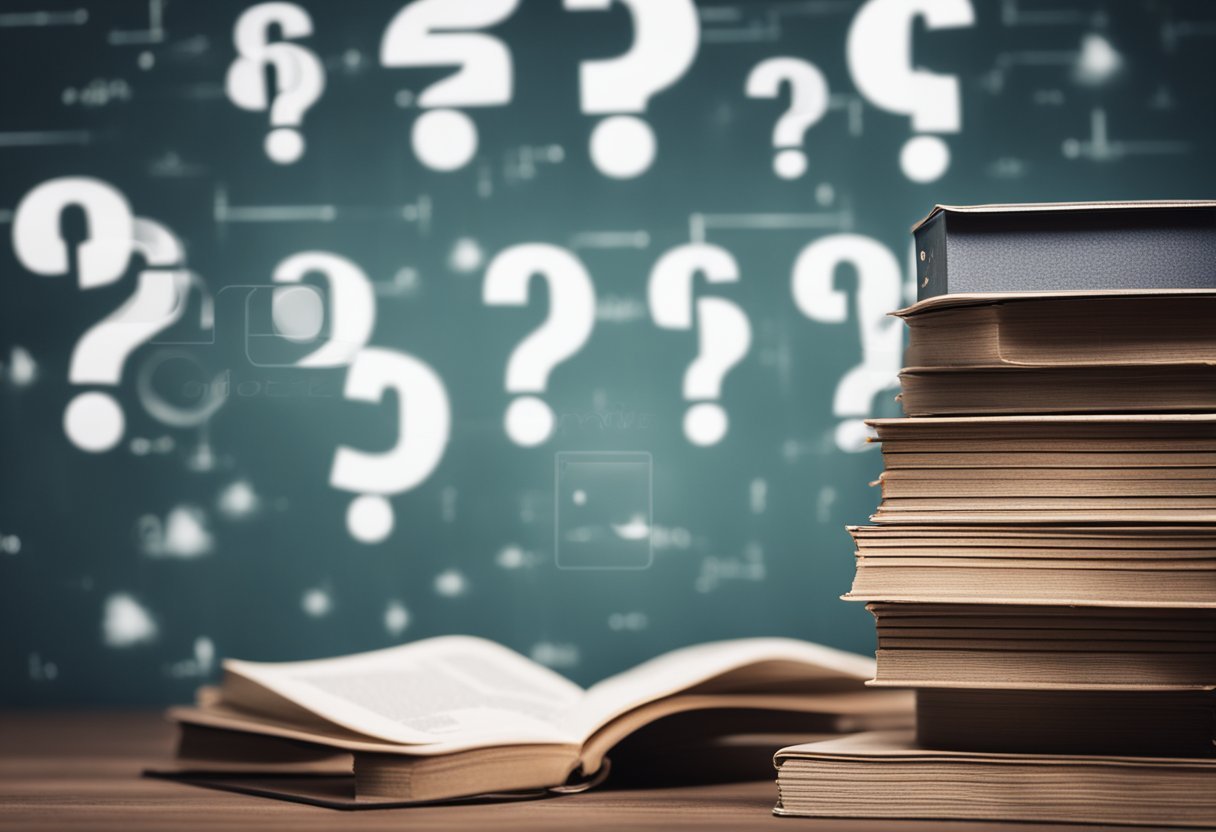
Statistics for data science involves learning core topics and techniques. It includes mastering statistical methods and using tools like R for data analysis. Here are some common questions and their answers.
What are the essential statistics topics I need to master for a career in data science?
Key topics include statistical inference, exploratory data analysis, and data cleaning. Understanding probability, hypothesis testing, and regression analysis is crucial.
Familiarity with statistical techniques to interpret data is important as well.
Can you recommend any free resources to learn statistics for data science?
Platforms like Coursera and edX offer free courses like Statistics for Data Science Essentials. Many libraries also provide free access to textbooks and online resources.
How long, on average, does it take to become proficient in statistics for entering the data science field?
The time varies based on prior experience. Generally, dedicated study over several months is typical.
Beginners might need six months to a year, combining academic material with practical projects.
What are the best online courses or books to study statistics for data science?
Online courses from Coursera and resources like “The Elements of Statistical Learning” by Hastie, Tibshirani, and Friedman are excellent. These provide a solid foundation in statistical methods.
How does statistical learning differ from traditional statistics in the context of data science?
Statistical learning focuses on algorithms and models for prediction and insights, whereas traditional statistics emphasizes hypothesis testing and estimation.
It integrates machine learning techniques to handle large datasets.
Are there any community-driven platforms where I can learn statistics for data science?
Yes, platforms like TidyTuesday offer community-driven learning spaces. TidyTuesday is a weekly data analysis meetup. Participants can practice R programming and apply statistical learning techniques.